
TESmart DisplayPort + HDMI KVM Switch 2 Monitors 2 Computers 4K@60Hz, Dual Monitor KVM Switch 2 Port Extended Display, EDID Emulators, USB 2.0, L/R Audio, Hotkey Switch, Button Switch with All Cables
Description Image



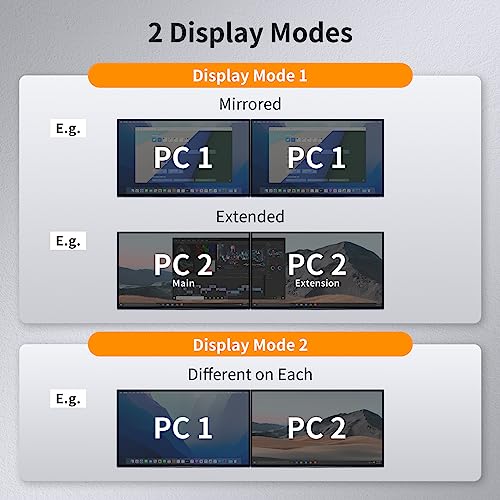



Reviews & Ratings
- Randall Romero2024-05-25Works quite well
I just got mine a few weeks ago, and it works great. There is a minor delay when switching between devices, but nothing to complain about. Setup was easy, since product included detailed instructions. At first it did not work with one of my computers (laptop), but the issue fixed itself once I restarted the laptop. I can recommend this product.
- Jagness2020-04-13Worked for about three days then died
I really wanted this KVM to work. It's compact, has a metal case, comes with cables & remote control, and has a pleasing look. Packaging was well done - a step above generic product boxing. The item and included cables feel sturdy and worked well initially. I first connected a single 2K monitor with DVI-to-HDMI cable and it worked well. Then I removed the 2K and replaced it with a single 4K monitor and it worked with no problem. I connected video using both Displayport and HDMI ports and they both worked. When connected to my laptop, the KVM was smart enough to know when the laptop case was opened and adjusted its displays accordingly (laptop screen became primary, main screen became secondary) without losing previous icon location on the laptop screen. I was very pleased at this point. However, after a few days of light use the thing stopped displaying video completely. No matter if I used the Displayport or HDMI port, nothing would show up on the screen. Keyboard and mouse still worked, but video and audio (carried over HDMI) stopped working. Tried removing all cables and power cycling the unit but to no avail. Tried only connecting one computer/monitor, but still no video. I never had the chance to connect the 2K and 4K monitors together, so cannot comment on this functionality. When the KVM was operational, it maintained icon location when switching between computers and the switch itself was pretty quick (about 3 - 5 seconds). I really wanted this to work out, but it just didn't last - even with very light use. Returned for a refund.
- John Junas2022-12-26Some info if you're on the fence
I was going back and forth between a couple of different switches and I finally decided to pull the trigger on this. If it sucked I'd return it. I still have it and use it and the one click switch is great. Details below. I have a gaming laptop with a Rtx 3090 and a 2k 144hz monitor. Not losing this frame rate was my major concern. I also have a 1080p 140hz monitor for work. I decided to go with the hdmi/dp version since my work laptop has a Dell performance dock but I don't have that many dp ports coming out of my gaming pc. I was considering a dock or going usb-c to dp to just do dual dp but ultimately I just pulled the trigger on this one. Like I said I have the work computer running to a Dell performance dock via dual usb-c since I pick up and go often. From the dock is the supplied hdmi, a dp cable and the supplied USB cable into the kvm switch. On the gaming laptop I decided to go from the mini-dp with a mini to dp cable and a "4k" hdmi cable into the switch. I bought my own USB cable for the aesthetics. For peripherals I had to add a powered USB hub to the one non keyboard and mouse USB ports. I'm not sure what's going on there but when my corsair keyboard and my razer mouse were plugged into the dedicated keyboard and mouse ports they weren't just not rgb-ing they were non-functional. USB hub.. RGB and working. The only issue with this set up is the keyboard hotkey's do not work or at least I've been unable to get them to. The remote does the trick and is super easy. For viuals first make sure you have tried your devices in every layout( laptop open, closed, split between the pcs) before you start tweaking things. Windows seemed to reset my resolution alot the first few days. When it comes to performance on my work computer everything is almost identical. Every so often I'll see some visual lag when I'm doing a cpu intense task but its so few and far between if I stop looking for it I'll stop seeing it. Gaming though was a struggle at first. For whatever reason getting over 120fps was causing severe articfacting, I know it's not "rated" for 2k 120 but this is 2022 baby so I'm pushing the boundaries. I've been successfully gaming with no artifacts at 125fps on Warzone 2. Valhiem pegged at 144fps, Witcher 3 around 130fps and it looks beautiful. The games lost about 5 frames so if that's what you're going for just know you're losing some. The trick truly was upgrading the hdmi cable and ensuring the games are in full screen exclusive(this would reset like I said before). The artifacting comes back once a while but a quick restart or unplug and plug of the hdmi from the gaming pc straightens it out. I'm happy so far. Switching off the work pc was a big deal for work life balance and not seeing anything when I'm trying to have my time the same place I work is good enough for me, even if I lose 5frames in warzone lol. I would recommend this switch.
- Kevin2021-02-14Use this one if you have a usb c port.
This does a great job. originally I bought the red version of this product which has two HDMI for each computer, instead of a DP and an HDMI for each computer. What I discovered from that process is that USBC going to HDMI has some compatibility problems in the basic standards. That isn't this product's fault it's just true. So when I had a converter from my laptop USBC to HDMI, the red version product did not work quite right. I could go directly from my laptop to the monitor using the converter and it would work, but it would not work through the KVM. So I changed to this gray one so that I could go from the USBC to the DP port and that's all my problems. I have had no other issues with these units, and I recommend them.
- Collin Ferguson2021-02-05Flawless with PC, Mac, and all peripherals
I have an iMac and a custom-built PC both at the same desk. This switch, paired with a powered USB hub, has allowed me to switch between these two computers with the press of a button. It takes ~2 seconds to swap from one computer to another and the EDID emulation this switch enables keeps all my windows & applications in the exact same location across all of my monitors. Obviously, by default, the switch enables you to use one mouse, keyboard, and set of monitors between two computers - but when combined with a powered USB hub, I can add all of my other peripherals as well, including my wireless headset and any other USB powered peripherals I pick up in the future (webcam) Another important detail - this switch has worked out of the box with the different display adapters I've thrown at it (DVI->HDMI and DisplayPort -> Thunderbolt). Prior to purchasing this switch, I wrote a rather nuanced questionnaire to the TESmart support staff to be sure it would accomplish what I needed and their support replied quickly, succinctly, and incredibly knowledgeably. Now that I've eliminated the need to swap wires when switching computers, I've been able to really clean up my cables and my workspace is incredibly clean. I will never use two computers without a switch again.
- GothyStitch2020-10-12Does what it's supposed to... except when it doesn't (keyboard/mouse won't work with switch)
Since I've been working from home during this pandemic, I needed a way to have both my work computer and my personal computer setup and usable without having to play the "switch the cables" game every time. After doing some research and talking to a couple of my tech buddies, I settled on the TESmart (4) Dual Monitor KVM switch. Shipping and receiving was fast, and came properly packaged and undamaged. And the setup is mostly easy. And the switch does work, I can definitely flip between both systems and and dual monitors on both. And the small form factor was a definite plus as my desk at home is not very big. The problem, and for me it's fairly major, is that no matter what I do, I cannot get my Razer Ornata Chrome (keyboard) or my Razer Deathadder Elite (mouse) to work. TESmart "says" they will work (the picture on this very page shows a mechanical keyboard + mouse that are similar (in both shape and size) to my Razer devices. I've plugged them into the USB Keyboard and Mouse ports on the switch, nothing. Plugged them into a USB 2.0 hub and then into the USB 2.0 passthrough on the switch, still nothing. Plugged them both in directly to each computer, works just fine. And the TESmart website gives absolutely NOTHING in means of helping to figure out what is the real issue (other than the fact that this model listed is NOT the updated 2020 model, which I feel is very ignorant of TESmart to do... but hey, it's the corporate way to say, "Let's offload our old stock that we know is junk and not provide actual good service to people who are paying $175+ for equipment."). So my only solution is to either buy a new KVM switch and hope it worked, or just buy a different keyboard and mouse. And since I'm already out ~$200, I'll buy a $20 keyboard/mouse combo deal and just hookup the set to my work computer, leave my higher end Razer devices connected to my personal computer, and just switch keyboards and mice as needed. Yes, I'm aware I could return the switch, but I believe I'm outside the return window for this, as I have wasted a LOT of time trying to get this to work on my own. I'm very disappointed in this device, and very much regret buying it. But that being said, if you are using a regular keyboard and mouse, then I'm guessing you will be fine and won't have the same issues I have been having.
- Oscar Cabello2023-08-12Extremely Disappointed - LED Issues and USB Hub Failure
I purchased the TESmart DisplayPort + HDMI KVM Switch with high hopes in 2020, but unfortunately, my experience with this product has been nothing short of frustrating. From the very beginning, I encountered multiple issues that have severely impacted my overall satisfaction. One of the primary features that drew me to this KVM switch was its touted USB hub functionality. Regrettably, this aspect has been an ongoing source of disappointment. Right from the start, the USB hub struggled to function properly. Attempting to use various peripherals through the hub often resulted in intermittent connectivity problems, making my workflow a nightmare. Fast forward to the present day, and the USB hub has now completely given up the ghost. It's no longer operational, rendering a key selling point of this KVM switch utterly useless. Adding to my dismay, the situation with the blue LEDs on the front panel has deteriorated over time. Several of these LEDs no longer function, and this has only added to the overall poor impression of the product. While I can understand that minor issues might arise with electronics, it's incredibly disappointing to see such fundamental aspects of the device failing within a relatively short span of time. While I must acknowledge that the dual monitor functionality has remained functional, it's important to note that this is just one facet of a KVM switch that promises much more. Having to deal with a non-functional USB hub and a deteriorating front panel has overshadowed any positive aspects of the product. After just a couple of years of use, I find myself in the unenviable position of having to seek out an alternative solution. It's clear that the TESmart DisplayPort + HDMI KVM Switch does not provide the reliability and longevity that I expected when making my purchase. In light of these significant issues, I cannot in good conscience recommend this product to others who are looking for a dependable and durable KVM switch solution.
- D. Motley2023-03-22Its like magic
I have had this for a couple weeks now and I am so happy I got it. It has worked flawlessly. I needed to solve this problem: I have a work laptop and a personal desktop. I bought 2 big monitors I have mounted on arms on my standing desk. I wanted to have one keyboard, mouse and audio. Previously I had 2 keyboards, mice and headsets. This consolidated all that clutter. I can quickly (faster than I thought it would work) switch between the 2 computers. The unit itself if made out of metal not plastic and is pretty heavy, indicating some degree of quality. It isn't cheap but so far has worked extremely well. I have not used the remote, can't find a use for it since I can reach the button.
- Daniel Hsu2024-06-29Works well with a couple caveats and workarounds
I got the 2 monitor/2 pc version for the left two monitors in the video. I think the setup is a little confusing but a couple points that hopefully may clear some things up: 1. Each PC inputs have both a HDMI and a DP port along with a USB-B slot. They all need to be plugged in. This is the reason why they provided a DP cable and another cable with the bundled USB and HDMI. 2. Your graphics card will need to have two available slots - one HDMI and one DP to accommodate for their setup. A little silly but necessary for the switch to work 3. Apparently you don’t actually “need” their cables. For example: although the “bundled” cable contains both USB and HDMI, I plugged in only the USB for each side (device and PC) and I used my own HDMI cable. 4. If one of your PC’s graphics card has only have two HDMI or two DP slots, you can always get one of those HDMI->DP cables (or vice versa) and it’ll work just fine. The switch from PC 1 to 2 isn’t instantaneous but it’s fast enough. I did notice a little bit of input lag from the keyboard/mice along with drop of frame/refresh rate. Probably would not be ideal for intense gaming, but great for general purpose.
- Oneyellowducky2022-08-03There is a trick to it
Update Review: I have a new dell laptop and it charges via the C port. I didn't want to plug in multiple cords so a got a hub that plug in via the C port and I connect the power cord from my laptop and the HDMI cord going to this switch. Now when I plug one cord and I can leave my laptop lid closed. The laptop will turn itself on and the switch will automatically recognize it and display the laptop on one or both of my monitors (whichever I have it set to). This totally eliminated the frustration I had previously. It connects right away on the first try...so wonderful. I am using a Dell power cord plugged in to my hub so I think the automatic powering on may be due to that. It does the same when I set the laptop on the dock I have in the office but when I am working from home I don't have a dock for my laptop but this set up with this switch and everything for the laptop plugged into a separate hub works so well....lso happy. Original Review: I love this switch as long as you know one trick. Without knowing the one trick this switch can cause lots of frustration. Here is the very important trick: TURN OFF THE SWITCH WHEN CONNECTING COMPUTERS! I use this switch to have duel monitors connected to both my personal and work computer. I work from home every other day so I am constantly plugging and unplugging my work laptop. When I finally realized that the switch needs to be off when I am reconnecting the hdmi cables to my work laptop it was a game changer. This small step make the switch work perfectly while prior times I had to fight with it to get it to recognize both computers. I think what was happening in the past is the switch would try to make connections as soon as it saw one hdmi cable connected to my laptop. It would not wait for me to connect all the cables (namely the hdmi and the USB c to displayport converter cable) to my laptop before trying to make a connection. Because of this it would fail practically every time. Now that I turn the switch off while connecting the laptop that I move around I have no problems. Keep this in mind and you will love this kvm switch.




















