
ESR 2 Pack Paper-Feel Screen Protector for iPad Air 11 Inch M2 2024, Write and Draw Like on Paper, Scratch Protection with Easy Application Tray, Thin and Responsive
Related products
Description Image





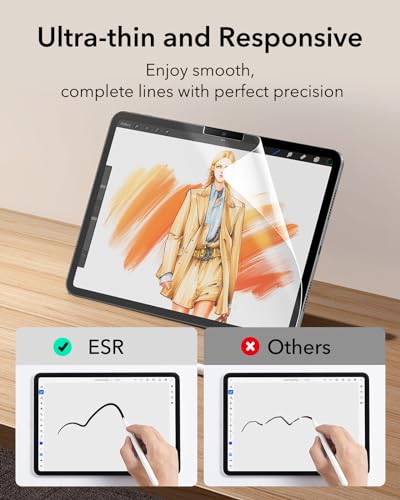

Reviews & Ratings
- Amanda2024-06-17Turned out great!
I'm honestly terrified of installing screen protectors or any tech item really lol. It went on very easy with the applicator. Did it on my bed with the fan off, the shower trick sounded like too much work lol. The screen protector does go corner to corner which is great. I did have two or three bubbles, but scraped them out easily with the tool provided. There's always gonna be bubbles with any screen protector, no matter what brand it is. Colours look good too, there's no green tint like some other reviews say. Thanks so much.
- HANH NGUYEN2024-05-03Good matte protector
This paper like screen protector feels good to write on. It doesn’t have the slipperiness of regular glass. The installation kit makes it easier to install and align. You just place it in the tray and align the holes and it’ll go on without issue. It also helps with glare since it is a matte screen protector. This does affect clarity a bit but thats a sacrifice you have to do for a matte protector. If you ever feel like you don’t want the protector on anymore it is easy to remove. You just lift the protector off and it’ll be like your screen had never anything on. It does help protect your devices from scratches while it is on. I recommend this since it is a good value for 2 protectors in case something happens to the first one or you have another iPad you wanted to put it on.
- Tyna Nguyen2024-05-01Transformative Clarity and Touch
Recently purchased this anti-glare, paper-like screen protector for my iPad, and it has exceeded all my expectations! Installation was a breeze, thanks to the clear instructions and handy tools provided, allowing for a perfect, bubble-free application. The matte finish is exceptional, cutting down on glare and reflections, which makes reading and browsing outdoors a pleasure—even under bright sunlight. The screen visibility remains crisp and clear, enhancing my viewing experience without any compromise on color fidelity or brightness. What truly sets this screen protector apart is its paper-like texture. As someone who uses their tablet for note-taking and drawing, the tactile feel has greatly improved the precision of my stylus. Writing on my tablet now feels as natural as pen on paper. No more slippery glass!
- Refuge Denied2023-03-28No Way I'll Go Back To Bare Glass
I was a little skeptical about these "paper-like / paper-feel" screen protectors but I wanted something to kill that plastic-on-glass feeling when sketching. This actually makes it feel a lot more 'natural' when writing or drawing. I also find the sound it makes kind of comforting and immersive. Does it actually feel like drawing or writing on paper? Well, no, not at all. But its WAY better than bare glass. I mean I stop thinking about what I'm drawing on and just concentrate on my work. The technology just disappears for me now. Before, the 'clack' of the pencil on the screen, the slipperiness (is that a word??) - rather than getting lost in my work, or "getting into the zone", I was constantly reminded that I am using a piece of plastic on a piece of glass. Honestly, the bare Apple Pencil and iPad experience is not pleasant. I've been using an iPad Pro and Pencil since version 1 - I really wish I had just tried one of these years ago. Game changing. Oh, as a bonus it really keeps fingerprints way down. I do a lot less wiping and the glare is far less noticeable. Installation: Watch the video. Its really simple and the provided tray helps you line everything up. Downsides: I took a really hot shower (very steamy), then applied the protector in the bathroom - this supposedly helps sink airborne dust and particles. I managed to get he protector on straight and after using the included squeegee I managed to get all air out from underneath (zero bubbles). However, I have a single tiny hair trapped under the protector. It took a full day for me to notice it under a bright light with the screen off, but I can't see it at all with screen on whether its dim or bright, so, not worth re-applying. It WILL wear out your pencil nibs faster, even with a light hand. I have not had to replace one yet (only a month in), but I definitely see a little wear on the nib. I'm not worried about it. Apple sells nibs pretty cheap and there are a ton of 3rd-party nibs that are even cheaper. I bought an 8-pack of 3rd-party nibs at the same time I bought this protector for about $15 (using one of those since day one with this protector). Even if I only get 2 months out of a nib its still very much worth it. Although with the current wear a little over a month later, I suspect I'll get at least 3 or 4 months per nib. For reference, I use to replace Apple nibs about once per year WITHOUT a screen protector. A little over a month in, I don't see any marking from the Pencil on the protector, so it seems fairly tough. This is definitely a must-have on my iPads from now on. I really like it.
- Amazon Customer2024-06-17Amazing feel, difficult installation
Definitely messed up the first installation but thankfully they provide 2 screen protectors incase you do mess up. The only issue is the process is quick difficult in getting the protector to have even borders across the screen. Not a huge deal. Other than that, there are no bubbles and and it absolutely feels paperlike with a nice matte finish!
- Tony2024-06-16You must try this!
It was effortless to install with the included tool. The paper-feel is nice to use with my apple pencil pro. It is thin but yet remarkably durable and strong. I would certainly purchase it again!
- Jonathan D Allen2024-05-05Waste of time and money
Long-time user of paper-feel screen protectors for my art, but I needed a new one for my upgraded iPad. It made me hesitant as I've encountered some awful ones in the past, but this got good reviews so I took a chance. Trust me on this, the negative reviews are way more accurate. The tray is a good idea but that's where the positives end. Application is just as finicky as without a tray, but like I said, I've done this a lot and had it pretty much perfect until I tried to remove the second layer of protective film, which refused to separrate and pulled the protector up repeatedly when I tried to do so. Eventually I gave up and wasted the first one trying to figure out the trick to separate the second film, which resulted in tearing the protector. At that point I knew a return was in the cards. Very irritated because I have to order a different one and wait for it. Meanwhile I'm at a standstill with working on my art. So it wasted my money and my time. I wonder if a lot of the positive reviews are people who are new to paper feel screen protectors, because they certainly read that way. I can't recommend this one.
- Don2024-05-30Absolute perfection
I tried three or four different screen protectors for my iPad Pro, M4. I really liked the feel of the ESR but the first one I got was a magnetic device that didn’t operate well with the magic keyboard. This is absolute perfection. The installation kit that comes with it all allows it to be installed easily. The feeling is really nice if you’re looking for a paper like feel. It writes very comfortably. I am thrilled with this product!
- billyboy522024-07-01Be careful on the install!!
I think that overall this is a great product. And I do think that the “install kit” is a great help as opposed to some other brands. The challenge is that when I peeled the #1 sheet off, it pulled the actual screen protector along with it. I had watched the suggested video on how to install but was not prepared for the care needed when I removed tab #1. So I wasted the 1st screen protector. The good news is that #2 install was perfect. So my caution to you would be to be very careful when you remove tab #1. Beyond that my initial thoughts are that this product is 3 x less expensive than the popular brand an in my opinion it has a better install process and is great to write on. I would recommend.
- Chelsi2024-05-30It's okay.
This is the first time I've ever bought a paperlike screen protector so I kind of wanted to be cheap but still get good quality. I knew I should have bought the $45 ones. This screen protector yes, feels like paper somewhat. It doesn't make my pencil slip around so I like that but the I do have my dislikes about it. I have the iPad air 2024 13". This is what popped up and when I read reviews I figured it would fit since I saw some other people say it did. However I don't think this really fits my iPad. When i put my case back on it lifted the screen protector on the sides and will not go back down. So now there's just a bubble on my screen. I ended up wasting my first one because no matter how i put it on I still had bubbles and they would not come out no matter how hard I pushed with the tool. It's clear just dims the screen but for me it's not pixilated or anything just looks smoother. All together I probably wouldn't recommend this if you had a case on your iPad. If you just draw or take notes with it on a table with no case then go right on ahead but with a case, don't buy this. I wish i hadn't spent my money on it.



















