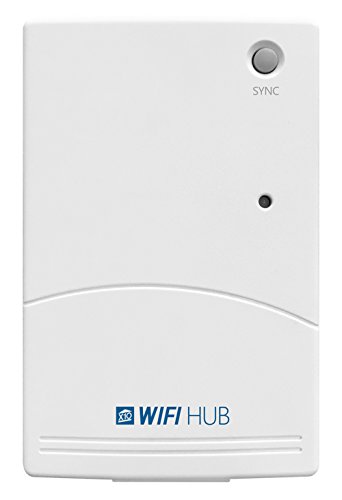
WM100 Wi-Fi HUB for Android and Apple Devices
Description Image
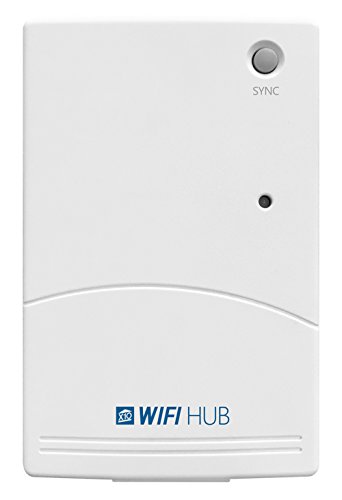
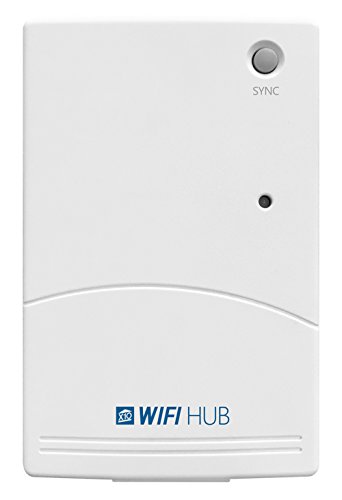

Reviews & Ratings
- Mark Johnson2019-01-26Works Great!!!
This product has been long-awaited! Our entire home is set up with X10 modules and we used to use the Home Pro unit and software. However that software was never updated for Windows 10 so we haven't done much with X10 over the last five or six years. This WIFI unit gives X10 new life in our home! One thing to make note of is that you need to do a bit of a workaround when they're setting up scenes and as part of that seeing you want a unit to dim. The work around it involves setting up some bogus units and doing a command to turn on the unit you are trying to control, then do a command to the bogus unit, then do another command to the unit you're trying to control turning it to the dim setting that you wish. For some reason the system won't just turn a device on and set it to the dim setting without this work around in a scene. Once I figured that out everything else has been excellent!
- Cafe Lizardo2018-09-26brought new life to my x10 home only to discover it relies on the internet to work
I have a lot of the original X10 and Smarthome devices (back when they were x10 compatible) and had been looking for a way to bring my home into the 21st century without having to replace my investment. Was excited to see this product and purchased it after reading the description and reviews I found online. Installation was very easy using the QR code with my iPhone and was even able to install apps on the other mobile devices at home including iPad's and android and it just worked. Initially I would have given this a 5-star rating. However about a week later it stopped working. Thought the controller had died but after an hour of trying to reinstall and reset found the forums.x10.com website and read that the x10 wifi module requires a connection to the internet. Not happy that it's actually an Internet-of-things device because you want this to just work 24x7 without relying on your internet connection, router/access point equipment, the server in the cloud, etc. Down rating this to 3 stars because the description does not make this clear. But bumping it back up to 4 stars because it does solve a problem I've had where I'd be leaving the house in the morning only to see that some of the outside lights are on and it's bright outside. Before I'd have to park, turn off the car so i can re-enter the house to hit the smarthome keypadlinc to turn all outside lights off. Now I can just pull out my phone, launch the app and use a scene button to turn off all outside lights. love it.
- Dude X.2019-03-09Works for awhile.
I was a breeze to set up and worked perfectly....for 2 months. Then like other reviews it suddenly decided to stop being able to find my WiFi signal. Nothing changed. I had used it to turn on a device and 45 minutes later...nothing. I reset everything, wm100 to factory spec, restarted router. I tried contacting X10.com. No phone number. Email support only. No reply. When working it was great. Seems like WiFi board has issues. Keep receipt.
- KL2019-02-24New life for a 20 year old X10 system 💡
I was so happy with this purchase that I bought another one to hook up at my parents house. With this unit I can now control my existing X10 wall switches and lamp modules with easy from my iPhone both from home and when I’m away. Dawn to dusk feature was easy to set up and I like having the security option for certain lights to give the house a lived in look. Dimmer functionality is much improved over the old RF remotes and is much more accurate. The only glitch I ran into was trying to pair my iPad with the unit once I had it working on my phone. I can’t get the WM100 to recognize my iPad as a secondary controller? If you enjoy controlling your home automated devices from your phone and you already have X10 devices this is a must have device!
- Gadget-Guy2024-04-15When You Are Too Lazy to Walk Over to the Light Switch
I've had X10 gadgets for a while... The mileage "can" vary. If you have really clean power, all "can" be well. Any arcing and sparking - and, these critters can be possessed of demons. And - That is just with an Rf remote. This critter adds a multitude of addition - what ifs. Adding the internet (the internet of things) is not quite the brave new world that they pose it to be. Here again, it boils down to "clean internet" "stable power" "hand of God" - etc. For reasons only known to your internet provider (and oft times even they are clueless) the router/WiFi/Modem - thingy will selectively eject/reject/lock-out any IoT device that it feels like. In a nod to MicroSloth WinWoes, the fix is to always reset/reboot/unplug/sacrifice-a-chicken, in order, to re-handshake with all the devices. Sometimes - that even works. (or, not) The instructions for setting it up are fascinating if not informative. Once one learns the language, it may even possibly be correct. For those unfamiliar with the lingo, it might as well be Chinese. Can X10 be blamed for operator incompetence ? = sure, why not - they aren't here to defend themselves. This unit replaced an earlier unit. After years of rotten power, thunderstorms, multiple internet providers - it decided that enough was enough. It had become less and less reliable has it went in to Alzheimer's. The replacement seems to have a bit more functionality - doing basically the same thing - better. Registering the old phone app to the new Hub was interesting - and, eventually successful. Syncing other device apps was equally mystifying prior to success. Bottom Line: It works. It probably works a little better. I can't quite wrap my mind around how the near random number of buttons that I pushed resulted in getting it all to work... When all else fails - fall back on Dumb Luck. My main gripe would be with instructions, which seem to be written at a level of basic Phd computer scientist. A glossary of terms would be helpful. I'm sure that what is available is technically correct, if you install 10 of these things a day. For a cold install, it needs more of a "I don't do this for a living approach."
- JeffLatt2020-02-26The XM100 has no battery backup
The WM100 X-10 wifi hub replaces earlier hubs (such as the CM-15) and offers a basic set of functions to extend the lifetimes of up to 32 of our old X-10 modules into the 21st century. Unfortunately it does not include a built-in battery backup capability as did the earlier hub models. In the older models, four 2x batteries could carry the internal clocks forward for a few hours so that the hubs were still in time sync once the power returned. The XM100 DOES NOT DO THIS. Unfortunately -- in spite of being connected to the Internet -- it cannot update the time if the power goes Off and then back On. So, when the power returns, the XM100 is off by the length of the outage(s). Unfortunately, these days brief power outages occur far more frequently than they should for unknown reasons. Annoyingly, every time the power goes out I have to re-sync the time in the XM100 with either my iPhone or iPad or all of the lights, etc. will go On and Off at the wrong times. If I'm in residence when this happens it is a minor inconvenience. I had to add an X-10 module to chime every 3 hours during the day to let me know that the time's in sync. But when I'm traveling or spending extended time in a different state and this happens, then my security lights can be all messed up for days sometimes weeks at a time. That is ridiculous. Interestingly, my Nest Learning Thermostat and Nest Smoke Detector are also connected to the Internet through the same router but they have absolutely NO difficulty pulsing the Internet for the correct time when the power comes back On. So too should the XM100 be able to do this. Why doesn't it? The WM100 is ALREADY connected to the Internet and this would seem to be a fairly easy firmware change to make to its operating system. One wonders how it is possible that the designers of the WM100 could remove one capability, such as battery backup, and yet fail to replace it with automatic time re-syncing from the Internet since the Internet IS REQUIRED for this hub to function at all. The mind boggles.
- lynda newman2018-12-03Works Perfectly!!! Using mine with an iPhone X.
I’m very Happy about this purchase, this X-10 WiFi unit works so much better than the Active Home Pro I had. It’s easier to set up, easier to program and very easy to operate. Plus I can use it from my iPhone while home or away. Thank you, I waited a long time for this. So far it’s works flawlessly, I’ve had mine for 3 days.
- Thomas Reichard2021-11-28Stopped working
Worked on perfectly for several months, then started to not respond to commands and be then started to not send programmed commands. Finally stopped working on all together. Unable to get any help.
- MSS2021-09-26Finally a X10 control module
Had a horrible time locating receptacle. I have a sub panel for part of the house, the device when plugged in to a outlet would only control a limited area. When I finally located a outlet (pictured) on the main panel the WM100 controlled all the devices (4) now I must add more. So here come the rips your are asked to scan the QR each time. That involves unplugging and then returning the WM100 to the receptacle. Unnecessary busy work. Then there’s the other major software issue - IT CAN ONLY BE ON ONE DEVICE. And there is not a version other than the “APP” it would be much easier to configure from a computer then also use a smart phone or tablet for control. I haven’t had it long enough to say if it was worthwhile but I have a lot, I mean a lot of X10 devices acquired over the years that I would love to put back in to service. I have a few ETEKCITY devices controlled by the VeSync software. But as I said I have a great many X10 devices, which should still perform well. One last thing, I think that I may need to change the house code and start over and I’m hoping that I can scan a picture rather than unplugging the WM100 for each device. Happy Trails.
- D. Howe2018-12-27Nice device
I've used X10 at my home for more than 10 years. I have motion detectors that brighten my outside lights if someone walks up, control my pool motor pumps, add alarms through X10 from my home alarm system, and all the typical light stuff. The WiFi Module is a nice step in the right direction for X10. It works great and I can even check my lights and turn them on and off when I'm away from home. (I had heard that this was not possible but I did it this weekend and it works.) I would give it 5 Stars, but I can't get the Dawn / Dusk setting to work. I'm sure it will be fixed in some upcoming firmware upgrade. Or maybe it's an issue with my setup. The product is still new enough that I'm having some trouble finding a solution. Also, it would be great if they could incorporate the ability to store macros. But I really love the WiFi approach. My workaround is that I still have my old CM15A installed and I run my macros through it. Works, but would be nice to have this all under the hood of the new WiFi module. I would buy this unit again. It is easy to set up and works super well. Very nice having control via my phone. It's more reliable at manually turning things on and off through my phone than through the CM15A and an X10 remote (R12A-C).




















