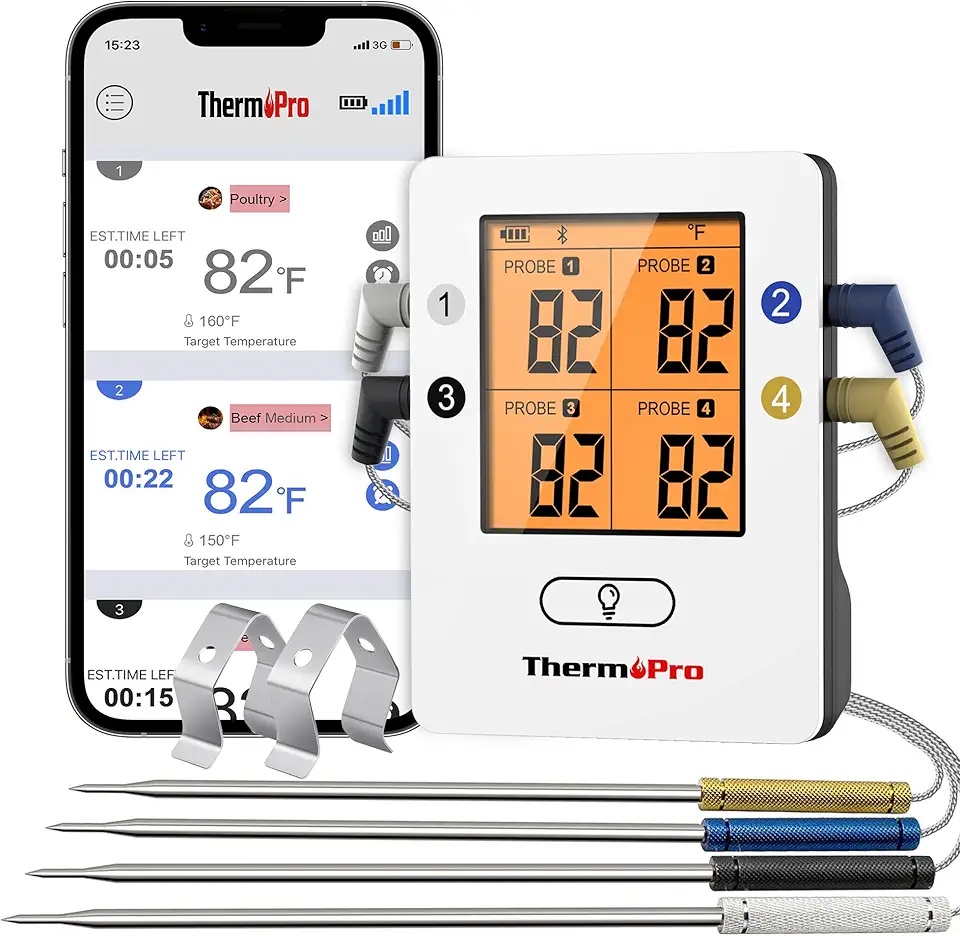Honeywell TH6320ZW2003 T6 Pro Series Z-Wave Stat Thermostat &, Smart Home
Related products
Description Image





Reviews & Ratings
- Philip L.2024-01-09Internal relay failed. Honeywell will not honor warranty.
After having issues with this thermostat (keeping the heat on and then not turning the heat off), I realized that the internal relay was malfunctioning. It got to the point where I could never hear the click of the relay. It seems to be stuck. Since it's winter and below freezing every day, I had to replace it immediately. I spoke to Honeywell claims and they will not honor their warranty if purchased from Amazon. When it worked, it worked flawlessly, it joined the Z-Wave network just fine and works in Home Assistant. If you get this thermostat to replace an older working thermostat, be sure to keep the old one in a box, just in case. My other thermostat is a Go Control. It's solid and also works over Z-Wave. Get that if you need a simple Z-wave thermostat.
- Kyle Boyce2024-02-05It works with Homeseer
I took down a perfectly good Honeywell T5 thermostat and put up this one, because I wanted a thermostat that can integrate with my HomeSeer server. There is no cloud dependency as it talks locally using your Z wave network. It works great and integrates beautifully. The only reason I give it 4 instead of 5 stars...it's physically ugly on the wall. It's a very bland looking white plastic box that would not look out of place in 1998. The very similar T5 at least has a decent looking display. Honeywell please...take all the features this thermostat has and make something that looks like the abandoned Glas Thermostat by Johnson Controls. Do that and I'll pay $500 for it :)
- Jessica Lee2024-01-29Excellent, featureful Z-Wave thermostat! NOT WIFI!
If you're looking for a Wi-Fi thermostat, this is NOT the thermostat for you! Nowhere is Wi-Fi connectivity mentioned in the product details, and that's intentional, because it doesn't support it! Now if you're here for a Z-Wave thermostat, just click Buy Now and enjoy! I found the instructions easy to use, and the little snap in wire clip thingy was nice. The hardest part of the installation for me was figuring out what the nonstandard wires were on my thermostat; I ended up finding that one of them wasn't even connected, and I was able to wire this to the 24V transformer at the furnace end and give myself a "C" wire. If you don't have a "C" wire you'll need the batteries, but with the wire the batteries are just backup to save your settings/etc during a power outage. Do *NOT* use my wiring photo as a wiring guide! The "contractor" that installed the original wiring didn't do it right, I had to figure out which wires were which with manual testing! None of the colors are what they're supposed to be! I have a Hubitat C7, and it found the thermostat with little fuss. Once I had that connectivity set up, I don't think I've touched the thermostat itself since (other than verifying once that the thermostat was reporting the same settings/temperature/humidity as I was seeing on the Hubitat)! I set my temperature schedule using the Hubitat (so I can make changes to it from my phone or computer). Using the Echo Skill app on the Hubitat, I was able to connect it into my Alexa ecosystem, with the caveat that Alexa doesn't seem to recognize the humidity sensing capability of the thermostat. I got around this through some Rube Goldbergian Hubitat tricks, effectively relaying the humidity to a virtual "temperature sensor" device that Alexa can see. Now I just ask her, "Alexa, what is the temperature of basement humidity" and she tells me it's 40°F (which I know means 40% humidity). Now I can control the thermostat through my Hubitat dashboard, or by asking Alexa to set the temperature, and it feels like the thermostat does a good job of maintaining the temperature consistently. Using rules on my Hubitat, I can use the thermostat's humidity sensor to control my basement's humidifier and dehumidifier through a Zigbee power strip On top of all this I got a $100 rebate on it from my state's energy savings program. It took a little over two months to process but I finally got it, and now I'm going to put that toward a second thermostat for upstairs (I used the basement as a test bed to figure out how well it'd work and whether we'd like it in our main living area). Net expense, $18 for a smart thermostat? Yes please!
- DB2024-06-01Z-Wave Thermostat Included Into Network Easily
This replaced a Trane Z-Wave model 12+ years old in HomeSeer 4 automation. A lot easier to include. This now includes a humidity sensor which is awesome to have in the mid-west. Works great with Home Assistant and is Z-Wave+ and secure. We have two installed in the house (main level and basement level). The GUI takes some getting used to, so pay attention. (You don't switch modes from heating to cooling all that often so the 'buttons' shouldn't be near the buttons to adjust the temperature.) Occasional users will trip up.
- Jimw2023-11-30Good, versatile Z-Wave thermostat
I just installed the new TH6320ZW2003 thermostat, and (so far, at least!) I'm delighted with it. It looks nice and does what it's supposed to do. Installation was straight forward. I did have to run a new 6 conductor cable and wire it both to the furnace and the thermostat, but that's not very complicated if you understand how it works. Wiring at the thermostat was made easy by the nice push-in, spring clamp termination block. I had no trouble connecting Z-Wave to my Hubitat C7 hub. After downloading a driver, it all worked as expected. As with many connected thermostats, the regular programming (5+2 days; wake, leave, return, sleep) is disabled when you enable Z-Wave. They seem to think you want your hub to become the temperature control system. If that's what you want - fine. But I just wanted a nice, programmable thermostat I could override via Z-Wave for instance when we are out of town. This one provides for that! While the main 5+2 x 4 schedule is disabled when Z-Wave is enabled, a simpler 5+2, wake + sleep schedule can be enabled if you dig thru the menus. That works fine for us. I had to read the manual before I purchased it to be convinced that was the case. Some commenters have complained they received a used device. While the box was slightly dinged, it was clearly still sealed, and the device was new. Others complained that there was another company's logo on the front. I handled it quite a bit during installation, and only noticed the other logo after it was installed and I was admiring it. The logo is quite understated, and unless I was looking for something to complain about, doesn't offend me at all. Another reported worry is that the heat relay sometimes fails closed ("on"), leaving the heat running continuously - a very bad thing. So far, it works fine. If it fails later, I'll update this review. Another is that warranty is only honored if it's installed by a professional (thus the 'Pro' designation). I'm not a contractor, so I'll be on my own if it fails. But at least thanks to the other commenters, I know that. While it may not be a good fit for everyone, overall, it does just what I wanted, and I'm very happy with it.
- The Chad + AMDavis2022-04-17Works great with Hubitat
When I first ordered this they sent me the wrong one, they sent me the WiFi version. I sent it back and reordered this Z-Wave version again and I got it a few days later. This one fully works with Hubitat and it actually has it's own driver in Hubitat. If you are replacing an existing thermostat make sure you take pictures of where the wires are attached to the old one. You will not use all of the terminals and you need to make sure the wires go in the correct place otherwise you could mess up your HVAC. The instructions are fairly detailed and can be confusing if you're not sure what you are doing. I luckily had the instructions for my old one and that helped a lot. I have had this installed on a traditional forced air gas furnace and A/C and now installed it on a heat pump furnace and A/C. It comes with a larger back plate that you can use if needed, I liked the look without the back plate so that's how I installed it. The wires easily push in to place and once I had them there I mounted the base to the wall. The cover flips up to hide the wires. The main unit pushes onto the base. Once that is all done you need to go through the setup on the device and configure everything and boy can you configure EVERYTHING. The instructions also help out in detailing what each function does and the order of them. You need to make sure you configure it for the type of system that you have. Once that is all done you can go through and test each stage of the system to make sure everything is working how it should. After all of that I connected it to my Hubitat and got it setup in there. Overall this is a great thermostat and works well for controlling almost any kind of system and integrates into your smart house. The hardest thing is installing it and figuring out where each wire goes and making sure you have the switches set correctly and the thermostat configured correctly for your system. Make sure you read and reread the instructions for installation. Once you have it installed though it's a breeze to control and set schedules and everything. Pros: Z-Wave Fully works in Hubitat Great design (the base where the wires attached and the main unit that snaps onto that) Detailed instructions for installation Cons: Installation can be difficult (need to make sure wires are all in the correct places, switches set correctly and thermostat configured for your particular system)
- Nick2024-06-02Easy setup, simple and reliable
This unit was very easy to set up with Home Assistant using jwave-js-ui. Worked like a charm after matching our old thermostat's wiring 1:1 with this unit.
- doctorjohn2022-12-08Exceeded expectations
I was having difficulty finding a Ring compatible Thermostat that did not require a C-wire and was compatible was my archaic (1920s) radiator heating system. I am by no means a home care expert so I was a bit leery of installing it myself. Surprisingly the installation was quite simple. The unit does run on 3 AA batteries so it does not require a C-wire. So long as you already have a Ring Alarm Base station unit, the thermostat seamlessly connects to the system. Note that there is limited function with the Ring integration. I am only able to turn the thermostat temperature up or down remotely with Ring. This limitation is fine with me as I only intend to adjust the heat remotely below the programmed when I am away. If you need greater remote capabilities, the Honeywell app may be able to provide that, though I do not know what those capabilities are as I did not install the Honeywell app on my phone.
- Alexey Shevtsov2024-06-15The only solution for connecting without c-wire
I connected a home assistant to this thermostat. This is the only thermostat that runs on batteries without C-wire.
- Tim2022-04-15Works awesome in my RV
I bought this to replace the old mechanical thermostat in my RV. I needed total control over heating and cooling to be sure it stayed comfortable for my dog while I’m away. Remote monitoring was also important in the event my heating or cooling failed. I chose this specific model because it will operate on batteries alone with no C wire attached. Because of my application, installation wasn’t straight forward. My gas furnace has just 2 wires, one with 12vdc. The rooftop AC has 4 wires, compressor, fan hi, fan low, and ground. This thermostat doesn’t have a connection for ground so I connected the ground from the AC directly to the RV ground wire. There is also no provision for fan speed in this thermostat so the fan low wire remains unhooked. The two remaining wires connected to compressor and fan on the thermostat. This is working great in my RV. In Auto mode it will call for heat or cooling as needed based on individual set points. I have not tried the schedule function as I have it connected to a z-wave hub. Once connected to a hub the internal scheduler is ignored. Scheduling can then be done through the hub app. I did not already have a z-wave hub so I purchased an exlo atom hub at the same time. This tiny hub plugs into USB power which allows me to keep it powered continuously from the RV 12v. The hub acts as a controller for the devices connected to it and a bridge to WiFi. The app for the hub requires an account but does not require any subscriptions. Once connected to the hub I have access to the thermostat through the hub app on my phone. The app displays the current temp/ humidity and allows changes to temp settings and mode. The hub also has access to all settings and outputs of the thermostat allowing integration with other z-wave devices through scripts and can send notifications. It remains to be seen how long the batteries will last. Battery level is displayed in hub app.