
iRobot Roomba i3 EVO (3150) Wi-Fi Connected Robot Vacuum – Now Clean by Room with Smart Mapping Works with Alexa Ideal for Pet Hair Carpets & Hard Floors, Roomba i3
Description Image




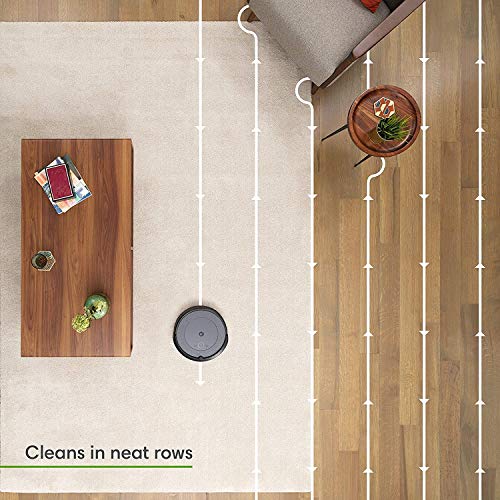


Reviews & Ratings
- Kindle Customer2022-12-31Like caring for a toddler...
Where to begin? Out of 100+ comments I can think of (as a robotics professor, with all my degrees from MIT), here are my top 7: 7. Very often, it's clear the robot "knows something I do not know". Specifically, it will cut a job short and "go home" without sending any sort of message (to the phone app) about what has gone wrong. (Spoiler alert: it's usually an "empty the bin" warning situation. But really, it's not that the bin needs to be emptied; it's instead that you need to "tap out" the dust from the detachable filter thingy, which is a sub-part of the dustbin you take out... 6. Take out the "rollers" regularly, to untangle hair. (They're the light green and dark green rollers, on the underside. Detaching isn't particularly intuitive; there's a small, green lever-button, to push sideways.) Check and de-hair/de-fur both ends of both rollers, most especially, as well as the main/central roller parts. Learn how to manage various release and re-insertion techniques, via practice, b/c they are not designed in a way that would make them intuitive or obvious.) Do similar checks, regularly, on the various wheels and that three-pronged brush-whisker thingy, that you can more easily see on the underside, too. 5. Despite previously having mapped the "house", and being told to stay ON this map, only, occasionally Toto (whom we perhaps should have named "Dora") goes rogue. It goes into "exploring" mode - yet this adds absolutely nothing to the "mapping", for this (low-grade) iRobot model (i3 Evo). i.e., it knows it's mapping something new, but it cannot just "add this to the existing map" (sigh). It just means Toto/Dora inexplicably wanders and is thereby likely to tangle into cords or shoelaces or similar, despite your very best efforts to have told it, "Please don't go outside this region, sweetie!". i.e., do not trust your "map" will be paid attention too, sadly... 4. About that "initial mapping" deal/experiance. It's - really, really terrible. The worst part is that you'll simply have no idea "if things are going as expected or not" until it has completed some Byzantine process, on its own (with you out of this loop, entirely). Also, definitely expect to have to do that via a few attempts, and then breath calmly, recognizing "it is not you; it's the stupid robot." If you lift the robot (to help it, when it gets stuck) or touch it in any way, it doesn't give you any warning "things are now bad, and this map won't work" - but also, then the map totally doesn't come out in the end, either. So, stay calm and just assume it is very, very, very, very stupid. Do yoga poses, or something. Stay calm. ;-) What I did was: clear out EVERYTHING that might tangle. Block all hallway access points, via large, immovable physical blockades. Take all chairs and pull them off the floor. Limit the search space to 1,000 sq feet or so, max. This finally got a map, for me. Then all was good (kind of; see item 6, before), and you finally MIGHT get a map and can then section it into sub-regions. 3. Do not run the robot unless you are around to monitor it. It can get way, way off, on the map. Also, it routinely gets into a mode where it thinks the dustbin is full (before it truly is), then runs home and sits there. Which is fine - but there is never any message on my darn phone - nor via audio from the robot - when this happens. So, Toto/Dora just "gets an idea in their head" and goes off-script, with no explanation. Be prepared that this will happen - frequently. Again, treat Toto/Dora like a toddler, with a lot of patience required. 2. So, there's this assuming thing that happens where pet fur gets rolled into a little tuft, but doesn't get picked up. This is better that nothing. Be prepared to walk around any carpeted areas, picking up the tufts. Or just pull out a vacuum, to snarf them en masse, after a robo-run. 1. Be sure to "tap out" the filter! When you "empty the bin" - DO NOT JUST "EMPTY THE BIN". You also need to pull out the little, white filter thingy (with all those crenulations or whatever - the diagonally-peaked features, of the little filter). You can pull that filter out. Go "whack, whack, whack!" on the side of a hard surface (inside the kitchen sink, or inside a trashcan - although works better with a more rigid surface, thus the kitchen sink suggestion there). Totodora was barfing up for quite a while, on day 4 or so of running, before I figured this out. (Sigh...) Aside from those minor details and concerns, great(?) product. Well, I mean shucks - I am actually pulling out the vacuum and sweeping the floor now. So I am getting exercise, and the house is definitely more clean the past week or so that we've used it. :-]
- Bert2022-11-27Roomba i3 Pros and Cons
For the first week of ownership, we were disappointed in the robots random movements, but we had read in other reviews that it needs some time to explore and update itself, so we gave it a chance. The more it explored, the more software updates were downloaded, and the more efficiently it performed. Here are the pros and cons of owning this model: PROS: - Software updates that have greatly improved the i3's capabilities. - - Scheduled automatic cleaning is easy to setup in the app. - Unlike the more expensive Roomba models, it works in the dark. Lights off? curtains closed? No problem. - Sucks up a lot of dirt, lint, and hair from our floors. Long hair (we have a lot) collects at the ends of his rollers and is easily removed. - We have 2 steps down from the main level to our family room. It vacuums to the edge, but has never jumped. - The app isn't needed for a cleaning. For our family room, we don't use the app. We just set it in the room, press the button and away it goes, cleaning in an efficient manner. - Durable. Sucked up a USB cord and a sun hat string that had been left out on the floor. These items got tangled up, jamming the robot and causing it to shut down, but no damage was done. - Widely available replacement parts... for a day may a come when his little mustache stops whisking dirt into his big suck face. CONS - It took 5 days of assigning it to "clean everywhere" before it accurately mapped our single-story 1500sf home, then allowed me to divide up and label rooms/areas, and the ability to assign it to clean specific rooms. - It can't clean our whole house in one charge. It goes back to the station recharges itself and then finishes the job. - The main con is having patience with the robot exploring and the software updates (my experience below). It will take some time for all of the features to become available. Make sure you have strong Wi-Fi signal throughout your house and send the robot out on cleaning runs and the updates will happen. Software Updates: - The app and the robot started with limited functionality. After doing a few whole house cleanings over 3 days, it started getting updates and more features were added to the app. It took another few days before it was fully updated and had an accurate floor plan. While it was cleaning it was also doing a lot of exploring, going back over the same areas, pausing to ponder the universe, etc. I think this was part of preparation for the next software update regarding the mapping. After cleaning all accessible areas of my house a few times, a map appeared on the app and asked me if it was accurate or if the robot should remap my house. Some parts of rooms were cut off or shaped weird, but I clicked "accept" anyway. It then prompted me to add/delete partition lines to divide the house up into rooms. The lines can be moved any direction and rotated 360° so you have good control over creating different areas. After doing a few more whole house cleanings the map updated itself and accurately represented our floor plan. In the end I'm glad we had patience with it. It cleans great now and it's efficient.
- Amazon Customer2020-12-07Great robot vacuum for price
I was a bit skeptical which is why it took years for me to consider buying a robot vacuum. I am a slave to my vacuum as I have to dogs that shed constantly so vacuuming every single day is just part of my routine. But after many hours of reviewing and researching, I gave iRobot a try and I am thankful I did! It has been a full week I had it and it works great. For a non dyson (strongest suction vacuum) it has decent suction for hard wood floors and even area rugs. Works slowly and when it does bump furniture, it is very gentle. Noise is a minimum compared to a "true" vacuum. My one golden retriever is DEATHLY afraid of it and runs to go outside the minute I turn it on. Pros: Picks up all pet hair on hard wood and most in the area rugs Decent suction for a robot vacuum Quieter than a traditional vacuum Goes "home" when press home button as long as vacuum wasn't picked up and placed down as that disorients it Easy to clean all parts Ease of set up with iPhone Cons: As all reviews say. This is smaller type of vacuum so expect (based on square footage of area) to have to empty dust bin depending on square footage of house and how dirty floors are. Vacuum will alert you when dustbin full. Cycle of vacuum sometimes is off. It may go back and forth in a given area over and over despite being a large expanse of floor in front of it. Sometimes gets frustrating and you need to pick it up and place it in other parts of the floor it has not gotten to. However, I have learned to just put it on for an hour or so and let it go where it needs to go. If left on its own for the time, it will navigate all over floor, under couches, under chairs I know the more expensive line has dust bin emptying and "mapping" of floor plan so it covers the entire floor but I did not buy this to replace my dyson animal cinematic traditional vacuum. I bought this to keep the pet hair under control so I can take 1 day off of vacuuming every other day and let the robot pick up the pet hair. All in all, REALLY impressed with this robot vacuum especially for dog hair. It picks up ALL the hair and allows me a day off of traditional vacuuming. It is quiet. It gets the job done so it frees me up. HIGHLY recommend!!!
- Banjo Batman2022-04-26Works great, but there are some "gotcha's"
This is my 3rd Roomba. I had one of the very first generation Roombas, a 610 that I used for a long time, and now this one. Overall, Roombas are great for what they are if you have realistic expectations. This one brings some great new additions. Firstly, the room mapping feature is pretty good. It means you no longer need to confine your Roomba to a single room like you used to have to do. You send your Roomba on a mapping run, let it finish, then name the rooms it finds. It did a pretty good job in my house the first time. My house is a rambler that was built in the 60s and added on in the 80s. There are doors everywhere, so I thought it would struggle with that - but it didn't. Once you have all of those rooms named, you can open the app and send it to clean any of them one at a time if you'd like. You can also set up a group where you decide which rooms it will clean in which order. It goes and does it, and returns to its base. Easy Peasy. I'm a Google user, so I LOVE the fact that I can just say "Hey Google, vacuum the living room" and it runs off and does it. It probably does the same with Alexa. Secondly, the fact that it can actually find its charger base is a godsend. My old 610 would try to go back to the base, but never actually find it, so I was constantly playing "where's the Roomba?". It's funny at first, but get's annoying really quickly. Third, they changed the brushes. The older style had a brush. The newer Roombas have these rubber sweepers that don't get clogged nearly as much as the old ones did. They also seem to find more dirt. Gotcha #1: The collection bin is much smaller than the older versions. If you don't buy the auto-empty base (like me), and you have a dog (like me), you'll find that it struggles to do more than one or two rooms without aborting because the bin is full. I suppose this is a planned "bug" to get you to buy the auto-empty base thing. It's not the end of the world, but so far for me, I haven't been able to allow it to clean more than 3 rooms at a time. Then I have to empty and clean the bin. The good news here is that you get a notification that the Roomba couldn't finish the job you gave it. Once you clean out the bin and put it back on the charger, it goes back and finished up. Gotcha #2: the filters. There is one permanent filter on here, and it seems to get clogged very easily. It's not tough to clean it, but you have to wash it with water and let it dry. That means you have to wait a while between when you clean that filter and when you're able to use your Roomba again. There is also one non-permanent filter. It's very small and also easily clogged. I know they expect you to change these filters a lot, but I'm not going to pay for filters over and over again, so I'll always try to clean them as much as possible first. The way this one is made is different from the old style, so it's much harder to cleanout. Again, not the end of the world, but be aware that you're probably going to want some replacement filters at some point, and you never know how much that will cost you later. Gotcha #3: they never changed the charging base since the last version. It's far too light, and the pads that are supposed to be able to magically hold the base in place when the Roomba tries to dock are insufficient for the job. Several times, I've found my Roomba trying to dock, but it pushed the dock sideways and couldn't do it. *update* I've used this almost every day since I got it, and it seems to have figured it out - or at least I haven't had that problem since. Gotcha #4: Floor rugs. For some reason, this new Roomba seems to struggle with my floor rugs much more than my old 610. I'm not entirely sure why, but it has a tendency to flip them up. So far, it hasn't caused much of an issue because it eventually figures it out, but my old Roomba had no problem with any of the area rugs in my house. *update* I replaced some of the older worn-out rugs in my house. Problem solved. Overall, I'd say this was worth an upgrade from my older 610 just for the room mapping feature. I hated moving those little lighthouse things around, and now I don't have to.
- RealViewer2023-07-07Great device for the money!
iRobot Roomba i3 EVO (3150) Wi-Fi Connected Robot Vacuum This is a very sophisticated device for the money. There is a tremendous amount of engineering leading up to this device that should make it cost a lot more. Pros: - Efficient machine to maintain your home if run regularly - Best when rooms are kept with an open floor and furniture high enough for it to go underneath - Does not travel off stairs. - Self sufficient getting around obstacles, it's really pretty amazing. Cons: - The biggest flaw is controlling the zones it cleans. It would be ideal if after it scanned a floor, you can modify each space in the floor, similar to how a Ring camera allows you to set the range of motion. I found a work around by placing boards in each of the boundaries for the certain rooms I want cleaned. - Flat rugs are ideal. Not going to get the best results on think carpet. For the cost, a helpful, and very advanced cleaning support system. Highly recommend, especially for wood floors.
- Ben2023-08-13iRobot should just sell brooms at this point
I've had this vacuum for a little over a year and it's really just been an annoyance. My review is summarized below, but I would also suggest a quick Google/Bing/DuckDuckGo search with the terms "roomba terrible reddit". Confirmation bias is a thing, but so is astroturfing and premature reviewing, both of which are prevalent on this site. Let me go ahead and get the one positive out of the way: The vacuum is pretty strong. It pulls more crud from between hardwood boards than my Dyson vacuum. Yay. -----After owning an i3 since July 2022 here are my takeaways:----- * Automation should make life easier and this fails so hard it's almost impressive. I spend less time manually vacuuming and maintaining my Dyson than I do futzing around with the Roomba unit and app. It does get stuck occasionally. I knew that going in, but all the hand-holding the unit requires really adds up. * The Smart Map feature has yet to work for me and I've tried it several times. I think it was only recently added as a feature for the i3 when I purchased it, so I assume it's a feature that's been shoehorned in and that I should be grateful for their generosity. Basically, the unit will roam around the house not vacuuming. I will assume it's doing it's mapping thing, but it's not doing that either. By the time it's done not creating a map, there's not enough battery power left to really do any vacuuming. I mainly purchased this vacuum for the vacuuming feature so the Smart Map feature seems at odds with that. * The unit gets so close to cleaning the corners of rooms. So close in fact, that it's easy to forget that the robot didn't clean the corners at all, ever. This one's not a secret, but what else can't this thing do! Keep reading to find out! * The iRobot app says I have to replace the filters in 5 months. I've barely used this vacuum, and haven't had it running on a schedule in months. However, the app (as of today 8/13/23) suggests I spend $65 on new filters. It even sends me push notifications telling me that iRobot needs me to buy their filters asap. Why? Is it simply on a timer? I do have an option to "Reset" the "High Efficiency Filter" on the Product Health screen. Is that option there because it's unreliable? Is it being misdiagnosed by the app or faulty sensors within the unit? No way to know! * The app is rough. I'm not sure why honestly. It's hard to describe because the issues are so sporadic and intermittent. Maybe it's because iRobot has to support dozens of different models with marginally different feature sets in a single app. I get secondhand embarrassment even opening the app and this is coming from a person who has used the HBO Go, HBO Now, and HBO Max apps. I'm curious if the makers of my cheap, automated catfood dispenser are also MIT roboticists and engineers, because that app has more features and has been completely hands-off since the 15 minutes I spent setting it up 3 months ago. * The unit draws more power than it needs. I'm probably a stickler for this, but I'm surprised my cheap, Amazon-purchased cat toys don't draw nearly as much power continually once they're fully charged. I'd love to test it more and get some insight as to what's going on but then I wonder: to what end? So that I can get my terrible vacuum back up and running or something? Maybe it's because it's communicating to the cloud that new filters are desperately needed in 5 months! -----A couple of side notes for anyone still reading this 🤷:----- * I'm not surprised the Automatic Dirt Disposal unit is no longer for sale. I remember nearly purchasing it a year ago until I briefly skimmed all the negative review. Just now I checked the iRobot website and they indicate that there's an entirely different slew of issues there. Their business model with accessories seems to be: create the disease to sell snake oil. * iRobot, the manufacturer, uses green for its primary brand color but the design is not environmentally conscious, in my opinion. Unless my unit is very specifically defective, I think this is misleading. But at least they can say the logo was colored green back in the 90s before green = environmentally conscious. I want to give them the benefit of the doubt and believe that they're just not good at branding or robots. Keep up the g̶o̶o̶d̶ work! Lastly, iRobot support, please don't respond to this review. If you do respond, please acknowledge that you decided to ignore this part of the review.
- Zek2022-03-22Works as advertised, mapping is a little finicky but 98% accurate
My wife and I bought this one after our off brand Roomba kept getting stuck, getting hair tangled every single day (We have 3 short hair dogs, apparently all it took for the knock off to stop working was 3 strands of my wife’s hair) constant errors, and not cleaning in neat organized lines (It was advertised as having both straight line cleaning, and mapping capabilities, which was a huuuuugeeee lie which would always result in a unique Picasso style painting on the rare occasions it would actually finish the job) So after dealing with that mess for a year I decided enough was enough, and got to work looking for a replacement. I was stuck between this Roomba, and the Bisselle brand. Ultimately we settled on this one as it is capable of returning to the charger to recharge, and continue the job when it’s ready (This works amazingly well) right out of the box this felt significantly more premium, had some good weight to it, and looked absolutely quality. I had work that morning (Had it delivered at 6 A.M.) so I quickly set it up, and scheduled it to clean. As I was leaving for work I heard it kick on, it’s very quiet on carpet to the point you won’t notice it (It is however extremely loud of hard floor) I left for work and started my day. 5hours later (It was 5 hours for 2 reasons, the first being it had almost no battery out of the box, so it had to charge twice, the second being there was quite a bit of heavy dust in the carpets that the knock off brand had left, nowadays it finishes in 3 hours) I get a notification on my phone saying it completed the job, I took a look at the map of the downstairs and was impressed at how well mapped it was being about 98% accurate. I got home from work and was impressed at just how clean and neat the carpet was, it looked like when we first bought the house! With all the dust gone the carpet felt noticeably softer, and I almost felt bad stepping on the clean carpet. I went to check the Roomba, it had picked up and incredible amount of dirt and hair (I got on the floor and tried to pick out any loose strand of hair our husky shed, after trying in 8 different places I only found 2 strands of hair) Amazed, I flipped over the Roomba to check the rollers, once again I was shocked at how good of a job it did, having only had 3-4 strands of my wife’s hair wrapped around the brushes (These came off easily, to this day I haven’t had any of her hair tangled around the brushes again) So far both my wife and I are absolutely amazed by this little guy. I would highly recommend this, and will absolutely be purchasing the mopping Roomba when we replace the carpet with hard floor. Pros- - Does the job right - Quiet on carpet - Battery life doesn’t matter since it can return to the charger - Extremely thorough - Brushes do an amazing job making up for low suction power - Decent sized recovery tank, and great design for easy disposal - Great mapping - Neat straight lines Cons- - Very loud on hard floors - Recovery tank could be a bit bigger - Dual sweeping brushes would be nice - Stays half an inch away from the very edges, meaning the baseboards aren’t cleaned properly - Occasionally have to take the rollers off to clean the hair inside them (Still far better than our knock off brand Roomba)
- Grant Champagne2024-02-21Disappointing; Basic Functions don't Work Well
I had a robot vacuum from another brand for ~5 years and it was time for a new, more expensive one. This got decent reviews and was from iRobot themselves, so figured it'd be good. This vacuum has better suction/picks up more stuff than my old vacuum and is better at making sure the entire apartment is cleaned instead of just bouncing around randomly. However, but it's worse in a lot of ways. The app is really glitchy: - It took forever to get a Smart Map saved; had to reach out to support - It usually can't connect if the vacuum hasn't been used in 24 hours, I have to go reboot it every day - The status of the vacuum on the app and the actual status of the vacuum mismatch a lot - The settings aren't always actually set; it'll pause a job for a "full" dustbin even though I have that setting turned off According to the internet, some of this might be caused by using 5 Ghz Wi-Fi, but literally every other device I own works fine on it; I'm not setting up an entire new Wi-Fi network just for a vacuum! The battery life isn't great either; my apartment is around 800 square feet, of which 550 is cleaned by the vacuum (rest is taken up my furniture, counters, etc.). It usually can't do it in one pass and has to recharge mid job. Can't imagine how long it'd take to do an actual house. It does recharge and pick up the job seamlessly, so this wouldn't normally matter if it weren't for the most annoying issue below. I have a rug in my living room. I've had this rug for years, and it never caused a problem with the old vacuum. However, every single time I run a job, this Roomba gets stuck, saying "the brushes are jammed" when they literally are not, the sensor is just wrong. It usually gets stuck multiple times a job. I could just have it skip that room, but the living room is one I spend a lot of time in, so I want it clean. I could get a regular vacuum out for it, but then I might as well not buy a robot vacuum. So I'm forced to run it when I'm home and awake and babysit it on the rug, the same rug the much cheaper vacuum had no issues with. I also have a chair that is too short for the sensor, so it'll wedge itself on that and get stuck too, though I'm less made about that because my previous vacuum did have that issue. I'm tired of reaching out to support, and a lot of these are hardware issues so they couldn't even solve those anyway. iRobot also laid off like a third of their staff right after I bought this, so I doubt the app is going to get much better in the future either.
- William Thomas2021-06-01This should be the REAL starter Roomba that people buy.
I had two Roomba 692's which I used to clean my 1100 Sqft split level townhome. And even though they used the older "bounce" style navigation, were still effective cleaners. However, they tended to attack dirt and furniture with equal ferocity. That's why foam rubber bumpers for Roomba's are a thing you can actually buy here on Amazon. The 600's got the job done, it's just that it wasn't always pretty. Enter the i3. It's a master class in refinement. Not only does the i3 smartly navigate the home, but it is much more gentle on your furniture. It deftly figured out how to navigate the maze of table legs underneath my kitchen table, and it no longer attempts to leap over the stabilizing arm of my coffee table, like Bigfoot crushing a row of cars. It also seems to better cope with "low clearance" issues. It seems more cautious when entering tight fits and less likely to get stuck. Even the fit and finish of the I3 is a cut above. The textured plastic on the top looks like a cloth finish and is resistant to finger prints. The dirt bin has been redesigned to be "rinsed" so that it can be more easily cleaned. The i3 has higher suction while actually producing less noise. The rollers are also easier to clean of Pet Hair. The clean report at the end tells you exactly where it cleaned, and it's smart navigation allows for charge and resume, which is great for larger floorplans, or if you want the robot to simply do two passes for a given job. Since it knows where it's already cleaned, it finishes it's jobs in about half the time that the random navigation 600's do. And of course you don't get a detailed clean report with the 600's. The i3 is also compatible with the self emptying clean bin, and when paired with a Braava m6 mop, will automatically tell the mop to begin a cleaning job when it is done vacuuming. These are some great future proofing aspects. However, there are a few things you need to keep in mind. The lack of an upward facing camera, might ally some folk's privacy concerns regarding robot vacuums, but it also prevents the use of "smart mapping" and the ability to label rooms in a house, direct the robot to clean specific rooms, or the use of virtual "keep out zones". These advanced features are only available on the i7 and S9. The App does allow you to schedule cleanings, even multiple cleanings in a day. It also allows you use the location services on your phone to start a job when you leave the house. The App will keep a history of your last 30 cleanings, so you can review the clean maps from each one to see where your high traffic areas are. The ability to set the robot to clean multiple passes during a job, however, is a "global" setting in the app. It would be nice if this feature could be set for individual scheduled jobs, or "favorites". As it stands, the i3 is hindered by it's current position. It is hampered by the 600 series lower price, but users who want more advanced robots typically will pay full boat and get the more feature rich i7 or s9. iRobot should really position the i3 as it's entry level bot. It offers great cleaning capability, refined navigation, detailed clean reports, compatibility with a self emptying bin and it's M6 mop. It's the perfect starting point for iRobot's product line. Leave the Random Navigation to the cheap knock offs.
- C. Pilot2022-07-19In a Word: Unimpressed
There's a lot of "wow" to the new post 600 series Roomba, but unfortunately most of it never makes it off the back of the box or the online item description to actually work in your home. In a word, I'm "unimpressed", but if were to use more words I would also say I was annoyed, aggravated, exasperated, perplexed, angry, and surprised (both in good and bad ways). Let me just cut to the chase -- I returned it. The main reason why I returned it was because the much touted "Smart Mapping" feature simply didn't work. With the i3 model, you can't have the vac just learn the Smart Map of your house while it vacuums. Instead you have to send it out on a mapping only mission, where it doesn't vacuum at all and instead uses the battery just to find it's way around your entire house with the idea that once it's done it will creat this editable "Smart Map" so the next time you want use the vac you can just tell it, "Clean the kitchen, living room, and family room". After wasting a total of 8 hours (4 hours twice) supposedly "unlocking the Smart Map feature" by creating my first Smart Map, I still had no editable Smart Map, even though in the history it showed that he vac went literally all over my 3800s/f home. Okay, so I can't use one feature -- why is that so bad? Well, the problem is that all these new Roomba models are completely based on that feature! Since none of them use a random vac pattern anymore, they need to be able use a map to know when their job is done. Unless you successfully create a Smart Map, that job everytime will be your entire house. Since there is no other way to like remote control these vacs start in a particular room or only clean part of the house, you have to be able use the Smart Map feature. Also, because it use row by row movement instead of random, the first time the vac runs in your house it takes a LONG time to figure things out, so unless you want it to take the same long time every time it needs to have a map to move around and do the job faster, even if it's doing your whole house. Another reason why this feature is important is because I also bought the iRobot Braava Jet M6 mopper, which also uses Smart Map and is supposed to share information back and forth between the Rooba i3 and the Braava Jet M6, specifically the map. Not being able to tell a Roomba to go vac one room is one thing, but the Braava Jet M6 can't mop your whole house every time. You HAVE to be able to tell the Braava to go mop like only one or two rooms. Well, the Braava does figure out the Smart Map as it mops, so it will eventually learn the whole house. However, I was hoping to use the supposedly quicker Smart Map creator of the Roomba i3 to create a Smart Map of my house to immediately share with the Braava. But nope -- that's not happening. So now I have to wait for the Braava to run like 4 continued mopping/charging cycles before it will finally learn the Smart Map of my house. So because that one feature isn't working, this "high end" original robo vac actually performs much worse than my much cheaper (yet better featured?) Coredy hybrid vac/mop that it was supposed to be replacing. I welcomed the Coredy vac back with open arms after dealing with all the Rooba frustration/annoyance. But before you think I'm just being picky about this one feature, the i3 has numerous other issues, too: 1. It wasn't able to go over a single rug in my house. Not a single one. No matter if it's a rubberish mat, low shag, cotton like cloth, etc. it wouldn't transition from the tile/hardwood floor to the rug. Sometimes it would roll it up under the wheels, stranding the vac with its butt up in the air until it screams for help. Someetimes it would suck up the corners of the rugs in the "no tangle dual roller system" (I don't think they know what "no tangle" means). It's so bad at transitions it wouldn't even go over a lamp cord on the floor and there are several rooms in the house that go from tile to wood so they have a raised tile or wood transition, and it would get stuck on top of that. Seriously. It's only like 1/4" high and it could barely get over that. 2. Although it had trouble going over tiny transitions, sometimes it would actually do almost like a kind of wheelie going over things it shouldn't and would actually strand itself with most/all wheels off the ground. 3. The i3 is surprisingly tall, wide, and just big. Basically it fits under VERY little in my house -- including just the kitchen cabinet overhangs. It also won't fit between my rather standard dining room chair legs, kitchen table chair legs, or bar stool feet. It also gets stuck/wedged trying to go under my rocking recliner chair. My Coredy robot vac fits in all these places (and more) no problem! 4. I cannot emphasize how annoying it is that you cannot remote control this vac, like to get it where you want it to clean, or if it misses something and you want it to go back, or it gets stuck, etc. There should be a way to control/steer this vac from the app (or at least from an included dedicated wireless remote control). This is especially needed when the Smart Map feature simply doesn't work. 5. The dust cup on the i3 is less than half the size of the dust cup on my Coredy vac. That's actually okay though (not really) because it picks up less debris than my Coredy vac does, so although it's difficult to determine a true suction comparison (since iRobot only lists it's suction power as compared to its own 600 series Roombas -- like 3x, 10x, etc.), I suspect that my Coredy vac has stronger suction. 6. The battery on the i3 doesn't last as long as my Coredy vac does. I don't know what the specs are of either batteries, but I know it's must be significantly different because the Coredy seems to clean better (stronger suction) and the battery lasts almost twice as long. 7. Even though the advertise it as specifically NOT doing this anymore, the i3 still slams into things just as much as I remember my first Roomba doing over a decade ago. Again, my Coredy vac doesn't do this, so although they both use a bumper technique for navigation (rather than lidar, lasers, cameras, etc.) the Coredy is much more gentle. I thought my wife was going to destroy the i3 when it started repeatedly slamming into her beloved Wolf oven (KABANG KABANG KABANG!) I'm sure there's negatives I'm forgetting, but that's most of it. It was mostly an annoying/aggravating experience. Okay, on the positive side -- there's only one. I'm mildly impressed with the straight line row by row vacuuming. I'm one of those people who will go nuts watching the usual robot vac randomly clean the floor completely missing a big chunk of debris for HOURS. This new method/technique should definitely solve that syndrome, but unfortunately without the Smart Map feature it's just not a very viable method of cleaning. So, my summary would be the same as it's been since I bought a Roomba over 10 years ago. Do not buy a lesser model Roomba. You can spend the same amount and get a really high end, well featured non-iRobot brand that will do a much better job. That being said, even though I could buy it, I'm not going to buy iRobot's top of the line Roomba either. I simply do not trust that will work as advertised any better than their lower end models do (don't), and they definitely haven't earned my trust in their products enough to pay $1000 for their top of the line model.




















