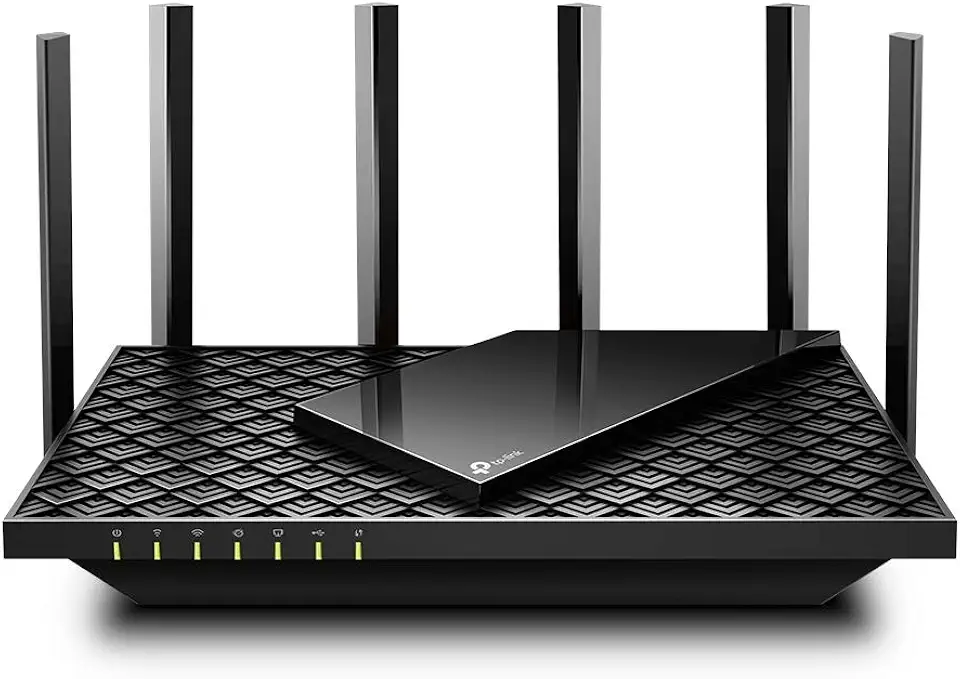Google Nest Wifi - AC2200 - Mesh WiFi System - Wifi Router - 2200 Sq Ft Coverage - 1 pack
Related products
Description Image







Reviews & Ratings
- Liang2024-04-17Great WiFi device
Had them installed immediately after receiving the package. So far, it works better than I thought, place the two routers in two opposite corners of the house, one on 1st floor and one on 2nd and the signal is still great. Downloading speed now 100+ Mbps in the previous "dead spots" of the house. Yeah... it's not WIFI-6E but that is not a big deal for me at least.
- Igor D2021-08-12This product has significant issues
BEWARE THIS PRODUCT HAS MAJOR ISSUES that may or may not affect you, depending on how you set it up and use it. I'll share my experience, but you decide whether these issues are essential for your usage scenario or not. Here is the executive summary before I get into technical details. 1) This product is excellent when it works as expected (unfortunately, that's not always the case). Setup is easy and straightforward. 2) The functionality of the device is extremely limited if you opt-out of using Nest Wifi cloud services. Enabling cloud services is a must to have this device provide all of its functions. 3) Local network throughput exhibits severe performance degradation over time if your routers are not hardwired. 4) The router is unable to re-establish Internet connectivity after a power outage (this is precisely the case when using Netgear CM500 as a modem) This review is for 2-pack Nest Wifi routers bundle. Both devices are identical routers, but for the sake of simplicity, I'll be calling the main one Router and the secondary one Point. My initial setup was a true wifi mesh with no hardwired connection between Router and Point. I did extensive post-install testing, and Nest checked all the boxes - 330 Mbps Internet throughput, 600 Mbps over the local network from one device connected to the point to another device connected to the router. All seemed well, but after about 24 hours, I started noticing performance degradation on my local network. At first, the throughput from my Macbook to my NAS dropped down to 100 Mbps, then 50 Mbps, and at some point, it stalled at a snail speed for 150 kbps (yep, kilobits). I got in touch with Google support right away, and they "fixed" the issue by hard rebooting the network and cloud services (make any change in your router's DNS settings, then turn cloud service off/on and reboot the network). However, it was just a temporary fix as the issue came back the next day. I've been in touch with Google support a couple more times, but they were less than helpful. They blamed interference; they blamed the local DNS server; they blamed my MacBook. None of these was the culprit as everything worked well before I bought Nest Wifi, and everything works fine now after I hardwired the router and the point. The only "solution" they could provide was the hard network reboot that "fixed" the issue for less than 24 hours every single time. About a week later, I decided to run a Cat6 cable from the main router to the point, and to my surprise, it completely solved this issue. I'm deducting 2 stars because of this issue. I'm expecting a Wifi mesh product to work as a true Wifi mesh, and hardwiring must not be a requirement. The second major issue I ran into is exceptionally annoying. Nest Wifi router is unable to re-establish Internet connection after a power outage. It's not just a matter of inconvenience as I have to reboot the modem after every power outage manually, but it's also a security concern as our Nest cameras are not coming back online after a power outage when we are not home. Google support wasn't helpful here either. They blamed my ISP and "the extent of the outage", but it has nothing to do with the ISP as I can reproduce this issue by cutting the power on the power strip that both router and modem are connected to. There are numerous similar complaints all over the internet going back 2 years, so it's definitely a well-known issue, and Google still can't get their act together to fix it. How do I know it's an issue with Nest Wifi? First, the network boots up just fine if I swap the Nest router with my old router (8 years old Apple Time Capsule). Second, the modem shows all 5 lights green, but still, there is no Internet connection. Third, if I unplug the Nest WAN ethernet cable, run it into a switch and log into the modem's UI, it shows the link is OK. I have a feeling it has something to do with the timing of each device's boot time. It seems like the Nest router expects itself to be the first one to boot up. Well, you can't expect that if you are that slow... My old router boots up much faster than the Nest router, so that may be the answer here. Anyway, I thought I was clever enough to code a script on my Raspberry Pi, detect this condition, and force-reboot the modem if there is no Internet connection. I thought I was all set, but I was wrong. We had another power outage last night, and as you suspect by now, my network didn't come back online. Why? Because the Nest router wouldn't route packets to the modem. My next idea is to install smart power plugs and control the power from Raspberry Pi. I'm deducting 2 stars because of this issue. This product could have scored all 5 stars in my review if not for the two major issues I described above.
- Degbo2024-03-17Google does wifi well
The Google Nest Wifi is an excellent mesh router system that combines simplicity, speed, and integration with Google’s smart home ecosystem. Let’s dive into the details: Design and Setup: The Nest Wifi system is idiot-proof to set up. Just plug it in, follow the app instructions, and within 10 minutes, your mesh network is up and running. The design is sleek, and the range-extending Nest Wifi Points come in three colors (white, blue, and sand). Performance: Impressive Speeds: The Nest Wifi offers impressive top speeds and strong performance even at range. Stable Band Steering: It seamlessly switches between 2.4GHz and 5GHz bands for optimal performance. Google Assistant Integration: Each Nest Wifi Point doubles as a Google Assistant smart speaker. You get both the Nest Wifi Router and a Point with built-in microphones and decent bass. If you’re already in Google’s smart home ecosystem, this integration is a bonus. Price Considerations: The Nest Wifi isn’t cheap. For comparison: Amazon-owned Eero’s three-piece mesh system costs $249, which is less than a Nest Wifi setup with two devices. Netgear Orbi AC1200 mesh system (three pieces) costs $229 at Best Buy, significantly less than the three-piece Nest Wifi. However, if you’re invested in Google products, the seamless integration makes it worth the splurge......plus it's been on sale recently! The Nest Wifi is as easy to set up as a smart speaker. It spreads a Wi-Fi signal throughout your house, and each Point is a smart speaker. If you want a seamless and speedy connected home, the Nest Wifi is a worthy choice.
- Amz2024-06-13Easy to set up and one of the better working mesh routers.
The first mesh wifi router I purchased was the first generation Google wifi router AC1200 series. The set came with 3 routers and worked well for the last 7 and a half years without much of any issue. During that time, I could count a handful of times when I had to restart the entire mesh routers so the reliability-wise, it was one of the best wifi routers I've owned. If you are a heavy user, this is not the router you would want as basically it is for home users who want their wifi network to be up and running at all times without having to configure advanced settings and features that other routers do come with.
- pf2024-05-01Replaced desktop WiFi adapters with AC2200. OLD speed 76/74 Mbps (Up/Down), NEW 311/519 Mbps
UPDATE 05/27/2024 Google documentation recommends a maximum of (5) mesh devices in a single network. But I was only able to get (4) Google Nest AC2200's running smoothly. Adding a 5th AC2200 caused units to randomly disconnect from the mesh network. It didn't matter which unit I unplugged/replugged. Adding a 5th unit caused problems. So mom & dad currently have extremely high speed internet at their home desks by plugging computers directly into AC2200's with ethernet cables. Everyone else has decent speed and coverage using the AC2200 mesh WiFi coverage. The 5th unit is unplugged in a drawer as a backup. ORIGINAL REVIEW Adding the mesh routers increased the desktop internet speed from roughly 76/74 Mbps (Upload/Download) to 311/519 Mbps. Less than the full FIOS gigabit rating of our plan, but excellent results for PC's separated by multiple rooms and floors from the main router. Purchased 3 routers: Plugged 1 into the FIOS router, the other 2 into desktop PC's Ethernet ports. The setup is relatively simple using the Google home app. There are YouTube videos if you need more help. These are previous generation tech, but a bargain at $50/unit (new, from Woot). I would definitely recommend.
- Anthony Bianco2024-01-24Best Mesh System
This is the best mesh system on the market in my opinion. If you want full coverage and seamless transition from one access point to another without connections dropping/restarting, this is the best. I also like the coverage I get and the expandability. Each access point will provide good coverage, but when you add more access points, suddenly your entire house gets wifi with no dead zones. I used to have the old Google Mesh system and it was good from a coverage standpoint, but it just was too slow for my family's ever-growing bandwidth needs. I briefly tried Eero, but it was just a horrible experience. My son's games were dropping connections and movies were stopping to reload, so I purchased this one and never looked back. The complaints about the gaming systems dropping connections or having too slow of a speed just melted away. I truly don't hear a peep from my son about any of that. My movies have no issues anymore and all is well. My favorite 2 things are SPEED and COVERAGE. Nothing else seems to match it. Okay, now the downside. Google *still* won't allow you to separate the 2.4ghz band from the 5ghz band. Several others won't allow you to do it either (see TP Link's mesh as an example, however, they do provide a workaround using the "guest" network, where Google does not). This becomes an issue with IoT devices that only will work on the 2.4ghz band. I have a Schlage Encode lock and it will only work on the 2.4ghz band. So, I had to get creative to make it work. For those of you with this issue, what I had to do was use my cell phone to walk away from the access point far enough to force my phone into a 2.4ghz connection. Since 2.4ghz works better through walls/obstacles than 5ghz, the more you can "put in the way" between your IoT device and the access point, the more likely it is that your phone will be forced into a 2.4ghz connection. You can check what connection your phone is using by going to the Google Home App / Wifi / Devices / then find your phone which is marked by "(this device)" next to the phone name. Click on your phone and just a little down you'll see "Connection" and that will tell you whether you're using 2.4ghz or 5ghz. Once you make sure you are on the 2.4 band, start your IoT device setup. Once you set that up, then you can move the device back to the final location you want to have it and (hopefully) it will continue connecting to the 2.4 band like mine did. PLEASE GOOGLE, FIX THIS ISSUE. Other than that one thing, I do love this product!
- Elsa2024-06-02The speed and reliability of the connection are excellent
The Google Nest Wifi - AC2200 Mesh WiFi System has been a game-changer for my home network. The coverage is impressive, easily reaching all corners of my 1,030 sq ft apartment with strong and stable signal. Setup was incredibly straightforward, thanks to the intuitive Google Home app, and I was up and running in no time. The speed and reliability of the connection are excellent, even with multiple devices connected simultaneously. Plus, the sleek design blends seamlessly with my home decor. This router has truly enhanced my internet experience, making it a must-have for anyone looking to upgrade their WiFi system. I highly recommend it!
- rexdewl2024-06-26Great wi-fi coverage inside and outside
I bought the Google Nest router and two mesh extenders. Installing it was literally plug and play in just a few minutes. I have 20+ devices and 1 gigabit fiber internet. Some of the older devices only run on 2.4ghz while newer devices prefer 5ghz. The Google nest allows me to control all of them. I can even control my garage door openers and security system from their respective Apps anywhere in my yard. I bought my Google nest system in August, 2023. I have not had to reboot the system even once. I can’t believe that Amazon is now offering the system at such a low price.
- SeventhFloorDown2021-03-14Revised Review = Three Stars
Update: I raised this to three stars (2024) because many of the problems that plagued us the first year have been resolved or are infrequent enough that they cannot be said to be inherent flaws. I am not giving it above three stars for these reasons: 1. If a device (like a printer) is connected to Router A and your laptop is connected to Router B, the printer will not print. I believe the network is the problem because our same set up did not cause this issue with the Orbi mesh. 2. Since this is a Google product, I would expect better user controls in the app. You can do some technical stuff, but Google usually excels at making those tasks accessible to the average person. I like the guest network, prioritization, stable IP, etc., but the features generally are lacking or too complex if available., 3. I still have to be careful with the 4th router. It will work for a few days or weeks, but then it starts to cause problems with some devices (especially the Roku). I cannot figure out what is happening. I suspect it has something to do with the location. We have a main floor, a bonus room, and a full basement, and our house has some horizontal distance to it. There is an area at the southern corner (basement) that benefits from our 4th router in the basement because of the lay of the land, but since I do not want to run an ethernet cable 100 feet across drop ceiling tiles, the best place for the router also causes it to overlap (I think) with the router in the western corner of the main floor. Get a drink and your reading glasses. This is a long review, but it is the most honest one you will read about this product. If you are seriously not sure whether to purchase this, read this review. I am not an IT professional, but I am very experienced with ICT and networking, so this is going to be a (sometimes sarcastic), down-to-earth review that explains why you should probably avoid this product. The Google Nest WiFi routers in question are best for these types of people: - Those living in a one-story house that has ethernet ports in several rooms to maximize the router connection options. - Those who live in glass houses. - Those who are divinely charmed and have never had problems with any technology in their entire lives. - Those who employ a fulltime IT person who will handle any problems. - Those who are happiest when they have a problem to fix. This product is BOON for someone with this mindset. It really will be the gift that keeps on giving. - Those who are fulfilled when they have a problem to fix. You will never feel more enriched than after your third factory reset that resolves the issue for another month. - Those who enjoy mundane, repetitive tasks that include unexpected glitches and unpredictable failures that necessitate starting the task again. I have had the Google Nest Wifi (four routers in all) for eight months now (I have had three routers for almost a year, and added one in April), so this is not a reactionary review or one with limited time to evaluate the system. I reserve those for the feedback I send to Google regularly. This is the worst router and worst mesh system I have ever used or that I have installed for someone else (I have done four installs of other systems for friends and family). I NEVER recommend the Google Nest WiFi when someone asks me what to get. When people come over and they comment on the fantastic WiFi in our house (which is spread out with a full basement) and ask what system we use, I tell them and add "but if you consider getting mesh, there's a lot of drawbacks to mine that we need to talk about." Before the drawbacks, let me preemptively assure you that this is not "my problem". Here's how I know: - I have been on computers since 1984 and using the internet since 1988. I have set up multiple systems for myself and my friends or family since I was 18 years old. People call me to troubleshoot their technology. I can talk network switches and cabling and WiFi well enough that our building IT guy often calls me if he's out and we have a problem. - Before I started blaming Google's poor product, I examined every ethernet cable. I hooked them into multiple types of ICT to ensure the connection itself was not the problem. Even then, I ran new lines where it wasn't onerous. I cut and installed new ends for the cables if the line itself had been installed when we built the house. I purchased a new network switch. The common denominator in the problem was always Google Nest WiFi. - When one of the routers goes down, nothing has changed. I did not switch the connection to a new port. The power did not go out. No one lost internet access for even a second (and the app itself shows nothing). We have not moved furniture or installed titanium sheets between our walls or stuck a fork in a power outlet. It just happens. So why is this product so bad? In short: It consumes your time. Its failures are unpredictable and unexplainable in hindsight. What it offers can be had for less money or beaten by spending more money. - FULL FACTORY RESETS: In the last eight months, I have had to do a factory reset of the routers THREE times (I know it was three times because, for whatever reason, I cannot use the same network name after the reset... true story). This involves resetting the entire network, then restarting each device, creating a new network, etc. I never had to completely reset the Orbi system during the five years we had it. - UNIT RESETS: I have had to factory reset individual units an average of once a month because they inexplicably go from "great connection" to "weak connection" OR (as happened when my wife and I said "Happy New Year!" as we clinked champagne glasses last night) the unit simply goes offline. Nothing changed in our system-- no power blink or surge, no brief disruption of the network. - RESETS ARE TIME-CONSUMING: It takes about ten minutes to set up a unit and the setup often fails (unable to locate the device, timeout, unable to join device broadcast internet). Also, you will have to factor in what is lost in reconnecting ICT in your home when you reset your network. Maybe this does not sound so bad for great WiFi when it works properly. If you have 30-40 minutes you would like to spend doing this every couple of months, plus 10-20 minutes every month with individual units, that is your decision to make. IF YOU ARE STILL CONSIDERING PURCHASING THIS OR IF YOU ALREADY PURCHASED IT... SOME ADVICE: 1. Be prepared to stand over your phone, next to the device, and not let your phone black out or be interrupted by a phone call during the setup process. I'm serious. Tell anyone who is likely to call you that they need to wait an hour. If those things happen, you may as well start over with the setup process. This is like playing some old-school Nintendo games: NO SAVES. 2. Some people seem to think that, because each unit is wired to the modem, the units themselves do not have to be near each other. That is untrue. You will want full WiFi strength at each unit. Select your "base router" location, set it up, and then go to your second location. If you do not have a full WiFi signal, consider a different location. I'm not saying it will not work if you lose a WiFi bar, but if you get "weak connection" messages from the start, you will almost certainly be doing this all over again in the future. 3. If you are not patient and intuitive with technology and apps, this may become frustrating for you. Well, it probably will anyway, but the Google Home app is not the friendliest for setting things up because it wants to do everything for you, so all you see are some weird little shape animations that tell you nothing about what is happening. Patience is important here... if you walk away and your phone blacks out or the process completes and you do not move to the next step, you will probably have to start over. 4. Do not expect support from Google. Their support pages are not informative-- they seem to post mostly generic solutions (e.g., "Did you plug it in?"; "Is your internet connection working?"; "Are you on Earth?"; "Are you SURE this isn't your fault?"). You will probably never speak to someone in support. They have been experiencing higher than average complaints since at least April of 2021, so I don't know who is doing the math on their call volume, but they aren't doing the math correctly OR more and more people keep calling to complain. That latter option is actually more likely. The original review (four stars) that I wrote after having the product for a month or so: I purchased three routers for my house to replace an old Orbi with one extender. This is a very good system, especially if you have other Google products in the home (such as the Nest thermostat). The setup is not effortless, but as long as you pay attention to the app cues and instructions, it is not a big deal. What is a big deal, for me anyway, is that these routers seem to struggle sending a signal downward. Maybe my house's construction (2400 square feet with a full basement) is to blame. I get excellent coverage and speeds on the main floor and bonus room. However, in the basement, even directly below a router, the speed dips to around 25 Mbps (which is fine). I did not have this problem with Orbi (although I like the router-mesh setup much more overall compared to Orbi's router + extender setup).
- J. Hartz2024-06-29Works with older Google WiFi points
I installed this 2nd generation Google Nest router to improve the stability and speed of the connections to my 1st generation Google WiFi points. first, I had to do a factory reset of the network, then installed the router in the basement, and then reinstalled each of the 3 points on the 1st and 2nd floors. I used the same network ID and password, and all of my devices automatically reconnected to the new network - including the stove, washer, and dryer. Each of the points now always has a “great” (vs. sometimes “good” connection to the router, and at the points I have about a 20% improvement in speed. We have 500 Mbps service, and that’s what I get in the basement on WiFi near the new router. Near the points on the 1st and 2nd floor I get between 150 and a little over 200.