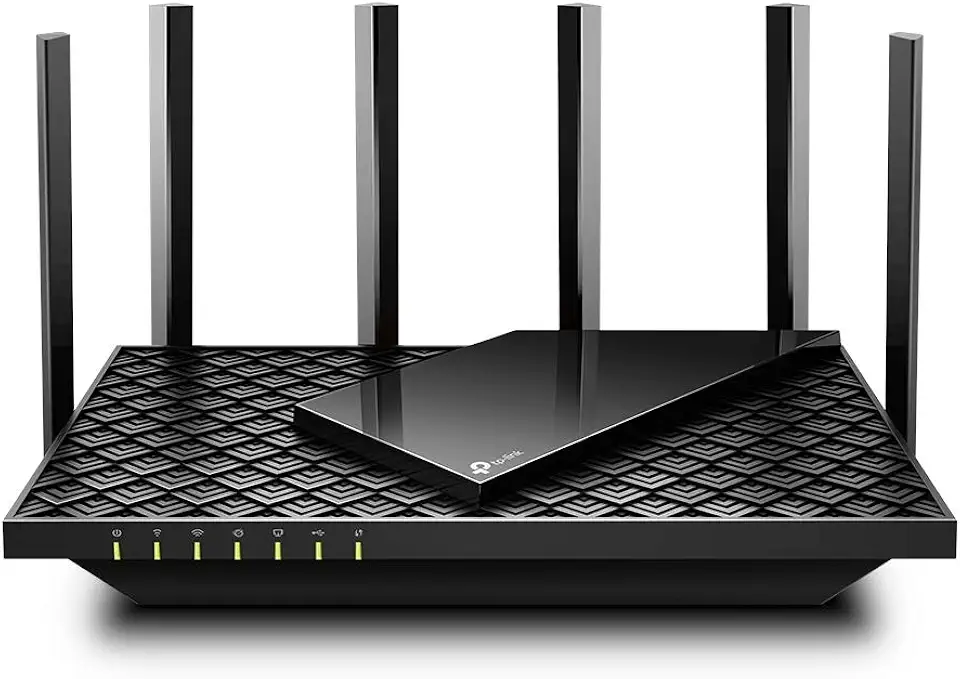Linksys Velop Mesh Home WiFi System, 3,000 Sq. ft Coverage, 20+ Devices, Speeds up to (AC1300) 1.3Gbps - WHW0102
Related products
Description Image







Reviews & Ratings
- PQuincy2020-05-04Works well with 3 stations... but DON'T add four or five
I bought a Velop 3-station router package about 6 months ago, and it's worked reasonable well. Our house is stucco, so exterior walls definitely cause problems (we had to use an extender for our garage Ring camera), but in the house, performance and coverage are pretty good. But recently, I thought I could extent coverage both to slow spots inside and to the outside by adding an additional node or two. BIG mistake. Adding a fourth node didn't cause a big deterioration, but made the wifi signal all over a little less stable, a little more jerky. But adding a fifth was catastrophic: I tried adding it in a number of locations, but no matter where I did, it took download speeds from above 60 Mbps to less than 20. Evidently, the mesh logic can't cope effectively with five units. I removed it from the network, and it went back to working right. Eventually, I removed the fourth node, and again, saw an immediate improvement in stability. So: good product for a largish house, works well with three nodes (note: I have the basic, not the multi band). But avoid using more than three nodes at all costs, at least on the basis of my experience.
- Sun Woo Jeong2019-01-07Overall Great WiFi System
I initially bought a Google Wifi Router, but decided to return the router and buy this one, since it provides 2 nodes, compared to the one Google router at relatively the same price when the Linksys Velop is on sale. This allowed me to put the central node in the living room and one node in the bedroom, increasing overall WiFi range and allowing different devices at home to utilize different nodes. This cut cost on any additional WiFi range extenders that I may have needed. So far, so good without any connection cutting off or slowing down. Here is a comparison of the specs between Google WiFi & Linksys Velop: Google: -WiFi Speed - AC1200 -Processor: Quad-core ARM CPU — each core up to 710 MHz -Memory: 512MB RAM & 4GB eMMC Linksys Velop: -WiFi Speed: AC1300 -Processor: 716 MHz Quad Core -Memory: 256 MB NAND Flash & 256 MB DDR3 As you can see, I based a lot of my decision on the comparison of technology, as Linksys model has slightly better specs than the Google WiFi. The only con I would say is that it took me around an hour and a half to set this up, while Google WiFi took me about 20 minutes. I had to call technical support, but they were very good at guiding me through each step and made sure that everything was set up correctly. Although it took a little longer, I was very impressed with their technical knowledge and their patience/commitment in making sure that my devices were set up correctly, which didn't make it a frustrating process. The setup time which happens once was worth the connection that I'm getting. All in all, I'm very satisfied in my purchase and recommend this product if you're on the fence about WiFi routers. Dual Band & Tri-Band Mesh WiFi is the future of WiFi and it'd be worth the investment. I have no problems browsing, streaming, & gaming. If I run into any user or connection issues in the future, will update!
- Giovanny Gutierrez2020-05-26Best purchase so far
This has definitely boost the wifi signal at home from having a bad reception and many mobile devices hooked up at one time on one single modem it seemed it was getting overworked. After installing the mesh system I can now stream without a hitch and without having to wait on youtube or netflix for that anoying loading... message. I can fast forward or reverse videos without a glitch. I only have 20MB of download and 4 of download as my internet subscription is just basic in the NYC metro area with Spectrum. I was getting ready to ditch my service provider for a mobile hot spot and thought to give the Linksys a try. Definitely worth it. The set up was easy but it never stated you must create a linksys account in order to get things working. After just browsing some youtube videos it was a breeze to install and easy to control and set up parent controls. I can kick the kids out of the internet if they choose not to obey and go to bed lol....
- Gregg Vaughn2024-07-01Great WiFi product
Purchased this product to add additional child nodes to my existing system. Technician was great at walking me through all of the necessary steps to complete the task.
- John O Engelhart2019-03-01Simple to setup
Pros: Very easy to set up. Intuitive UI through the app. Relatively responsive. Mobile connectivity is a plus. Adjusts load across devices. No noticible latency issues with 7 home automation items connected. Minimal bandwidth loss to secondary extender. Cons: Devices to not automatically switch between bases based on current signal strength (ie phone moves closer to secondary base in bedroom but stays connected to primary base in living room which has weaker signal). Required to disconnect WiFi then reconnect and it will automatically pickup on secondary base. Costs an extra $30 to purchase wall mount separately (simple piece of plastic). In my opinion, one should be included in the package assuming the secondary Velop will be wireless. Overall, dramatic improvement in signal strength, speed and stability compared to previous setup (provider supplied modem/router combo).
- Elizabeth Franks2024-05-31Great coverage
I’ve had 4 of the Linksys Velop mesh nodes, and they cover ever inch of my 3200 sf 2 story home. Lots of streaming and over 2O devices… no problems.
- justAlistener2018-06-10nice layout but not powerfull enough . returning...
so here is the situation: 2 floor apartment. floor is concrete 3.5 inch . I have setup and flushed many routers in the past (probably dozens). The configuration was a breeze: download the liksys app. create a linksys account , define few parameters and the node is up. restart times of each node are twice than standard router but I don't count it as there are only few times when you really need to reboot a router. this is where the good part ends. so: I placed 1 node in the upper floor (near the cable modem upstairs) and the 2nd node in the lower floor of the apartment. distance between nodes: 6.5 feet (yep, less than seven feet). node2 led status : red which means the slave node can barely "see" the master node. so in the lower floor I get the illusion of a full wifi signal but can't really stream decently (speed test: 5-7 Mbps ). I made several tests in and tried to optimize nodes location based on the Linksys documentation. at all times distance between nodes was less than 10 feet. near node1 with my internet plan (I got only 40Mbps plan) : I get the full bandwidth. on the lower floor (just below) node1 (when node2 is off) : I get only 15% of the bandwidth. If I turn on node2 then its even lower. I hate the fact I must register with Linksys account (I already have a linksys.com account but this one doesn't work with Velop account - go figure...) If I wanted registration I could have bought Google WiFi but that is only a small drawback. The biggest disappointment from this system is its poor mesh performance. so I recommend this setup only for tech newbies who have really thin wooden walls. All others: (bricks or concrete walls + corners) search another MU-MIMO solution. Luckily I kept my old setup : an old (dual band) Linksys E3200 router (upper floor) and a small repeater (Xiaomi Wifi Mini Youth on the lower floor which is a 15$ AP). this setup provides me better coverage and bandwidth than what this dual band Velop Mesh system. With E3200 I can get (on the same spots) : 20Mbps (meaning 50% of my bandwidth) compared to 4-5Mbs with Velop... This package is going back. For 200$ You can buy a good tri band MU-MIMO router that will outperform this setup. do I hear a netgear nighthawk in the crowd ? or even buy two 100$ routers and connect them ... I love Linksys products. In most cases they are robust, stable and programmable! (I like a lot the Tomato firmware). I cherish them from early days of Linksys WRT-54G. I am aware that Linksys also offer the same bundle but with tri-band for a bit more but after seeing the current performance I won't even test that. Tri band relies on 3rd 5Ghz band for inter-communication and that will not go through concrete any better. Maybe mesh wasn't designed for hard apartment like I have (1000 sq feet). update: 2Aug2018: I ended up buying a ubiquiti access point UAP-AC-Lite. that devoice works as promised. download speed tests show 87% of my theoretical max .A+ for Ubiquiti for the mesh solution.
- Kyle2019-01-09Amazing coverage & extremely fast
Really great product so far. I have been using the two pack for about a week and have lightning fast wifi coverage all over my entire house with no dead spots. This was a really bad issue with my prior router, as my house has cement and plaster walls throughout. With my old router I would have to disconnect from my WiFi in areas of the house because it was so slow. Really great product so far. Con- difficult to set up Wemo Smart Plug on this network. I tried for 20+ minutes and it wouldn’t connect. Ultimately googled and found a way around the issue, by creating a guest network and connecting the Wemo via the guest network. After doing that, the smart outlet works like a charm.
- Burch Fiske2023-05-02Coverage not that great
I currently have Spectrum wifi. I purchased some security cameras and the wifi coverage wasn't sufficient to keep all of the cameras going, so I bought this mesh system. First of all, it was extremely difficult to get set up. The app just stopped in the middle of the setup. I called tech support and got a very helpful person. However, even he had trouble getting everything to work. It took about 2 hours on the phone before the system was functional. I set the routers up in several different places throughout the house. Once I got it working, I tried all sorts of different configurations. In the end, the wifi coverage was not one bit better than my Spectrum router. I don't think this is a bad product at all. However, there just wasn't a significant coverage improvement.
- Becky Engel2024-06-05Terrible instructions
Online instructions did not work. Called support and the tech had to keep looking up how to install it. The way they finally got it to function was completely different from the online instructions. It took the tech about 1 1/2 hours to talk me thru the installation procedure. And even that did not work properly, as there were problems with the password (I entered a password Linksys did not like, then entered on with the appropriate characters. However, the second one does not work, and the rejected one does). At least the mesh system is now giving me much faster internet than I had far from the modem than I had with my old router.