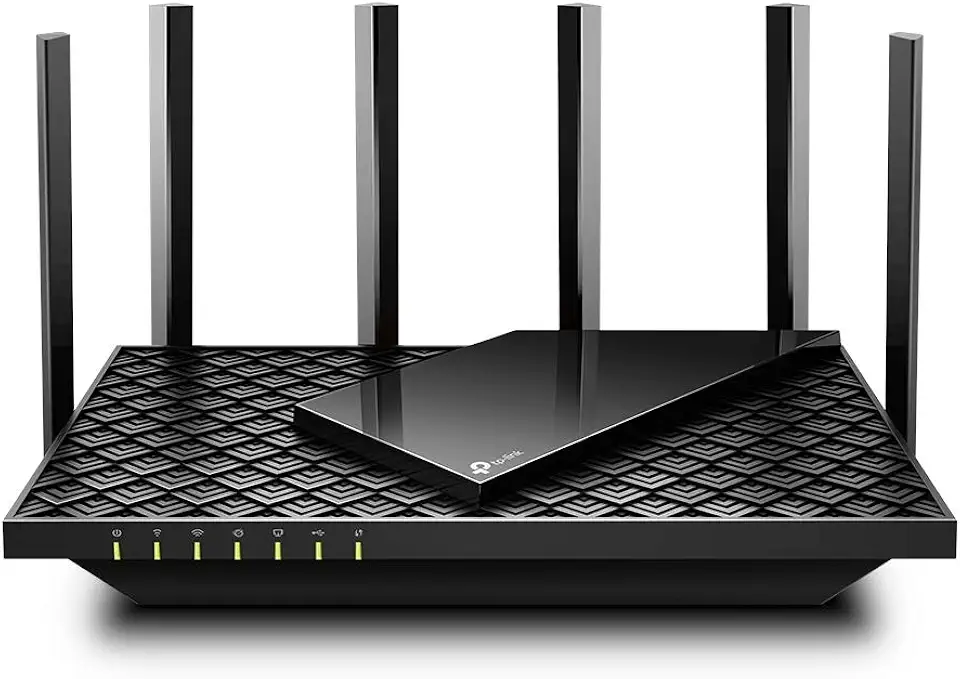Synology RT2600ac – 4x4 dual-band Gigabit Wi-Fi router, MU-MIMO, powerful parental controls, Threat Prevention, bandwidth management, VPN, expandable coverage with mesh Wi-Fi
Related products
Description Image





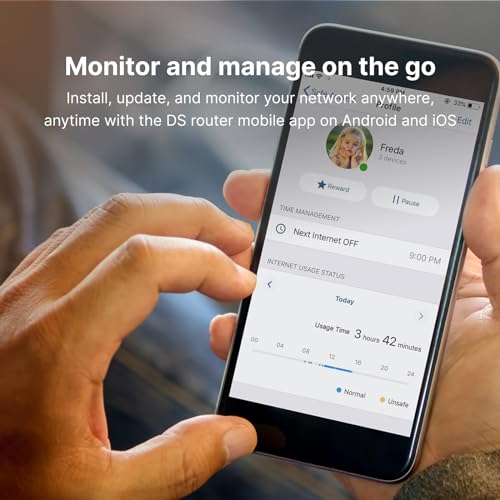

Reviews & Ratings
- walester2024-06-30Synology Router Works Well!
I was replacing an Apple Airport Extreme Router that was no longer supported by Apple. I have two Synology NAS boxes that I love, so I decided to try the Synology WRX560. I was happy with the ease of setup and configuration (with an interface similar to my NAS devices) and very pleased with the strength of the Wi-Fi signal, which was better than that of the old Apple router. Based on that, I may add access points and turn them into a mesh system to better cover my big house.
- df2021-06-04Synology RT2600ac = FANTASTIC
I am a network engineer by trade and I have two kids, so I was looking for a device with the right mix of power, technology capabilities, and parental controls. This device has just enough tech to replace my 100M Cisco ASA while simplifying my home network and providing a performance boost to 1G throughput... it doesn’t support VLANs, trunking, or dynamic routing protocols, but it does support static routes, Client VPN, and LAN-to-LAN VPN. I was able to successfully bring up a LAN-to-LAN tunnel with another Cisco device at the other end. I got all VPN licenses from Synology for free during COVID, I think that deal lasts until September 2021. After you add devices to your network, rename them to friendly names you can identify, and add them into user profiles, within a profile you can then set a schedule (window of hours when Internet is available), quota (time limit during the window of availability), and categories of content allowed. You can reward each user profile with extra time or pause access for all of their devices in one swoop. This all makes it really easy to control when and what your kids have access to. I printed my kids schedule of access and daily limits and put it on our fridge, there are now far fewer conversations about how much time they get and when, homework gets done before Internet turns on, stuff pretty much works like clockwork around here these days. Wireless coverage is good and can be supplemented by adding the companion device to extend wireless coverage... supposedly between the two of them they can cover 3500sqft. I also run a Synology NAS at home. I’m a huge fan of Synology products and their support is great too when it’s needed. As a professional network engineer, both of my Synology devices are the best money I have spent on any technology in a decade, hands down. The products are performant, well designed, and the functionality is robust / well thought-out enough that it’ll help simplify your life if you use it right..
- classical12023-10-14very good wifi coverage and strength
I am using an RT6600ax as a base unit and an RT 2600ac as a mesh point. At the time I set up this mesh the RT2600ac needed to be manually updated to the latest version of SRM 1.3 (see Synology website) . The RT 6600ac was already on SRM 1.3 and updated itself to the latest version. I don't recall each step, but my original mesh setup was unstable. I checked that bith routers were fully updated tothe same SRM version, then reset both routers, then set up the network again from the UI of the RT6600ac. This time the mesh setup worked fine and I have good wifi strength and speed everywhere, without the dead zones that I had using the RT2600ac alone. IMO the performance of these routers is great and a step above the the usual consumer grade router. The UI allows for many adjustments and fine tuning. I also like that the system updates can be set to fully automatic.
- J. Smith2018-10-24iMac - Great replacement for my Airport Extreme 4.5 of 5 stars
I bought this as a replacement for my Airport Extremes. Let me say, I still like the AE's and they were great. As we say where I come from: "They work fine & last a long time". Unfortunately Apple discontinued the line & any hope I had of them ever upgrading their software to make re-configuring and adding features died along with that decision. So I went looking for other options. I went with the RT2600AC because after researching, this router supposedly had the combination of hardware and software options that I had always desired from my AE's. The RT2600AC is as simple or complex a wireless router as the user wants it to be. I don't consider myself as "tech savvy" but I am also not 'Tech ignorant". I had the router online and was receiving signal within 10-15 minutes of powering it up. Initial setup for basic functionality was straightforward. Coverage of the wi-fi signal was as good or better than my previous AE's. My son (who is a gamer) said he has noticed that his IP times were down (good thing) and his FPS were up (also a good thing), for all that is worth to the reviewers out there. I interpreted that as the data speed from the router was better than the AE. Once the user gets to this point everything is a matter of personal needs & wants. The unit has more functionality than a Swiss Army Knife. So I will highlight what I have found useful so far: The unit identifies via its router management software SRM every device that connects to it. Then it allows the user to define priorities and limitations to these devices such as: Allocating bandwidth priority so the user can assign priority to which device the user wants to ensure has greater connectivity to the internet, should the need arise (otherwords: if one watches TV via the internet but one of the kiddos is eating up all the connectivity watching You Tube videos or playing HALO, then the user can assign a higher priority to the TV so it gets the connectivity it needs instead of the two devices fighting each other for bandwidth and the TV constantly buffering). Also every device can be setup with bandwidth limitations to constrain how much bandwidth any device will consume at any time. Every device can be setup with limitations as to content access. Adult sites, gambling sites, sites with violence, etc.. can be blocked for individual devices. Usually the pre-made filtering packages of the software suffice and can be assigned to the devices. There is also, however, the ability to create a custom user packages, or even the ability to block specific websites. ALL OF THIS is done from the router. No going into several individual devices anymore to set each units own parental control or other restrictive setting. Just log into the SRM on the computer and go to town. One can even set up the router to NOTIFY YOU if someone is trying to access inappropriate content and it will give the site and which user(s) were trying to gain access to it. These handy features seems to be designed not only for its use as the home router but also as a wifi router for a small business. On top of this, it gives graphical displays of the amount of bandwidth each device is consuming and will even run an easy to follow report on bandwidth usage and breakdown what sites are using the most. Interfacing into all its features is done from the SRM (web based application) but there is also the smart phone app that will allow limited access to control these features when one is away from the computer. Within the SRM are capabilities for external storage, cloud services, VPN, security, and many many other features. And the router itself has handy features that make its use simple and convenient. Wifi can be disabled/enabled from a push of a button on the router. This is handy for troubleshooting or just to get all the kids attention when they have difficulty dragging themselves away from their devices to do their chores (one of my favorite features!!!). Handy USB 3.0 & 2.0 slot right on the router for connecting external devices (i.e. external hard drives) & even an SD Card slot. There are four Ethernet ports on the rear for those who have a need for wired connectivity and even a simple on/off button to power up/down the unit. I need to refrain from writing a novel here (because I can't even begin to list all the functionality of this unit) so let me sum it up this way. The RT2600AC allows the user to have total control of his/her network. Whether you are a person who needs simplicity to set up a simple network or if your a Sheldon Cooper techy type who isn't happy unless there are a million functions that require extensive computing knowledge; this router has the ability to satisfy both needs. For those of us in between, with a little reading (btw, SRM gives easy access to helpful information) you'll discover useful capabilities that should far exceed your expectations but not your abilities/ know-how. Only time will tell if the longevity / lifespan of the router will be equal to that of my previous Apple AE's. So far.......Very Good!!
- Sarah2023-09-08Great router, poor shipping & handling, very slow fullfilment
The Synology RT6600ax is an excellent business/professional grade router with full security and networking capabilities masquerading under the price of a higher-end consumer device. They're pretty easy to setup, the SRM interface is similar (but not identical to) Synology's fine line of NAS'es using DSM. They can be setup very quickly and default to decent security, or you can dive deep and tweak them to your heart's content. Synology's Tech Support is 5-star by online ticket or by phone, and the phone support is especially good if you call during the day, even on Sa/Su. Looking for site-to-site VPN, it's go it; fully isolated networks all the way down to isolated individual devices, got it; remote access with several options, yep; first-class up-to-the minute protection, absolutely; customizable access, like a show car with paint you can dive in; a mobile app to handle admin stuff, yes; how about mesh? Well, now that's really something. I went big and put three of them in a 4-story building built on a steeply sloping granite mountainside. Setting up the client two client mesh points took less than 5-minutes each from me, then a bit of time while the primary router updated their firmware and handled 100% of the back-end work. Then... they just work, Like the proverbial toaster. And the throughput is amazing. I went from dead zones and slow zones to every location having 100% speed and throughput. YMMV of course, but that's my experience. And reach / coverage for a stand-alone is just as remarkable. If you're looking for a solid, full-featured router that works well and doesn't become an unwanted hobby to manage, the Synology RT6600ax is an excellent choice. As to how to get it delivered in one piece, see my other review with photos.
- shyuep2023-02-03Best in class prosumer router
This router is an upgrade from a Netgear Orbi AX4200 RBK753. That router is about 2x the cost, though it is a 1+2 satellite mesh system. I am a fairly advanced user who was looking for three things - 1. good speed and coverage, 2. parental controls, and 3. IoT lan separation support. The Netgear mesh system satisfied criterion 1, but was hopeless at (2) and (3). Parental controls are a subscription with Netgear and is pretty basic. There is also limited support for multiple networks and VLANs. And worst of all, the Netgear router interface was incredibly sluggish and frequently, the iOS app would not be able to find the router despite being on the same network. Before settling on the Synology RT6600ax, I also evaluated the Ubiquiti Dream Machine, which is also highly rated by the community. The problem with the DMP is the complexity of setup and overhead is much higher. You do need to setup the Wifi 6 access points separately and the UI is a lot more complex. It wasn't too difficult, but can be overwhelming for the average home user. The Synology RT6600ax is as simple and as complex as you want it to be. It is reasonably priced for a Triband Wifi 6 router. The coverage and speed are great. But where Synology really shines above the rest of the competition is in the software. The SRM software (v1.3.1 at the moment of writing) is incredibly intuitive to use and the router itself is very responsive. The parental controls are the best of any router I have tested, bar none, and completely free (this saves you at least $50/year alone in subscription fees on some competing systems). You can do the simple route of just specifying "Child" accounts and clicking a few options, or you can go down to fine-grained control of allowing only certain websites at certain times (very useful if you want to allow only, say a particular homework website during certain hours). Setting up separate SSIDs and VLANs for your IoT devices (I hope you are doing this!) requires just a few clicks. Most of the time was spent reconfiguring the many IoT devices to connect to the new SSID. Firewall setup is also as simple as it can be. The above are just some of the features that matter most to me personally. But there are other features that can be transformative to other home users. For those of you without a Network Attached Storage (NAS), this router comes with a USB port that you can connect an external storage and turn it into a simple networked file storage. It is not a complete replacement for a proper NAS (and Synology makes some of the best of those as well), but for those who do not have complicated needs, it is a great starting option. Finally, for those of you with sizable homes, two or more of these can be connected into a mesh system as needed. To summarize, this is the best router I have found for the prosumer. If you want to take a step up from the simple plug-and-go routers (or worse, the ISP-provided garbage) of the world, this router is a major step up. I have Synology NAS and now this router. I have every confidence they will continue to improve the already great software and add new capabilities to it.
- JLF2017-12-09Started out promising but end up being a disappointing experience
Initial Review 12-8-2017 I have AT&T gigabit symmetrical internet speeds and its been an adventure trying to find a router or whole home mesh system that can give me the speed over wifi that I am paying for ( although I understand in reality achieving gigabit speeds over wifi is near impossible). First let me say I have tried the Netgear Orbi, google wifi, Eero ( 1st generation), Ubiquiti HD, TP Link Archer C5400, Linksys ACM3200, Linksys EA9500, and the Netgear R7800. Yes believe it or not I have bought and tried that many routers; I end up having to keep a few them but most of them were returned. Some were bought from Amazon and some from brick and mortar stores. Out of every one of those devices, only two were able to give me near gigabit speeds over the 5ghz wifi band using my new 2017 MacBook Pro, The Netgear R7800 and the Synology blew away the competition . I have been able to achieve around 600-800 Mbps via wifi with both of those routers sitting in the same room as the router of course. I returned the Netgear and kept the Synology RT-AC2600. The reason I kept the synology router is because first it comes with a 2 year hardware warranty and I was informed by synology that they would provide tech support for the life of the product. Second, absolutely love the software! the user interface blows away any other that I have ever used; it is designed much like a windows system and it provides many robust features for the tech savvy and people that like to tweak their settings. Third, although this router would be difficult to mount on a wall I do like the design of it having two back legs that elevate it; this allows for heat dissipation which in my opinion is a major cause of router failure. I've been running this synology router for almost a month and its very cool to touch and it hasn't dropped internet connection not one time! Fourth, I absolutely love the IOS app DS Router which you can use to manage this router either while connected to your local network or remotely while away from home. The app is very intuitive and gives you a good amount of features to manage settings and most importantly it just works. So why didn't I give it 5 stars? because although this router comes with unlimited tech support , you have to basically submit a ticket via email to troubleshoot and that can be a painful experience should you run into any problems. They do have a US based customer support number but they are level 1 tech support and they can only help you with the very basic things .. should the problem be more complicated then you have to resolve it via email through a ticket. They have, however, started offering live chat support via your web browser that you will be able to find if you visit synology.com so its not all bad. Their customer support is only available Monday through Friday and it is not 24/7 and they are also not available on holidays so should you encounter problems during those times you'll have to wait. Overall this is the fastest router I have used and its user interface is the very best I have navigated. You can also download packages such as intrusion prevention, etc and that is free and comes at no charge with this router. Overall I am very happy with this router and I would recommend it especially if you have gigabit internet speeds and are looking for something that can keep up with those speeds. This router is dual band and for some reason I am having better luck and getting better speeds from dual band routers as opposed to tri band routers. 12-22-2017 (Update) Well this router worked flawless for 3 weeks and then for no apparent reason (being I made no configuration changes or anything) my LAN (wired) connections began to drop and would not reconnect. Wifi worked fine but ethernet connections dropped. I used the online chat support feature on synology's website and what a big disappointment that was. I basically told the tech support person everything that was going on and all of the troubleshooting steps I had went through before contacting them and his replies were slow and all he did was waste time by asking me things I had already made clear and had already done earlier in the conversation . His solution was for me to contact Microsoft! I mean like Microsoft is going to help me, lol.... It was getting close to 10pm and boom just like that he disconnected from the chat and that was that. Being this was the second unit to drop LAN connections and being that the tech support experience was terrible I am changing my initial review rating of 4 stars to one and I can no longer recommend this product. I will say that whenever it was working it was great and everything I stated in my above initial review is accurate but for this amount of money I expect a router that will be more stable and at least get some decent tech support but that just did not happen over a span of owning two of these routers for the last couple of months....I guess I will just use the AT&T provided gateway as I am convinced after trying just about everything out there that a good, stable router with good tech support doesn't exist or at least I haven't found it yet. I have returned the router back to Amazon thanks to their great holiday return policy so one star for Synology and 5 stars for Amazon.
- rkruz2022-04-02Great for Security, Poor Throughput with VPN
Everything about this router is perfect except for one thing, it data throughput when using a VPN. The Good: -- Vastly superior threat protection! This is the shining gem of this router. I added this router due to problems I was having with the internet dropping. As so as it was connected and the "Threat Protection" was turned on it found a Trojan on a Network Video Recorder on my system that I use for security cameras. This trojan was allowing a hacker to use up my bandwidth and causing my network to drop internet connection. So impressive since this threat was from inside my network. The router automatically identified and block this threat. you can also review and adjust the the blocks. You are notified by email or text immediately when a severe threat was detected. The threat protection inspects each packet before it get on your network and is blocked if a threat. -- No annual fee. All the above and more for no annual fee. An updated threat protection data base is updated almost daily and free with the purchase of the router. -- The user interface is fantastic. Easy to use, intuitive and similar to other Synology NAS products. -- Technical support is top notch. You really get people who are deeply technical and knowledgeable about the product. -- Easy to setup. Not problems at all using it so well done user interface. -- Allows deep configuration. If you a techie this router will allow you to get into the deep technical aspects of routing. The Bad: The only bad think and I mean the only bad is the data throughput when using a VPN. My internet service provides 280 Mbps download. When a VPN is used the download speed drops to 40 Mbps. That's about 15% of my total speed. Now this may be unfair as the router was released in 2017. When I turn off the VPN the rate achieves 280 Mbps download. This is because the router is inspecting each packet and when the packets are encrypted that's quite a workload for the routers processor to handle. As a workaround, Synology allows you to bypass Threat Protection packet inspection for any device on the network which helps significantly but still doesn't get to the max download speed I pay for or about 75% of the max. Conclusion: I'm going to give the router a lot of slack in the rating realizing its a 5 year old design. Even with the download issue I rate this a 5 star router.
- Rob2017-10-18Synology is doing it right
I've been using this router for about 4 months. I wanted to have some time with it to get past the honeymoon period. While the experience hasn't been perfect, there are many reasons why you should consider this router if you're shopping for a new one. Setup - It's pretty easy, the wizard will get most people up and running in a few minutes. Most of the out of the box settings will not only work, but provide a reasonable level of security that will accommodate people who just want WiFi. Performance - I have 3500 finished sq. ft and an unfinished basement and this router easily covers the whole house with Wi-Fi from a central location. I didn't have to mess with antennae or do anything special. Beamforming obviously works. 5Ghz performance is good (most of my devices connect to the 5Ghz network automatically using SmartConnect), and automatic channel selection seems to do a good job keeping me as far from conflicting devices as possible. I'm using the NAS (time machine), VPN server, parental controls, and traffic monitoring and the CPU hardly exceeds 40% and 50% memory utilization with 15-20 connected devices and multiple HD video streams. The router is cool and quiet. Interface - Easily the best interface of any router I've used. This router is very fully featured. The GUI looks and feels like a desktop operating system and it's pretty clear where to go and what to click to access the wealth of features and information this router can give you. If you just want reliable WI-FI and don't care, great. But, if you like to see traffic utilization on your network, control access to the internet by time or content, use a VPN remotely, or set up network services, this router makes it easy. Logging is robust and easy to use. If you want control of your network, this is the best consumer out of the box experience I've found. Security/Updates - Just like your computer, routers require frequent patching for security updates and bug fixes. The update schedule is at least monthly and usually includes the CVEs (security patches) that are required to ensure your router is not vulnerable to current exploits. In contrast to other vendors who update quarterly or less frequently, I have high confidence that I'm running a patched OS. Included features allow you to generate or use highly secure encryption certificates and algorithms to secure connections to the router, restrict traffic and services, and use two-factor authentication to access the router and VPN, which is a mandatory feature in today's security environment. Again, you don't have to do all of these things to use this router, but you CAN and it's simple. Support - Okay, so there have been an issue or two with my router. For example, there was a bug preventing parental controls from working properly. I contacted support and received a response within a day. I worked with support over the course of a few weeks (the devs are in Taiwan so there's a time delay), The developers worked directly on my issue (how many companies do that?) and identified the problem. They gave me a workaround and deployed the permanent fix for everyone in the next firmware release. I don't always get that level of support with even professional grade equipment. I feel like the company stands behind their product and will continue to do so. Synology is a new player in the router market, but they're serious. I've tried many of the other big players and I typically buy near the top of the line because the internet plays a large role in my work and my family's play. Many have gone back and I'm sticking with Synology.
- Con Sumer2017-01-28Think I Finally Found a Decent 802.11ac Router
If there’s anything I learned in the last 10 weeks from trying to replace a Netgear WNDR3800 and R6300 with a newer 802.11ac router is that wireless is consistently inconsistent. I tested the Synology RT1900ac, Netgear R8500 (3 of them thanks to failing radios), ASUS RT-AC5300, RT-AC3100, RT-AC1900P and now the Synology RT2600ac. The R8500 was faster overall than all of them but there was no way I was going to continue with replacements with repeated radio failures and wasn't going to put up with their tired interface and lack a features. I really liked the RT1900ac features and interface but had average performance at best. I wound up settling with the RT-AC5300 because it was almost as fast as the R8500 but had a better interface and features. There have been reports that the radios in this model have been failing like the Netgear and left me uneasy; I’m wondering if it has something to do with the Broadcom chipset they share or if they’re overheating because there isn’t any way to adjust power with both tri-band models. Luckily the RT2600ac started shipping before my return period expired on the RT-AC5300 and keeping the Synology. I wish performance was better overall than the R8500 but I’d stack it in-between the two with the Synology beating the Netgear on a few of my tests. Performance for all models were inconsistent and neither of the top three dominated, but my choice was based on performance in locations and operations I perform the most, family feedback, features, product management and usability. I like that you can adjust power levels but only low, medium and high are offered; the low levels on 2GHz and 5GHz cover the areas I need on that segment of my network. The other models don’t let you adjust power levels. It’s nice I’m not restricted to 16 character passwords like the ASUS models. One down side is that it doesn’t support 64 HEX characters like other routers and clients and have addressed this with Synology. At least they responded the next day to my query unlike the other manufacturers. It’s great that Synology and ASUS allow you to change the admin user name and also support HTTPS management on the LAN side as well as selecting your own port unlike Netgear. The Synology has certificate support which can be exported to other appliances and allows SYSLOG as well as other features. I’m currently using the router as an NTP server and pointing all devices to it so only one device goes out externally for time. Another feature I’m looking forward to testing more is the IPS beta add-on they have; it’s a free feature and there’s also a paid subscription service. You need to have external storage to download and use so a fast SD card should do. Off the top of my head it added about 10% CPU usage up to (30ish) and the same amount of RAM. There are other packages available that can be downloaded like a DNS server, VPN and others but not planning on using it on this router. I was pleased to see the addition of eight 5GHz band channels (52-112) (the RT1900ac had this as well) but haven’t had the chance to use them. There are currently no users on those channels in my area and it reminds me of the days when I was the only one using 802.11a on 5GHz for years. Too bad it’s getting crowded like 2.4GHz in my area. I think Synology made good with their second router attempt and glad I’m able to use “big boy” features not seen on consumer/home routers and for less cost. ASUS can try to polish their UI with their “updated” 5300 for a lot more money but my money is going to Synology with a more complete package. I’m also confident they’d support this product with updates longer than the home versions based on experience with some of their NAS devices. This isn’t a controlled test environment but my typical “real world” operation. Used a PCIe Half Mini Card Intel AC 7260 2x2 (867 Mb), an ASUS USB-AC68 USB 3.0 3x4 (1300 Mb), and Netgear A6200 USB 2.0 (867 Mb) adapters for testing. Routers were swapped at the same location on a second floor and clients on 1st floor (same location) at about 45 degree angle and approximately 40 ft. away. Power was set to high for RT2600ac and both used same fixed channels on 5GHz where adjacent interference was minimal. Routers were upgraded to latest versions, set in AP mode and fully configured as I would normally run as well as client adapters updated on Windows 10 64-bit. USB-AC68 using USB 3.0 system: RT-AC5300 – 128 Mb peak / 128 Mb typical download 240 Mb peak / 232 Mb typical upload 232 Mb peak / 168 Mb typical download w/MIMO 200 Mb peak / 264 Mb typical upload w/MIMO RT2600ac – 136 Mb peak / 120 Mb typical download 200 Mb peak / 184 Mb typical upload 128 Mb peak / 120 Mb typical download w/MIMO 208 Mb peak / 200 Mb typical upload w/MIMO USB-AC68 using USB 2.0 system: RT-AC5300 – 256 Mb peak / 248 Mb typical download 224 Mb peak / 216 Mb typical upload 240 Mb peak / 224 Mb typical download w/MIMO 32 Mb peak / 24 Mb typical upload w/MIMO RT2600ac – 272 Mb peak / 264 Mb typical download 264 Mb peak / 200 Mb typical upload 272 Mb peak / 264 Mb typical download w/MIMO 208 Mb peak / 200 Mb typical upload w/MIMO A6200 USB 2.0 adapter: RT-AC5300 – 88 Mb peak / 88 Mb typical download 200 Mb peak / 184 Mb typical upload 88 Mb peak / 80 Mb typical download w/MIMO 192 Mb peak / 184 Mb typical upload w/MIMO RT2600ac – 96 Mb peak / 72 Mb typical download 192 Mb peak / 184 Mb typical upload 112 Mb peak / 80 Mb typical download w/MIMO 192 Mb peak / 184 Mb typical upload w/MIMO Internal 7260: RT-AC5300 – 328 Mb peak / 304 Mb typical download 184 Mb peak / 168 Mb typical upload 128 Mb peak / 120 Mb typical download w/MIMO 288 Mb peak / 272 Mb typical upload w/MIMO RT2600ac – 240 Mb peak / 144 Mb typical download 224 Mb peak / 200 Mb typical upload 240 Mb peak / 192 Mb typical download w/MIMO 264 Mb peak / 192 typical upload w/MIMO Gigabit Ethernet: RT-AC5300 –536 Mb peak / 504 Mb typical download 920 Mb peak / 904 Mb typical upload RT2600ac – 632 Mb peak / 504 Mb typical download 920 Mb peak / 904 Mb typical upload Highest speed gap in favor of the RT-AC5300 was about 160 Mb better average download speed with 7260 adapter. Highest speed gap for the RT2600ac was about 176 Mb better average upload speed with USB-AC68 adapter on USB 2.0 system. The fastest wireless speed test was achieved by the RT-AC5300 with the 7260 adapter registering 328 Mb peak and 304 Mb average download. The same router w/MIMO enabled also had the slowest wireless speed test with the USB-AC68 adapter, on a USB 2.0 system with only 32 Mb peak and 24 Mb average upload. Wired switch speed on the RT2600ac was 96 Mb faster peak but both had the same average uploads; this was slower by about 360 Mb than other switches tested. Upload speeds were equal and as good as or slightly better than other switches. - - - UPDATE Finally got around to testing additional 5 GHz channels and the ASUS USB-AC68 doesn't work with them. The notebooks with the internal Intel NICs picked up every channel I threw at it. These are the channels the ASUS couldn't handle: 52,56,60,64,100,104,108,112,116,132,136,140 I can imagine those that turn on automagic channel selection (only on few routers that support these channels - not ASUS) and all of a sudden clients stop connecting because of adapters that don't support them. I'm glad the new router supports these channels since nobody is using them in the area...it will be like 802.11a days again where I was solo for a long while. Time to go notebook shopping so I can get rid of the legacy gear and get an internal Intel NIC. Wish I would have tested this a week ago so I could return the adapter. Guess I'll chuck it in the draw with my 1Mb PCMCIA Wifi adapter after I get a new notebook. - - - 11/26/17 Update - - - Gave up on the asus USB-AC68 because of inconsistent performance and lack up any new drivers since May. I'm not holding my breath on any fixes for KRACK for this adapter either. Intel even released updated drivers the day after mainstream word of KRACK for the AC7260 card that was introduced in 2013 and currently EOL. Oh, and Synology even updated their older RT1900AC (2 years old already) router the day after as well.