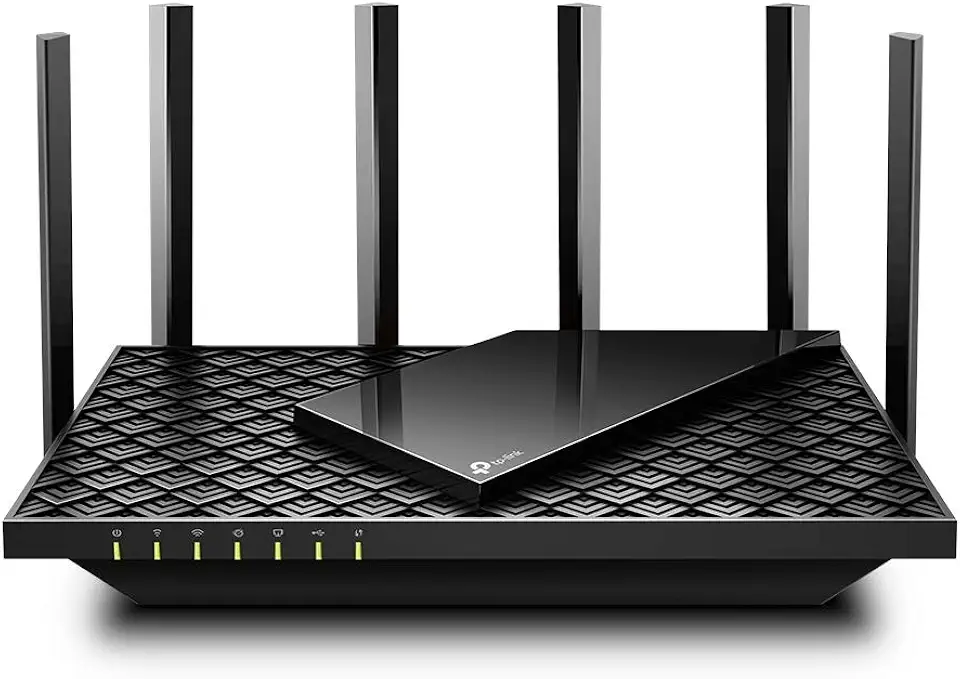ConBee II - universal Zigbee 3.0 USB gateway, incl. deCONZ & Phoscon App, Home Automation, Home Assistant, ioBroker, Zigbee2MQTT
Related products
Description Image







Reviews & Ratings
- Louie2022-06-17It works. It is easy to use. using python to control zigbee devices via the deconz rest api
update March 10 2024 - i am really quite happy because it does not ever cause problems, it just works. have used it every day since Jan 23rd 2022. original review June 17 2022 - here is some example python code to control zigbee devices via the conbee II deconz rest api - but first run the conbee II instlaller it will install the deconz app/service and the phoscon app import requests, pprint # ***** you must have the deconz app or service running for this to work ****** # - on windows: from start menu run the deCONZ app - it defaults to port 80 # - on pi from cmd line w/ ui: > /usr/bin/deCONZ --http-port=8008 runThis = 0 windows = 0 portWin = '80' portPi = '8008' if windows == 1: ipAddr = 'http : // <ip address here>:' + portWin key = 'A0xxxxxxEE' outlet1 = '1' else: ipAddr = 'http : // <ip address here>:' + portPi key = '7ExxxxxxA2' outlet1 = '1' if (runThis == 0): # ---------------- get api key # # 1) start the 'phoscon app' from the 'deconz app' ui # # 2) enable 'authenticate app' in 'phoscon app'-gateway-advanced # # 3) set runThisApi = 0 and run the code and you will receive an api key payload = {"devicetype": "my application"} r = requests.post(ipAddr+'/api/', json=payload) # [{'success': {'username': '4E2BA46CB6'}}] if (runThis == 1): # ---------------- turn socket on payload = {"on": True} r = requests.put(ipAddr+'/api/'+key+'/lights/'+outlet1+'/state', json=payload) if (runThis == 2): # ---------------- turn socket off payload = {"on": False} r = requests.put(ipAddr+'/api/'+key+'/lights/'+outlet1+'/state', json=payload) if (runThis == 3): # ---------------- light state r = requests.get(ipAddr+'/api/'+key+'/lights') pprint.pprint(r) pprint.pprint(r.json())
- John2024-03-13Works perfectly and reliably
This adapter, along with Home Assistant, has been powering my smart home for almost 2 years with no issues. It appears to be surprisingly durable too - I accidentally tipped over the computer it was plugged into and it landed right on this and bent it, but after bending back it worked perfectly. Wouldn't recommend trying that, but it shows off the build quality!
- J. Brown2024-02-28Easy to flash to a Thread Border Router
I purchased this to flash it to a thread border router, and other than having to do it on an actual windows machine and not a VM, it worked well. Once I flashed it with the thread border router firmware, I plugged it into Home Assistant and set it up. All is working fine. If you are looking for instructions for flashing it, search for conbee II thread border router in your favorite search engine, you'll find instructions. This was the cheapest way to get a thread border router.
- Javonta Thomas2019-08-20The zigbee solution for Home Assistant
Prior to the Conbee II, I tried using a HUSBZB-1 in Home Assistant and had no luck at all discovering devices with it. Nothing but a buggy, irritating mess. Then, I got a CC2531 and used Zigbee2mqtt. Worked well enough, but the range on my devices was really bad despite having mostly repeaters for my zigbee network and adding devices meant modifying the config and rebooting HASS which was less than ideal. Eventually, the Conbee II came back in stock and I grabbed one to see if it would ease my Zigbee woes. It does! (For the most part). My devices have a great signal now and my network is mostly stable. Two of my Outlets (both Tradfri) drop off the network everyday but they also did that on Zigbee2mqtt so I suspect that it’s more of an issue with the outlets than the Conbee. Very happy with this purchase.
- Albert a.2023-11-10Works with all of my aqara products (so far)
I originally purchased the Aqara Hub M2 for my Aqara sensors (window/door, temp, water, motion). Problem was that the Hub did not pass on my water sensors to Home Assistant. That was a deal breaker for me. I then tried the Sonoff stick, and had similar issues, except the Motion Sensor would not show any updates/changes and I had lots of troubles with pairing. I then tried the Conbee and everything showed up nicely! Setup was not super smooth (did not automatically get detected), but I eventually figured it out. Adding devices was pretty easy. The web UI is nice, but definitely needs some enhancements (annoying help pop ups always show up when you go into Conbee). Overall, I am happy because I accomplished my goal.
- Ismael Reyes2024-04-17Perfect bridge for my Zigbee devices
I can now locally configure and control all my Zigbee devices without the need to use 3rd party cloud software apps via Home Assistant using Zigbee2MQTT integration.
- Erik Potter2024-03-09Super simple and effortless way to add ZigBee to my HASS setup
No complaints. Plugged it in to my Home Assistant (HASS) box and haven't had a single issue.
- rustyk1232023-09-14Great for Home Assistant
if you are looking at this, then you are looking into home automation, so you already know that there are 3 major connections, WiFi, Zigbee and Z-Wave, this does great for the Zigbee connections, I have mostly sensors as zigbee devices because of the lower power usage increasing battery life. This USB Stick did also help with the battery life compared to when I was in Smart Things. I am using this with in Home Assistant and it works great.
- Slim2024-04-25Intermittent to DOA
I got this to work HomeAssistant running on a Raspberry Pi with fairly minimal effort, but I could not for the life of me get it working on HomeAssistant running on a newer N100 mini PC. It connects, but then times out/reconnects every few seconds. I tried USB extension cables, all firmwares going back to 2020, ZHA, deCons, zigbee2mqtt. Nothing was stable on my N100 PC. The only thing I can think of is the N100 PC only has USB3.0 ports and the internet says to use USB2.0. I ended up returning the adapter and will try something else entirely.
- sqb2024-06-01A bit poorly constructed
Item fell apart after plugging it in. Amazon was quick to refund.