
Flair Puck Wireless Thermostat companion product to Flair Smart Vents or a standalone mini split controller.
Description Image



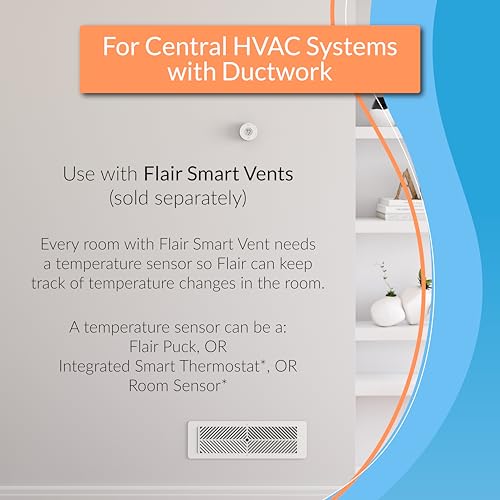
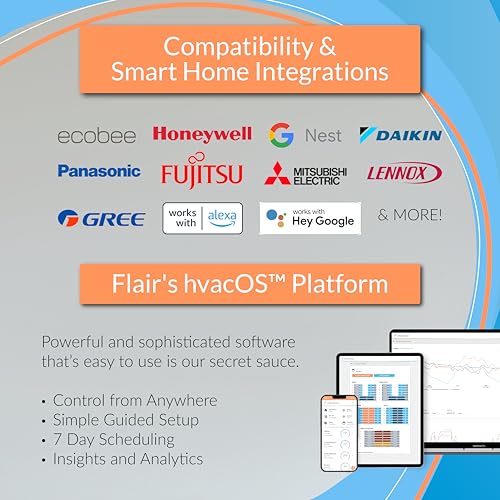
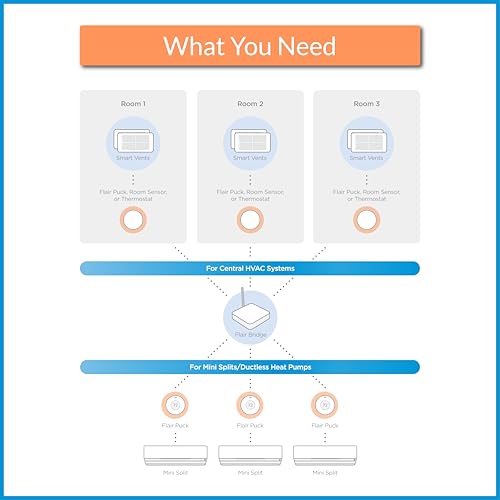

Reviews & Ratings
- Rick2024-06-26was about to return it, tech support called me directly and helped me get it working - wifi problems
I'm no rookie when it comes to RF or Wi-Fi networks. I have been involved in this technology for 25 years for work. No matter what I did I could not get this Puck to connect to my Wi-Fi. bottom line is the app sucks for setting it up. Skip the entire setup process within the app. set up via the web instead. first, make yourself a flair account. afterwards go to my.flair.co (NOT .com) And log in there. do this on either a laptop or a computer with Wi-Fi. The device must have Wi-Fi as you will need to temporarily connect to a temporary Network that the flair puck creates for the purposes of setup. once you get to the point where it wants you to search for the flare puck, it will instruct you to make your computer Wi-Fi connect directly to the flair Puck temporary Network. once you do this, a pop-up window will come up and search for wireless networks. here you pick the wireless network you want to connect to and enter the password. once you are done, it will direct you to reconnect your computer to your normal Wi-Fi and continue the setup process. again, do not use the app on your mobile device to do the setup. You're asking for frustration and failure. If you don't have a laptop, borrow somebody's! I am happily sitting under my Mitsubishi mini split which I can control now from the app. I have not yet tested Google home speaker integration. however, my son likes to make his bedroom like a bear cave with full blast fans speed and the lowest temperature. now I can simply open an app after he's fallen asleep and lower The fan speed and put the temperature at a more reasonable 67 or 68°. once the puck is set up. it works flawlessly. I have five mini splits all by Mitsubishi. I absolutely will be buying at least two more of these. I'm just waiting to make sure it works well for a week first. eventually I will have one puck per mini split. Mitsubishi makes a direct control module that plugs into a daughter board inside each mini split, but it has terrible reviews and does not work very well. Thank you flair .
- Glen Bennett2023-02-06I do not recommend purchasing one
I purchased the puck, as it was stated, it could run my mini split. I also had hopes of one day adding the registers to my home. When I received the device, the first surprise was that the device would need to be plugged into a wall outlet. I was under the impression I was purchasing a wireless device. after scrolling back through their website I did find mention that the first device would need to be wired. surprise. after some more reading it seems that if my devices are more than 50 feet apart I will need more wired pucks. so if I were to add floor registers being more than 50 feet away from my mini split, I will have another wired puck in my home connected to an outlet. I set it up, the mini split beeped indicating it was receiving data from puck and I thought all was set and I was good to go. I was wrong and far from being good to go. Now I have had this puck "running" my mini split for 3 weeks and here is what I have seen. the setpoint indicated on my mini split never changes away from its last setpoint it received from its factory remote. so is the mini split really running to the setpoint displayed on the puck? ehhh, we may never know. I first noticed that the puck temperature reading varied substantially from other devices I had in the room. so I linked one of my ecobee temp sensors to the flair app so I could watch them side by side. I have seen the temp displayed on the puck vs the temp the puck is showing in the app be different by more than 2 degrees. I have seen the puck vary temp by almost 5 in just a couple minutes. I have seen the temp on the puck vary up and down while the temp from my ecobee sensor holds steady. there is what flair is calling a calibration for the temp sensor in the app. it appears to be nothing more than an offset setting to me than anything else. I've set it up and down in both directions with little satisfaction that it is displaying a relevant temperature. I have had to place it directly in front of the mini split to get any kind of reading close to what devices 10 feet away are reading. Support says It has a defective temp sensor and they will replace, but there are a slew of other problems. the unit runs 24/7 and only shuts off to run the defrost cycle. is it really running to the setpoint of the puck. I have no proof or confirmation that it is. it has reached the desired temp only a couple of times but continues to run. puck is set at 72 for heating and the app says it's reading 73.5 but the unit continues to run in heat. definitely don't believe I am saving any money. some days it gets to temp, some days it just hovers around 70 degrees. again is it really running to the setpoint on the puck? don't know, the unit is displaying 70 as the setpoint when the puck is set to 72. who knows? I don't! if this is the best the puck can do with my mini split do I really have faith it could do any better with their registers? I'm not wasting anymore money to find out, that is for sure. there are settings in the app, where I can ignore the temp from the puck and use the temp from another device. So I did that. Ignored the puck and used temp reading from the ecobee sensor, but still have the same result. does my mini split even know about this app? I don't think it does. I think it is still running of the built in temp sensor, but the only proof I have is it definitely doesn't seem to be running from the temp shown in the app. I have already exuded more energy is running tests and trying to confirm if this thing even works than I ever would have by clicking the remote up and down a couple of degrees each day. does the refresh button on the app work? I speculate it does not. again I have no proof, but I have never seen anything change after pressing it. it doesn't even do the little spinning thing that almost every web based page or site does to make you think something is happening. I had the home/away on initially but the geofence is so small it just wasn't practical. if the puck does work then it will change to your setpoints every time you leave the house. going to the corner store. setpoint is gonna change. going for a walk. setpoint is gonna change. going to the grocery store for an hour? your setpoint is gonna change and you are coming back to a cold or hot house. every couple of days the app will become unresponsive on my phone and I will have to close it out completely, which is usually followed by having to login with my credentials again despite the fact the 'remember me' box is checked. All in all, 1. does it run the the setpoint on the puck? I have no proof that it does. 2. does it shutoff at the setpoint on the puck? I've never seen it happen 3. Is the puck really controlling my mini split. in manual mode I can turn it on and off. in auto? I have no proof that it does. 4. Is it a wired eye sore in the corner of my room that can't even display an accurate temperature. Yes 5. Can you calibrate the temperature? looks like an offset to me. 6. can you change the size of your geofence? nope 7. if the heating temperature setpoint is 72, what temperature will the unit shut off at? best I can tell is 77. 8. does the refresh button work. I don't believe it does. 9. definitely doesn't remember me Save your money.
- Danny Baker2023-06-17Not perfect, but does the trick
(This s a copy of my review for the Flair Smart Vents, as the Puck Thermostat is required to make them work, so they will have to be purchased together. Everything I said in that review applies to the full system) I was cautiously optimistic when I purchased these vents (and the first puck). I had read many of the reviews, especially the negative reviews, and had also read the online documentation from Flair about what smart thermostats were supported, but literally no one else makes a similar product, so I decided to roll the dice. My smart thermostat is a Honeywell model (RTH9585WF) and was a birthday gift from my kids. Now, according to what I had read online, this Honeywell model was not supported by Flair, so I was worried that if I were to make the smart vents work, I might have to ask my kids for the receipt and exchange it for a different model. So you can imagine how happily surprised I was when I connected my puck to my network, and the app immediately recognized my thermostat, and even gave me the option to let Flair control it (that didn't work out for my situation, but more on that later). I must say, I'm a bit surprised by some of the bad reviews, and am wondering if they just got a bad batch of products, because I found the set-up and installation to be quite simple and hassle-free. Each new device paired quickly and easily, and I had the whole system set up in about 30 minutes. I will agree with some of the comments that the puck dial and o/s are a little clunky and cheap feeling, but I don't deem this an issue of any real concern - they seem like a set-it-and-forget-it kind of tool to me. Once I got everything set up, I now control it all through the app on my phone, there's just no need to touch the pucks. I also have the luxury of only needing floor vents, so I didn't have to attach mine - just drop them in. I would also agree that the corded puck is not the most attractive feature in my house, but I guess I understand the need for the gateway puck to require power. My other puck is battery operated and sits attractively on a table in my den. As the title of my review says, this product is not perfect, but with some trial and error, I have the system doing exactly what I wanted it to do, and every room in my house is regularly within a degree or two of where I like it. Compared to the wild disparity that I used to experience in my multi-level townhouse and single-zone HVAC configuration, these results are a dream come true. I've lived here for 18 years, and have always struggled, year-round, to manage and equalize the temps in the house. However, it did take some effort and tweaking to find the right balance. I have both my thermostat and my Flair devices on a schedule, and have synced those schedules so that I have a very cool bedroom to sleep in every night and a comfortable 72° during the day. I've had to tweak the temperature settings on both halves of the system to find this balance. I did try letting Flair control my Honeywell thermostat, but it did not work well for me. The Honeywell has separate heating and cooling setpoints and requires a 3 degree gap between them, so the heat will not kick in until it gets colder in that room than a point effectively 4 degrees below the point where the A/C has stopped running. In contrast, the Flair pucks have a single setpoint, and with the thermostat set to auto heat/cool, it was immediately kicking the heat on when the temp dropped below its setpoint. I also found that the balance between the floors was more difficult to maintain with Flair in full control. And finally, one of the best features of my Honeywell thermostat was lost when I gave Flair control of it: the learning and auto-recovery function. It learns how long it takes to switch between the two halves on my schedule, and will begin a recovery cycle prior to the scheduled time, so when I go to bed, my room is already cold and when I wake up in the morning, my house is not freezing. Your setup and results may differ, and I do think it's cool that Flair gives the option to take full control (especially considering i didn't think it would even work with mine). Mine is a small home, so I only needed 4 vents and 2 pucks to achieve the desired results. I find the vents attractive (better than what I had), and the system easy to use and understand. At the writing of this review it is the start of summer and I've had them for just under a month. I will no doubt have another period of trial and error and a new set of schedules to set up come fall and winter, but I have to say that I am very happy with this purchase. Wish I could give 1/2 stars on these reviews, because it's almost a 5/5, but not quite. I hope this helps!
- David Henderson2020-10-27Happy purchase - works well and good option for minisplits
I was quite skeptical based on reviews and what is very common connection/functionality issues with 3rd party controls with minisplits - but very happy with this purchase. Use: have two LG mini splits in two room in attic that functions as an office, so wanted to be able to control remotely and set schedule for heating/cooling the space without it being on all the time. Although top of the range LG models the built in scheduling was essentially non-existent and although the unit heads can connect by WiFi to the LG thinq app, the app is fairly useless and really just an external AC controller vs a proper thermostat. Flair pucks: Install: worked great. Easy, quick and app is intuitive and well designed so got through the gateway puck and sensor puck install without issues. The codes for IR remotes were already on the flair cloud and so was easy process (I would suggest emailing the flair customer service before buying to confirm they have codes already installed in the cloud for your unit) App: works well. Connects with both pucks without problems and so does what is promised Customer support: great and very snappy with responses. Downside: not much to mention here. The gateway puck needs to be connected to power, which is a bit annoying. Other sensor pucks can be battery powered. Was not a huge deal but it dictated where the gateway puck would be mounted. Also the puck needs to be within 10 feet of unit head to work well. Again this was fine for me, but you will want to think layout of room and where you want the puck within 10 feet of unit for it to work well. I found it would work further than 10 feet but only if exactly lined up. Overall: very good and happy. I looked at many other options and for not wanting a wired thermostat option, this was great option at a fair price.
- BenOly2024-07-03Powerful remote thermostat for a minisplit, nightmarish setup, terrible tech support
I bought this puck to add thermostat functionality to my recently installed Mitsubishi minisplit heating & cooling system. I discovered (after installing) that minisplits are notoriously terrible at maintaining a consistent room temperature because their temperature sensors are located by the air intake vents. The hand-held remote controllers that come with the units don't have a built-in temperature sensor, which I believe is a significant deficiency. Mitsubishi solutions are complicated and expensive ($400+ per minisplit), and entail adding either a wired temperature sensor or installing a Wi-Fi adapter plus a smart thermostat,; both are jobs for a technician unless you are a confident DIYer. The puck replaces the handheld remote controller. It uses the same infrared (IR) technology as the original remote controller to send signals to the minisplit, but it has built-in temperature and humidity sensors, allowing it to work like a regular wall thermostat. .The puck also has Wi-Fi capability so you can control it from a computer or smartphone, and you must have a Wi-Fi network for the setup procedure. As others have said, the Puck setup is horrible and will cause hours of frustration. I have a lot of tech experience so I am used to dealing with glitches and details in using new smart tech, but the Flair software super user-UNfriendly, and the instructions and documentation are terrible. Using the website account is better for setup than trying to use the phone app, but you will still need to perform some setup actions on the app. The online documentation is very poorly organized and difficult to find answers. All tech support is by email only, and responses may take up to a week. All in all it took me about 6 weeks from receiving my 1st puck to trouble-free functioning, and the final kink was something I eventually figured out for myself after tech support kicked it up to the system engineers. Today I added two more pucks for the other two head units, and the process was much smoother, thanks to my previous experience, although still with some frustration. Now everything seems to be functioning as I had hoped, but it was a lot of aggravation and frustration for what seems like it should be fairly straightforward process. Bottom line is that the Flair Puck is a fairly inexpensive option for adding a remote thermostat to a minisplit, but only if you have a lot patience and high tolerance for delays and frustration. Sophisticated tech, but the user experience need a ton of improvement.
- jbc2020-04-08Works great...easy to install and use. Rooms evenly conditioned now.
Have 3 story house with fist two floors on one hvac unit. Can be 5-8 degree difference in temp between the second floor and first floor. I have competitor system of smart vents in another house at 2x the cost. It did equal out the temps there but system is very finicky and is often tripping heating unit to aux heat which substantially drives up my electric bill. So i am sold on the idea of smart vents but not what i have now. So tried these just in two rooms at first to see how they would do. Set up was a snap...particularly if you watch the videos in advance. Had 7 vents and two pucks set up in less than 2 hours. Connected to my honeywell my connect thermostat without trouble. I have tested the vents manually to open and close, using the thermostat to control temp and then using pucks to control temp. All worked great. Gas fireplace on second floor living room would always trigger the thermostat to off leaving the first floor freezing. Now i can use the fireplace and turn on the circulation fan in the hvac system and send hest down stairs thru recirculation. Temp now between the first and second floor are within one degree or less. Was so happy, bought another couple of vents and puck to control temp in guest room over the garage on the same system. Same result. Great temp control. Contemplating dumping my more expensive system and getting these for my primary residence. Very flexible and adjustable system. Highly recommend. So good…i have installed in my vacation house.!
- LeanToast2023-04-26Unreliable
I bought six of these pucks (SIX!!) To run my Mini-splits throughout my home. The minisplits themselves have a tendency to over/under heat smaller rooms due to the thermostat being on the top of them. I figured having an external thermostat that could control the mini splits would be a neat fix. After four months of using these things I would have to say it's complete failure. First of all, there are a mess of connection issues. They frequently (daily) disconnect from: Each other, the internet, the app, the minisplits (the IR doesn't fire or doesn't connect) The app crashes and needs to be reset just about daily. When I make changes via the app, only 5/6 of the mini splits get the message. That said, when they DO connect and all of that seems to be working fine... There are some serious functionality issues. I'm not convinced it's 100% Flairs fault, but here is a good example.... My daughters room is small and on the second floor - It often gets too hot up there. If I set the temperature to 68 degrees, flair will often keep heating the room well past the set point. This happens in reverse in other rooms (Flair lets the temperature drop well below the set point) Often, the temperature in the app or the settings in the app don't match what is happening with the actual puck. So I think the heat is on, but it's actually off. Bottom line, I cannot trust these things to keep my family warm/cool throughout the night and definitely can't trust it to reliably let me know what is happening when I am not home.
- M.K.2024-04-04Overpriced, Over-featured, somewhat cheap, but REQUIRED to control the vents
I have a central HVAC. I use the flair vents to balance the temperature room to room. However you have to have one of these overpriced pucks to control the vents. I dont need room temp(have ecobee sensors already), a display, or a control knob for settings on the device also making it over-featured as well in this use case. Worst the WIRELESS RANGE to the vents is POOR so I had to buy 2 of them to cover one floor. Flair should (but likely will not) just have a unit without the display, knob, etc that is just a wifi to PROPRIETARY vent wireless protocol at 1/2 the cost. Or you know maybe make the vents use zigbee and allow directly integrating into exist home-automation(HA) instead of another proprietary app on my phone. The vents are awesome other than this locked in eco-system needing for more $$ spend. Now if you are using to control a dumb minisplit I can see more value. I previously paid similar to have a kumo cloud installed at my last place and could only because I use Mitsubishi units. So if I used in that setting I would award more stars. However not 4-5. The user interface as well as the feel of the knob turn and click is not solid and slightly on the cheap side. One the plus side if you dont have to run a wired connection to it (required to control vents) then the e-ink makes for a great battery operated always on display you can mount anywhere.
- Dougie Fresh2019-11-25Setup and requirement that it be plugged in is a real pain
When we purchased our home a few years ago, the finished basement area came with a mini-split. Unlike the rest of the home we could not control this area with our ecobee thermostats so it's been a real pain and expensive (electric heat & cooling) not to be able to have a schedule but only a set point. Along comes the Flair Puck with high hopes that finally we'll be able to integrate our mini-split into our home automation and give it a schedule. The Puck comes in a small box with 4 step instructions on the outside. The real setup instructions are in the box inside that has the micro-USB cord. Loose in that box you'll also find a couple of batteries. Too bad if this is your one and only Puck though they'll be useless! Yes, those pictures you see in the product listing showing it on the wall with no wires -- not for you! One of the Pucks has to be a "Gateway" and plugged in at all times. Make sure then that you have some kind of table or something within unobstructed ine-of-sight near an outlet that you want to have the Puck on sitting on as a permanent decoration. That's if you can keep it from rolling off because it doesn't come with a stand. The weight of the wire will happily pull it off onto the floor for you. This might be a show-stopper for our application since there's really no good place to sit it but there were plenty of places to mount it on the wall and I am not mounting it on the wall with a wire hanging down. But that will be the least of your problems if you can get through the setup app's "wizard" without making a mistake. Type in your WiFi password wrong? It's back to "Forget WiFi" and start all over for you. Not sure if your mini-split is a Mitsubishi or Mitsubishi Electric? Well, if you pick the wrong one there's no way to fix it and if you try to exit and look around the app for a way to edit it, it will constantly bother you by popping up a dialog to finish setup and if you tell it to stop asking you it will ignore it and keep asking you anyway. The wizard will never take you back to the step to change the manufacturer. So don't bother, there's no way to get out of it, even if you uninstall the app and reset the Puck. It'll come right back to where you left off because the state is all kept in your account on the website. What I finally did to get beyond this was login via the website (where it will again complain you need to finish setup) and just blindly kept hitting next until the wizard finished. Only then will you FINALLY see a list of rooms, etc. you can edit, put in the correct manufacturer and then go through the proper setup steps for your mini-split. BTW, "IR Device" apparently is your mini-split so when it asks you for the model number of your IR device it means the model of your mini-split. I did finally get it to make my mini-split "beep" like it accepted a remote command so I assume it's working. Except when I got down there to set it up, it was 64F in the room and I have the Puck set for 70F -- now it's 62F. The mini-split is running but who know what it's doing. I will give it some time and see if the temperature starts going up. In the UI it shows "Set 72F" but another dial with 70F so I am not sure what it has set the mini-split to. So, definitely off to a rocky start. Needing to have it wired via micro-USB and 1A/5V transformer is a real downer. The setup was a real pain because I wasn't sure Mitsubishi or Mitsubishi Electric and picking the wrong one meant I could not go back and correct until I finished the wizard. I should be able to pick one, see my model isn't there (or I tapped the wrong one by accident) and then go back and pick a different manufacturer. It was also confusing my mini-split was referred to as "IR Device" which I kept thinking was the remote but IR Device means the thing receiving the IR signal. I am also a little confused about what things are set to right now. The app is showing "Set 72" and my schedule of 70F. I guess we'll see. But with the whole wire thing I am not sure this is even a keeper. I'll come back and update this review with anything new. I definitely found it easier once I got through the Puck setup itself to log into my account on the website directly and make more settings from there like a schedule. Going through the web UI there are a lot of other things to explore like integrations with my ecobee account I will have to checkout to see if that is useful. Maybe somehow I can get it integrated with Smartthings and/or Alexa. One important setting (to me) that it's missing is with regards to Hold duration. With the ecobee you can have it Hold until the next schedule change. With the Flair the choices are 3hrs, 8hrs, 24hrs or Forever. The default is Forever so be sure to change that because if you manually adjust the temperature you might not realize it will never go back to your schedule if you set one. update: upon seeing the review Flair reached out with some tips and tricks and let me know they have my feedback to the engineering team. Also now that it’s setup it been running great with no issues which after all is the whole point. So I am updating my review to 3 stars.
- Brendan Keyport2024-03-23May not work with ecobee reliably.
(Star rating moved from one to three due to update) Update: Support reached out and worked with me to resolve issues listed below. If product does not reliably work with Ecobee, disconnect and reconnect the ecobee - it's working much better - time will tell. I highly recommend to NOT let flair control the ecobee unless you're using it on every vent. Support (particularly Ben S) is superior and wonderful. I have replacement parts on the way to enable wall mount. --- Original review below --- (one star) If you're looking for a complete takeover of your thermostat, this product is for you. If you're looking for one room to be different than the main thermostat, then this is not it. Flair wants to take over and operate the thermostat itself, offsetting the entire house for one or two rooms. "Works with" isn't correct, you cannot see it as part of the Ecobee programming "Takes over" is more accurate - it will override and disable all of your energy saving options. Recommendation is to not connect up your main thermostat, and let it run independently. Other than that, the product works well. Ideally, it would read the mode of the ecobee thermostat, so to better control the rooms it is in charge of. If I'm cooling the house, I want it to open differently than if I'm heating the house. Product works fine without the main thermostat connected - will keep it within a 3 degree range of what I set it to. Would be nice to have some sort of wall mount for the puck included with product, even if it means I run a USB cable down the wall.



















