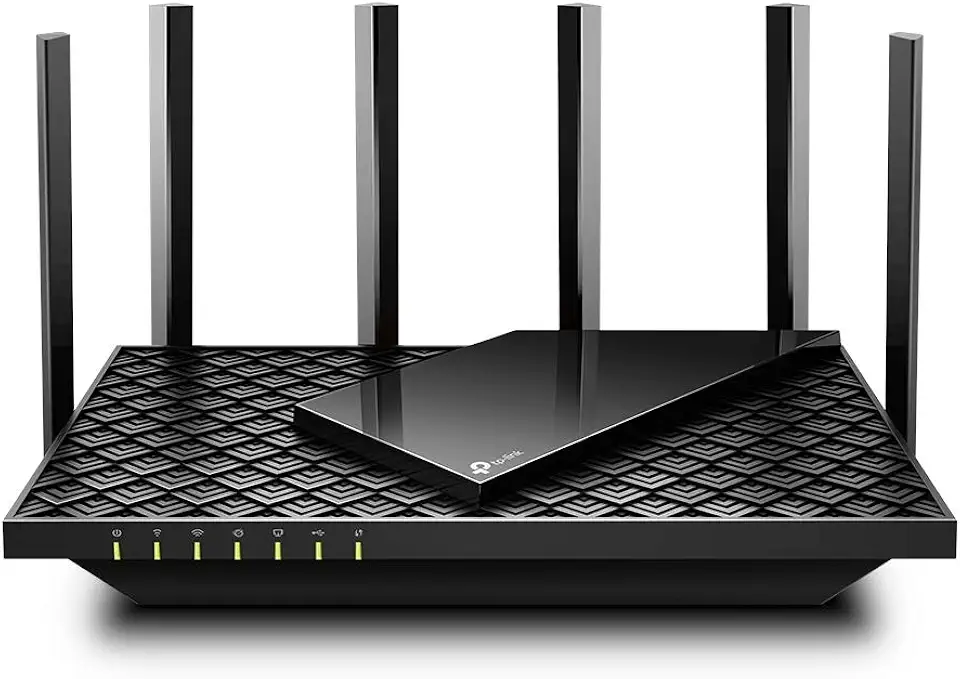NETGEAR Wi-Fi Range Extender EX3700 - Coverage Up to 1000 Sq Ft and 15 Devices with AC750 Dual Band Wireless Signal Booster & Repeater (Up to 750Mbps Speed), and Compact Wall Plug Design
Related products
Description Image






Reviews & Ratings
- Minnie I.2015-02-28Poor Instructions But Not Too Bad If You Use a Mobile Device
The way to connect this extender is by using a Kindle Fire, Android Tablet, iPad or other mobile device. The instructions are not very clear on what you need to install the device. So if you assume you can install this device using your desktop computer and that you'll be able to find the "wireless manager," you probably will have difficulty. In fact, some of the online questions for Netgear and Microsoft are where do you find the manager and how do you make it work. Unfortunately, the answers are typical techno-speak and basically difficult or impossible to follow. So for those who cannot read between the lines of the instructions, the way you install this is: 1) Plug in the device. It will probably take several seconds, sometimes minutes, before the power light registers green. Do not despair. The instructions won't tell you that this will take some time, but it does. 2) Get out your iPad, Kindle Fire, or other WIRELESS tablet or device. DON'T EXPECT TO USE YOUR DESKTOP computer to make the connection. Go to the "Settings" of your wireless device and wait for it to recognize your router name plus a suffix ___EXT. When that appears, choose that wifi connection. You will be asked for the same password you use on your real router. Enter that password. 3) You will be taken to a website for setting up the extender. If you try to access this website from your DESKTOP computer, you'll get an error message. Once you get to this website, the instructions in the package will start to make sense. 4) When you've finished the set up, unplug the extender and take it to the location where you want to boost the wireless connectivity. Again, using your mobile device (or other computer), use the "Settings" menu to find the widi connection. Choose the network connection with your wireless name PLUS the ___EXT suffix. The password will be the same as your regular wifi network. The devices in proximity to the extender will receive a better wifi signal. I think the device is fine, but the instructions were not very well done. I think it would be helpful if the writers had made it clear that you need to use a MOBILE device (not just a computer, tablet, etc.) to set this up. In other words, you cannot set this up (at least not that I was able to discover) with your regular desktop computer. With an iPad or Kindle Fire, the process is very easy and provides decent boosted wifi. I gave this a the three-star because this installation process could have been so much clearer with more precise instructions or even a quick little video. UPDATE: Well, we just had to upgrade our router/gateway. I am sorry to say that this extender was just as bothersome to set up using the reset as before. My instructions still worked BUT you cannot do this on an iPhone. For some reason even after you enter the correct router password, the latest iPhone OS will not let you access the continue button. I was able to set this up using my Kindle Fire HDX. I have since purchased this router: MSRM US750 750M Dual Band Wi-Fi Range Extender Wireless WiFi Repeater With Dual External Antennas and 360 Degree WiFi Covering, which was much simpler to set up and seems to be providing the same level of access. (I did use an iPhone to set it up.) I tested both extenders using a dead spot/download speed app, and they appear to work about the same. (There also are less expensive versions of this MSRM router that others say work well.) So, I've turned off my Netgear router...for now, but am keeping it as a back-up.
- N.O. De Ques2014-12-06WOW!!! A PRODUCT THAT DOES WHAT IT'S SUPPOSED TO DO AT A GREAT PRICE!
I bought this Extender based on the overall high reviews owners have given it plus I have a NetGear router that's two years old and has performed flawlessly. Not disappointed to this point; it's been operational for five days. I am extremely pleased with it's performance. We live in a two story house plus an unfinished basement that is used a great deal for working out, grandkids crafts, my wifes home business, and several other hobbies. The finished portion of the house is 2,800 sq. ft. The basement is about 1,500 sq. ft. The base router is in my office at the extreme northwest corner of the main level which makes it difficult to receive a strong signal at the other end of the house where our bedroom is, as well as in the basement. Here is how my experience has gone so far. First of all I give it a Five Star Rating for ease of set-up. I used the WPS setup feature for the unit as my router is compatible with the extender. Plugged the extender in a couple of feet from the router and waited for the lights to go green as the booklet directed. Once that was set I followed the instruction for the WPS setup by the numbers and had it operational in less than five minutes. With the unit and my iPhone "talking", I continued to follow the simple instructions... unplugged the extender and walked to the other end of the house, ten feet short of being at the opposite corner of the house from my router (southeast corner) and plugged the unit into an outlet in our bedroom on the south wall. At that point I held my breath, figuring if there would be an issue, now is the time. To my delight the extender booted up and the lights went green. I the Setting in my iPhone and found it still "talking" to the extender with 100% strength. I then went to my iPad on the dresser, to the Settings, WiFi and waited for the Extender to show up on the "Other" networks list. When it did I logged onto the Extender, bye the way it uses the same password as your router, and it came up as expected. I also give this product a Five Star Rating on it's performance. After walking around the entire house, all three floors, I was extremely pleased to find we now have full strength signal coverage in every room, every nook-and-crany, every corner within the house. Haven't yet check outside, but would expect it to be equally well covered. I could not be more pleased with this product at this time. If you have family or friends that you visit with a WiFi signal you have logged onto or you use WiFi at work with your cell phone, laptop or table you will find the same seamless transition as you walk around your home. As the signal drops from the router your unit will simply pick up the signal from the Extender with no hiccups or noticeable hesitation. You don't even realize it's happening. I found nothing to detract from my satisfaction regarding this little unit and would highly recommend it to others. I would mention again that part of the reason I bought this NetGear Extender was the fact that I already have a NetGear wireless router with the WPS feature. Their compatibility may play a large part in the ease of setup and seamless operation. Between my wife and myself we run six Apple products wirelessly and two HP wireless printers here. My son, daughter-in-law and grandkids all use their iPads, iPods and iPhones here on my system when they walk in the door. It takes only a minute to log onto the extender so they enjoy the same seamless connectivity they have at home. I trust this review is helpful to those of you who are looking for a way to complete the coverage in your homes. This unit could be set up by an novice techie with little to no experience with routers. UPDATE It's been almost a month since this review was written and I continue to be impressed with how well this little piece of electronics performs. Still living up to my expectations.
- Ronald in the South2017-08-20Easy to Set-up & Connect
After logging into NetGears Setup Page and making a password and 2 security questions I found it fairly simple and quick to get the AC1200 WiFi Range Extender to lock into my router. I live in a mobile home and the WiFi connection in the living room where the router is located is fine but when you take your laptop or Ipad down to the other end of the trailer, in the bedrooms you lose quite a bit. On a lot of sites you would get a lot of buffering. Once I put AC1200 in the back bedroom it was like having the router in the room. Plus there are no cord connections, just plug it in the wall socket. If I want to use an Ethernet Cable with my laptop in the bedroom there is an Ethernet Port on the side of the AC1200 Extender to plug into. Some Extenders I reviewed before buying this one don't have that feature. You can't go wrong with this model. Works great. And if your a member of Amazon Prime you'll get it in 2 days. I did.After logging into NetGears Setup Page and making a password and 2 security questions I found it fairly simple and quick to get the AC1200 WiFi Range Extender to lock into my router. I live in a mobile home and the WiFi connection in the living room where the router is located is fine but when you take your laptop or Ipad down to the other end of the trailer, in the bedrooms you lose quite a bit. On a lot of sites you would get a lot of buffering. Once I put AC1200 in the back bedroom it was like having the router in the room. Plus there are no cord connections, just plug it in the wall socket. If I want to use an Ethernet Cable with my laptop in the bedroom there is an Ethernet Port on the side of the AC1200 Extender to plug into. Some Extenders I reviewed before buying this one don't have that feature. You can't go wrong with this model. Works great. And if your a member of Amazon Prime you'll get it in 2 days. I did.After logging into NetGears Setup Page and making a password and 2 security questions I found it fairly simple and quick to get the AC1200 WiFi Range Extender to lock into my router. I live in a mobile home and the WiFi connection in the living room where the router is located is fine but when you take your laptop or Ipad down to the other end of the trailer, in the bedrooms you lose quite a bit. On a lot of sites you would get a lot of buffering. Once I put AC1200 in the back bedroom it was like having the router in the room. Plus there are no cord connections, just plug it in the wall socket. If I want to use an Ethernet Cable with my laptop in the bedroom there is an Ethernet Port on the side of the AC1200 Extender to plug into. Some Extenders I reviewed before buying this one don't have that feature. You can't go wrong with this model. Works great. And if your a member of Amazon Prime you'll get it in 2 days. I did.After logging into NetGears Setup Page and making a password and 2 security questions I found it fairly simple and quick to get the AC1200 WiFi Range Extender to lock into my router. I live in a mobile home and the WiFi connection in the living room where the router is located is fine but when you take your laptop or Ipad down to the other end of the trailer, in the bedrooms you lose quite a bit. On a lot of sites you would get a lot of buffering. Once I put AC1200 in the back bedroom it was like having the router in the room. Plus there are no cord connections, just plug it in the wall socket. If I want to use an Ethernet Cable with my laptop in the bedroom there is an Ethernet Port on the side of the AC1200 Extender to plug into. Some Extenders I reviewed before buying this one don't have that feature. You can't go wrong with this model. Works great. And if your a member of Amazon Prime you'll get it in 2 days. I did.After logging into NetGears Setup Page and making a password and 2 security questions I found it fairly simple and quick to get the AC1200 WiFi Range Extender to lock into my router. I live in a mobile home and the WiFi connection in the living room where the router is located is fine but when you take your laptop or Ipad down to the other end of the trailer, in the bedrooms you lose quite a bit. On a lot of sites you would get a lot of buffering. Once I put AC1200 in the back bedroom it was like having the router in the room. Plus there are no cord connections, just plug it in the wall socket. If I want to use an Ethernet Cable with my laptop in the bedroom there is an Ethernet Port on the side of the AC1200 Extender to plug into. Some Extenders I reviewed before buying this one don't have that feature. You can't go wrong with this model. Works great. And if your a member of Amazon Prime you'll get it in 2 days. I did.After logging into NetGears Setup Page and making a password and 2 security questions I found it fairly simple and quick to get the AC1200 WiFi Range Extender to lock into my router. I live in a mobile home and the WiFi connection in the living room where the router is located is fine but when you take your laptop or Ipad down to the other end of the trailer, in the bedrooms you lose quite a bit. On a lot of sites you would get a lot of buffering. Once I put AC1200 in the back bedroom it was like having the router in the room. Plus there are no cord connections, just plug it in the wall socket. If I want to use an Ethernet Cable with my laptop in the bedroom there is an Ethernet Port on the side of the AC1200 Extender to plug into. Some Extenders I reviewed before buying this one don't have that feature. You can't go wrong with this model. Works great. And if your a member of Amazon Prime you'll get it in 2 days. I did.After logging into NetGears Setup Page and making a password and 2 security questions I found it fairly simple and quick to get the AC1200 WiFi Range Extender to lock into my router. I live in a mobile home and the WiFi connection in the living room where the router is located is fine but when you take your laptop or Ipad down to the other end of the trailer, in the bedrooms you lose quite a bit. On a lot of sites you would get a lot of buffering. Once I put AC1200 in the back bedroom it was like having the router in the room. Plus there are no cord connections, just plug it in the wall socket. If I want to use an Ethernet Cable with my laptop in the bedroom there is an Ethernet Port on the side of the AC1200 Extender to plug into. Some Extenders I reviewed before buying this one don't have that feature. You can't go wrong with this model. Works great. And if your a member of Amazon Prime you'll get it in 2 days. I did.After logging into NetGears Setup Page and making a password and 2 security questions I found it fairly simple and quick to get the AC1200 WiFi Range Extender to lock into my router. I live in a mobile home and the WiFi connection in the living room where the router is located is fine but when you take your laptop or Ipad down to the other end of the trailer, in the bedrooms you lose quite a bit. On a lot of sites you would get a lot of buffering. Once I put AC1200 in the back bedroom it was like having the router in the room. Plus there are no cord connections, just plug it in the wall socket. If I want to use an Ethernet Cable with my laptop in the bedroom there is an Ethernet Port on the side of the AC1200 Extender to plug into. Some Extenders I reviewed before buying this one don't have that feature. You can't go wrong with this model. Works great. And if your a member of Amazon Prime you'll get it in 2 days. I did.After logging into NetGears Setup Page and making a password and 2 security questions I found it fairly simple and quick to get the AC1200 WiFi Range Extender to lock into my router. I live in a mobile home and the WiFi connection in the living room where the router is located is fine but when you take your laptop or Ipad down to the other end of the trailer, in the bedrooms you lose quite a bit. On a lot of sites you would get a lot of buffering. Once I put AC1200 in the back bedroom it was like having the router in the room. Plus there are no cord connections, just plug it in the wall socket. If I want to use an Ethernet Cable with my laptop in the bedroom there is an Ethernet Port on the side of the AC1200 Extender to plug into. Some Extenders I reviewed before buying this one don't have that feature. You can't go wrong with this model. Works great. And if your a member of Amazon Prime you'll get it in 2 days. I did.After logging into NetGears Setup Page and making a password and 2 security questions I found it fairly simple and quick to get the AC1200 WiFi Range Extender to lock into my router. I live in a mobile home and the WiFi connection in the living room where the router is located is fine but when you take your laptop or Ipad down to the other end of the trailer, in the bedrooms you lose quite a bit. On a lot of sites you would get a lot of buffering. Once I put AC1200 in the back bedroom it was like having the router in the room. Plus there are no cord connections, just plug it in the wall socket. If I want to use an Ethernet Cable with my laptop in the bedroom there is an Ethernet Port on the side of the AC1200 Extender to plug into. Some Extenders I reviewed before buying this one don't have that feature. You can't go wrong with this model. Works great. And if your a member of Amazon Prime you'll get it in 2 days. I did.After logging into NetGears Setup Page and making a password and 2 security questions I found it fairly simple and quick to get the AC1200 WiFi Range Extender to lock into my router. I live in a mobile home and the WiFi connection in the living room where the router is located is fine but when you take your laptop or Ipad down to the other end of the trailer, in the bedrooms you lose quite a bit. On a lot of sites you would get a lot of buffering. Once I put AC1200 in the back bedroom it was like having the router in the room. Plus there are no cord connections, just plug it in the wall socket. If I want to use an Ethernet Cable with my laptop in the bedroom there is an Ethernet Port on the side of the AC1200 Extender to plug into. Some Extenders I reviewed before buying this one don't have that feature. You can't go wrong with this model. Works great. And if your a member of Amazon Prime you'll get it in 2 days. I did.After logging into NetGears Setup Page and making a password and 2 security questions I found it fairly simple and quick to get the AC1200 WiFi Range Extender to lock into my router. I live in a mobile home and the WiFi connection in the living room where the router is located is fine but when you take your laptop or Ipad down to the other end of the trailer, in the bedrooms you lose quite a bit. On a lot of sites you would get a lot of buffering. Once I put AC1200 in the back bedroom it was like having the router in the room. Plus there are no cord connections, just plug it in the wall socket. If I want to use an Ethernet Cable with my laptop in the bedroom there is an Ethernet Port on the side of the AC1200 Extender to plug into. Some Extenders I reviewed before buying this one don't have that feature. You can't go wrong with this model. Works great. And if your a member of Amazon Prime you'll get it in 2 days. I did.After logging into NetGears Setup Page and making a password and 2 security questions I found it fairly simple and quick to get the AC1200 WiFi Range Extender to lock into my router. I live in a mobile home and the WiFi connection in the living room where the router is located is fine but when you take your laptop or Ipad down to the other end of the trailer, in the bedrooms you lose quite a bit. On a lot of sites you would get a lot of buffering. Once I put AC1200 in the back bedroom it was like having the router in the room. Plus there are no cord connections, just plug it in the wall socket. If I want to use an Ethernet Cable with my laptop in the bedroom there is an Ethernet Port on the side of the AC1200 Extender to plug into. Some Extenders I reviewed before buying this one don't have that feature. You can't go wrong with this model. Works great. And if your a member of Amazon Prime you'll get it in 2 days. I did.
- Gayle Goodman Lynch2024-07-05Very easy to set up and use
I have purchased this extender three times over the past several years and it works great and is easy to install/update. The only problem with this particular unit is that it appears to have a useful life of about 3 years in our experience, so you will have to replace it at some point. But at the price point, it's not a bad deal.
- Alex Hahn2021-06-28Perfect Wi-Fi Range Extender for my house
In the past couple of months, I have been experiencing issues concerning my connection when I was inside my bedroom. This has lead to laggy video calls and poor viewing of my videos at night. As a result, I had to move into my office whenever I wanted to do any of these, however, I sometimes like to call my girlfriend at night while we sleep. I saw this product and bought it while it was on sale, and it came the next day. This product is perfect since it was an easy setup, extends the range of my signal, and is unnoticeable at first glance. The setup for this product was very easy. At first, it felt like a headache since I was confused why the device was not pairing to my wifi router. I read the instructions and realized that I was doing it wrong. ****As a tip, make sure to wait an extra minute after pressing the pair buttons, as once the lights stop flickering, the device is beginning the pairing process. I assumed that it was not pairing and gave up on trying to pair, but I found out that the device had indeed paired, I just was inpatient. Overall, if you follow instructions it is very simple to pair. The main purpose of this extender is to extend the range into my bedroom. And it does its job perfectly. When positioning the device, place halfway between the router and the intended room/area of coverage. I placed it in my office where it has a very strong signal. The product fits right into a socket, and as soon as you pair it to your phone, you are all done. The signal is very strong, a bit weaker than the regular signal in my office, but it is perfect for everything that I do. I am extremely satisfied. The main reason I love this device is that I can place it where nobody can see it. I have placed the device behind a couch, and because the device is slim, it fits perfectly. It does not stick out like a sore thumb, and it's super easy for me to access it in case I want to change the position. In conclusion, if there is a signal in your house that needs a signal boost, get this product. I am very satisfied with how well it covers my room. Please note that this product is not a stronger signal than without connected near the router, rather it allows the range to be extended. Do not use this product if you want it for gaming, streaming, or downloading content, as it will be slower than the normal router. Its main purpose is to extend to dead zones in a house or large body of space. This product is perfect, and I highly recommend it for anybody who wants to boost signal in a slow part of a house.
- Brian2019-06-20Buyer Beware ! Support Scam that Netgear MUST know about is going on with this device
If this review does not convince you to avoid NETGEAR read the additional reviews from other customers I have listed at the bottom. If after reading those you purchase a NETGEAR product you are getting what you deserve. I thought NETGEAR would be a solid choice for an extender and was totally unprepared for the very BIG SCAM attempt that transpired. My intention is not only to give 1 star for this device, but to warn people away from NETGEAR at all costs. Just as context I am tech literate enough for a simple device setup after 30 years as a Database Specialist. In a nutshell setup requires that the extender become 'aware' of your router so that it can repeat/extend your signal. Page 9 of the booklet THAT COMES IN THE BOX with the device is titled 'Connect with Web Browser Setup.' Please see the attached photo. Step 3 directs you to a page for 'New Extender Setup Screen' and tells you to click 'New Extender Setup' button .. But instead you are on what looks to be a NETGEAR Page, but no new extender setup info AND almost immediately an unsolicited Support chat opens .. I did not realize it, but it was a phishing robot masquerading as a human and soliciting info which led to a tech calling me .. at this point I am surprised and amused at how bad this support is, but not suspicious .. until shady tech calls (using name that his parents are not possibly aware of) and will not answer my question about why the instructions do not match the page and why do i need an expert for something this simple (he essentially tried to convince me that customers are stupid) .. then .. without the explicit warning and permission that any legit support tech for a legit tech company will provide and make sure the customer understands and agrees to.. goes into full SCAM mode and tries to trick me into giving him access to my computer .. WTF ? I confronted him and he actually got tough and tried to defend his actions .. Again I am at the very least tech literate, but was not on my guard due to the origin of this transaction being the NETGEAR QUICK START BOOKLET !!!! Seriously I am sure lots of people get hooked on this ... see The Sept 2018 1 star review telling the same story (with a comment for another customer who advised same thing and was scammed for $90). NETGEAR is not a legit tech company as there is no way they do not know this is going on. Amazon as well bears some responsibility. Do yourself a favor and bypass NETGEAR products. BTW I tried a number of ways to get in contact with someone at NETGEAR for their side of the story before posting this review, but it was impossible and I went in circles for over an hour. If you are still thinking of buying NETGEAR then read 6-14-19 review by Chu, 9-23-18 by Miller, 6-11-19 Monteith, 2-21-19 Hughes or 10-5-18 with 'Beware' in title .. One says that SCAM tech support actually left them with a non-functional PC.
- iluvgr8tdeals2015-04-02Works Perfect, Improves Wifi Reception And Setup Works With Mac OS
NetGear Range Extender. I have the older iMac G5 with snow leopard. - I have Comcast as my ISP and that means that there is sometimes lagging and intermittent internet connection, especially in the evenings and weekends when everyone comes home from work/school and is surfing the net. However, we were experiencing bad internet connection even during 'non-peak' hours. In fact, we had to call Comcast due to poor internet connection which led to poor and sometimes non-existent wifi reception and we thought that the problem was the modem. The Comcast technician worked on some connectors down in the basement and after he was done changing some of them, this improved the wifi reception in the house. If you have this problem, call Comcast before switching the modem/router and have them test their cable wires and/or connectors as this might be a problem. - without the extender, I would get two bars or even 1 bar out of three on my computer and smartphone. The package comes with instructions. Initially, insert it into an electrical outlet close to the original router and once it powers and senses the original router, use a computer to log onto the Netgear website and set up the extender. I have read reviews saying that using a Mac OS led to problems in the setup of the extender but I didn't have a problem. Maybe they have improved the setup for Macs. - during the setup, it uses your existing wifi network and 'extends' it, thus the name of your 'new' wifi network shall have an 'ext' next to it. - you can choose to have the same password for both the wifi of the original base router and the wifi of the extender. I chose to have a different password. -Once you have registered the extender and prove that it is working, unplug it from the initial outlet close to the original base router and move it to the location where you want to improve wifi reception. Plug it in an outlet and then go ahead and use it. - The house I live in has a basement, ground floor and upstairs, so the poor wifi reception was baffling to say the least. After installing the wifi extender, the wifi reception definitely improved after I got the extender. In places where I was getting 2 bars, I now get three full bars in the basement and upstairs bedrooms. Download speeds are faster and there is very little lag in wifi reception. Watching TV and Netflix via the Internet is remarkably better than it was before. - sometimes, the extender shall refuse to work despite the presence of the 3 bars. I usually switch back to the wifi of the original base router and then back and this usually fixes the problem. When the extender and base router wifi refuses to work, then obviously the problem is with the ISP. This is usually the case with Comcast and I have learned to accept that, sometimes, Comcast shall have lousy internet reception and this has nothing to do with the extender, or even base router.
- Steve T.2019-05-05UPDATE - Worthless documentation and help on MAC address filtering, but I finally got it to work.
Most Recent Update: While searching to find a better WiFi extender I discovered the reviews and documentation on many other moderately priced extenders either didn't mention MAC address filtering, had many user complaints that this feature didn't work, or alluded to similar "virtual MAC addresses." I experimented a little more with this repeater and discovered their new "virtual addresses" were really the actual hardware addresses of the connected device (an address which I had already entered into the Router table) but with the first three hexidecimal pairs replaced with "o2:0f:b5." Thus, a device with a real MAC address of "1a:2b:3c:4d:5e:6f" would be forwarded to the router as "o2:of:b5:4d:5e:6f:" Why do they do this? The real address is already in the router table. They're forcing me to add a second address for every device that might connect to the repeater with this "pig Latin" version of a MAC address. But, at least I now know how to configure the table, and making altered duplicates of the existing entries was easier than their suggested method of turning off MAC filtering, running around the house to every device which might work better using the repeater and connecting it to the repeater, trying to discover new MAC addresses on a dynamically updating "connected device" list, writing down these new MAC addresses, turning MAC filtering back on to expose the MAC address tables, and typing the newly discovered virtual addresses into the table. I still don't understand why they screw around with the MAC addresses instead of just using the real address, or why they don't document how their "virtual MAC addresses" are formed, but now that I know their secret I got it to work so I'm keeping the repeater. -------------------------------------------------- New Problems: Turns out the mysterious "Android" address I had to add to get the extender to work only fixed the problem for my phone. In addition to the five MAC addresses for the extender, every device that connects to the extender generates a new "virtual MAC address" that has to be added to the router table. For mobile devices, which might sometimes connect to the main router and sometimes connect to the extender, this means entering two MAC addresses in the router table - the actual hardware address which I already have and a new "virtual" address which I can only discover by turning off MAC filtering and looking for a new, undocumented device. I'm sending this repeater back and getting one from a competitor. ----------------------------------------------------------------------------------------- I rated this a "3" overall because once I finally got it configured it seems to work pretty well, and if you don't want to limit access based upon MAC addresses it's pretty easy to set up. Configuring it for MAC filtering, however, was a nightmare. That feature is mostly undocumented, what documentation does exist is misleading, and although their Tech Support was friendly and tried to be helpful, they didn't know much about MAC filtering. I'm not an IT expert, but I've configured several home WiFi routers and repeaters in the past with no problem. MAC filtering was a pain because I had to find the MAC address of every device I wanted to connect and type that address into a table in the router and also type these addresses into a table in the repeater, but it worked. It took me maybe 10 minutes to get this range extender working without MAC filtering. I spent probably 6 or 7 hours getting it to work with MAC filtering, including probably 4 hours working with Netgear's Tech Support staff. My first challenge was finding the MAC address of the extender. There was no documentation on how to find this address. The documentation simply said "connect everything you have to the extender and then copy all the MAC address that show up on your router into the MAC table. No can do. Not all the devices I have are within range of the extender - most connect directly to the router - and several devices that I need to connect to the extender belong to children who weren't home at the moment. Also, some weird devices (neighbors?) show up in the connection table whenever I turn off MAC filtering, so I don't want to add any "unknown" devices to the MAC authorization and give them unlimited access to my network. So, I connected some devices and looked at the list of connected devices, which changed dynamically as lightly tasked devices periodically touched base. Nothing that looked remotely like a Netgear repeater showed up. On most devices you need to dig down into a "Settings" menu to find the MAC address. No such luck with this extender. I also couldn't find any reference to it in the documentation or in the installation wizard, so I contacted Tech Support. They said it was printed on the label on the back of the device. I had looked at the label and successfully found a number which I correctly guessed to be the serial number (needed to contact Tech Support) by using a bright light and reading glasses. There were other numbers, unlabeled, which I assumed were specific model numbers, lot numbers, etc. By using a bright light, reading glasses, and a powerful magnifying glass I now saw that one had the word "MAC" written in even tinier letters, placed vertically, beside it. Configuring this device is not for the visually challenged, or for anyone with less than perfect eyesight. I hadn't recognized this as the MAC address because, contrary to common practice and to what the Netgear start-up guide said, it wasn't configured like a MAC address. I would have instantly recognized "F7:42:3B: . . ." as a hexidecimal MAC address. The label presented it as "F7423B. . ." which looks remarkably like a serial number or lot number. The Tech Support person also said I'd have to reset to factory defaults after I entered the MAC address into my router. I entered the hardware MAC address, reset to factory defaults, and reconfigured the repeater from scratch. Several times. Still no luck. Then, in what looked like a footnote to one of the error messages I received, I noticed wording that said "Make certain you enter these MAC addresses in your router." They provided four MAC addresses which were formatted as MAC addresses, but strung together so it was tough to see where one ended and the other began. During one of the many periods I spent searching online for tips on configuring this extender I had read that Netgear used something called "virtual MAC addresses" instead of a hardware address, so I replaced the hardware address with these four. Still no luck. The next call to Tech Support took several hours. She had me reset to factory default several times, enter the hardware MAC address in addition to the four virtual MAC addresses, and change several settings on my router. Still no luck. The extender would connect to the router and devices would connect to the extender, but the extender refused to provide them with IP addresses. The Tech Support person finally declared that it must be a router problem and said I needed to call the router manufacturer's Tech Support. More searching on the Internet. Now that I had the problem narrowed down to "Netgear extender connects to devices but won't provide IP addresses" I found an entry in the Netgear knowledge base (why couldn't Tech Support find that?) which said "Turn off MAC filtering and look at the connect table for any devices with MAC addresses that begin with these three character pairs." I did that, and after watching the table go through a few refresh cycles I spotted something labeled "Android" with the correct MAC prefix. I added that to my MAC table (the 6'th MAC address for a single repeater) and everything started working. So in the end, my repeater works, but I feel I'm being generous in giving a "3" rating to a product that does not provide you with the required MAC addresses in its documentation, its installation software, or through its Tech Support representatives.
- Trip Williams2016-11-04LOTS of Coverage!
We use these to provide SOLID coverage over the ENTIRETY of our Mountain Top Ranch (about 10 Acres on Top of the "Plateau" where our Home, Recreational Areas, and Upper Pastures are located. We also use them "Daisy-Chained Together" to cover our DEEP Valleys surrounding our Mountain. Each Extender is named "(Our SSID Name)_(Area Of Coverage)".. Example: "Our-Router_West" is the extender that covers the Western Top Part Of Our Ranch. When we "Link" or "Daisy Chain" several of these together to provide WiFi coverage down in the Valleys surrounding our Mountain, We use a format like "Our-Router_West1" ("The FIRST 'Daisy Chained' Western Netgear Extender, Connected to the MAIN Netgear Extender that covers the Western Part of the TOP of our Ranch, Which is Connected Directly to our Home's Router"), "Our-Router_West2" ("The SECOND Netgear Western Extender, which is Daisy-Chain-Connected to the FIRST Western Extender, Which is connected to the Main Western Netgear Extender, Which is connected to our Home's Router" - That's a total of THREE Netgear Extenders, Covering the Western Areas Of Our Property, Up top, and down in the Western Valley) etc. etc... You start losing 'Throughput Speed' FAST when Daisy Chaining these units together, but at least you still have "More than Decent" WiFi Coverage, even (ESPECIALLY) in areas where Cell Coverage can be spotty (Like down in our Steep Valley to our North, Where our Natural Springs run, which is a pretty sheer 600 Foot Drop in Elevation, with only a few hundred feet of Width before Climbing UPWARD again to more of our property.. Cell Coverage down there is 'WISHFUL THINKING' at best, even with a Cell Tower Company Renting some space we don't use to place a Mini-Cell-Tower on our Property, so the Cell Companies can cut STRAIGHT ACROSS this HUGE Bowl of Mountains in the Area we live in, to provide Coverage to SEVERAL State Parks, WITHOUT having to run MULTIPLE towers on the Mountains that Surround us in the distance, 360 degrees.. Imagine a "Pound Cake Bowl"... The Edges of the Bowl would be the Mountains surrounding us in the distance, and the Plateau Sticking up in the center of the Bowl, is where WE live). Our iPhones will use "WiFi" to place calls, when they can't get Cell Coverage, so it works out GREAT for us! Recently, One of our Family Members built a home on land I gave them up here, about 900 "Air Feet" away from our house (So they don't have to see/hear us, and we don't have to see/hear them).. When I bought this mountain, NO Utility Company would TOUCH IT as far as "Providing Lines this far from Their Main Lines", So I had to buy all of the Power/Cable/Water/etc lines myself, and hire Contractors to run them all up here (Buried).. I sized ALL of the Utilities to be able to support 10 homes eventually, as our Children can afford to build up here once they are at a place in life where they can work from home if they wish, Or build a "Vacation Home" up here until they CAN live up here full time... I bought HUGE spools of BIG Fiber-Optic Cable Line from 'Corning', and had contractors run it a LONG way, to the Local Cable Company's Main Lines, that Carry Cable TV/Internet between Counties (Same for Power Lines, etc). So we have a LOT more High Speed Bandwidth than I need, Even working from home... Until our Family Member who just built a home here can afford to connect to our Main Fiber Line to get Cable Internet of their own, I bought Two more of these Netgear units, and Daisy-Chained them together toward their new house, which is East of ours. I Fully expected to need THREE Extenders to run 900 "Air-Feet", But TWO of them (One set in about the middle of one of our Upper Pastures, and the Second Unit Plugged into their Enclosed Screen-Room on their Back Porch) provides them with Decently fast WiFi Internet!!! We DO live WAY OUT in the middle of nowhere, without "Other signals everywhere to shorten the range of the signals WE produce" (for many different things), so YMMV if you live in a Suburb or something, but they work FLAWLESSLY up here for us. ALL of the FIRST "Main" Netgear Extenders are placed outside our home, in a Waterproof (But "Signal Transparent") Enclosure. Those First Extenders are simply used to grab the WiFi Signal from our Main Router inside our house (Going through "THICK Stone Walls" is TOUGH for even THE BEST WiFi Router!) and then "Extend The WiFi Signal Out Across our Property"... We have Four of these, Set North/South/East/West around the outside of our home, each about 50 Feet away from our Home. I've found it's easiest just to set up each unit by going to Netgear's site when you find the extender on your device, creating a login, and then you can change ALL of your Units from a Netgear Book-Mark TO EACH UNIT (You REALLY need to have a separate Netgear Bookmark for EACH extender!). From those bookmarks, You can rename each unit, set it's signal strength, see what's connected to it, AND how good the Signal Strength is, TO AND FROM, each unit, etc. I also found that if you just connect your iPhone (or whatever you may be carrying around) to EACH unit ONCE, let your device store that information, Then choose the option on your device to "Connect Automatically To Known Networks (with better signal strength)", Then we can walk, ride the Horses or ATVs, pretty much anywhere, and our iPhones switch from Extender Unit to Extender Unit without even hesitating! Our Devices connect to the Extenders with better Signal Strength as we travel around outside Seamlessly. We never even know when the device has swapped connections from one extender to another. Normally this is where I'd say, "For the Price These Can't Be Beat'... But I've Paid MUCH MORE for WiFi Extenders that didn't perform HALF as well as these do! "And For The Price", you can scatter them everywhere over large areas. "Tech Tip": Lightly MIST the INSIDE of a clear "Cake Platter" CD/DVD Bulk Storage Dome with WHITE paint (To reflect the Sun's Heat AWAY from the Cake-Platter, and keep UV OFF the Extenders), Run an Outdoor-Rated Extension Cord through a hole in the bottom of the Cake Patter Storage Case (created when you cut the Center Spindle out of the base), Hot-Glue the Extension Cord in Place close to the bottom of the case, AND to close up the Gaps in the Bottom Hole to keep the bugs out, And you have a HIGHLY decent "Outdoor, Weather Resistant, Signal Transparent, WiFi Signal Extender Dome" I simply set up each new unit here in the house, log in to the Netgear Website, Choose which OTHER unit I want the NEW unit to connect to (either our Main Router, OR one of the Extenders out further from the house), and let the NetGear Site set it up for me (Bookmark the Netgear Site Associated with EACH INDIVIDUAL UNIT!).. Then I unplug the unit, take to where I need it, Plug it back in to Power, and it's good to go! Once we allow ALL of our Devices (iPhones, Palm-Tops, etc) to connect to each extender and save it as a "known Network", I turn OFF the "Broadcast SSID" Option, so no one else sees the (Now HUGE) WiFi Network "Publicly" (without Special Software, or a Signal Sniffer, etc).. But even if someone DID happen to somehow get onto our Property, past all of our Security Fences, and Security Systems, and find the WiFi Signal, well, that's what STRONG PASSWORDS, Encryption, And FIREWALLS are for! It can be a pain, but our Main Router is Set-Up to ONLY allow use by "Devices We Specifically Allow". "Guests" are allowed to connect to a "GUEST ACCOUNT", which puts them on a Secondary Network, so if their devices are Compromised, or have a Virus/Worm/etc, it can't propagate through to other devices on our Main Network. And if their devices contain a Keystroke logger, then whoever is reading the Logger's Output only has a Guest Password, WHICH CHANGES EVERY 10 DAYS, and Each Guest has a PERSONAL password that identifies THEM.. We do it that way so that if a Month from now, someone we don't know starts trying to hack into our network using an old Guest Password [Like: "glenn-1s-C00l-0CT"] that was used by a friend that visited recently, we know to contact THAT friend and tell them they've been compromised ("glenn-1s-C00l-0CT", LOOKS like, "Glenn-Is-Cool-Oct", But what it ACTUALLY tells US is "It was "Glenn", "First Part" [1s] "Of October")... But even then Our Router wouldn't even respond to a MAC Address that's not CURRENTLY on the "Guest List" marked as "Allowed", so even someone Spoofing his MAC Address wouldn't work, since his Guest Access was COMPLETELY deleted the day he left. Probably 10 Times More than you Wanted to know, But nowadays Security Risks are VERY REAL, VERY possible, and that's even MORE of a Concern When you have WiFi COMPLETELY Covering Tens Of Acres. These are VERY useful Items!
- Ian2024-07-09It works, after setup.
Came with (outdated?) firmware that necessitated a factory reset, which is not outlined in the instructions. Once I figured that out, it was easy enough to set up. Once set up, it works very well at extending my wifi signal into my bedroom.