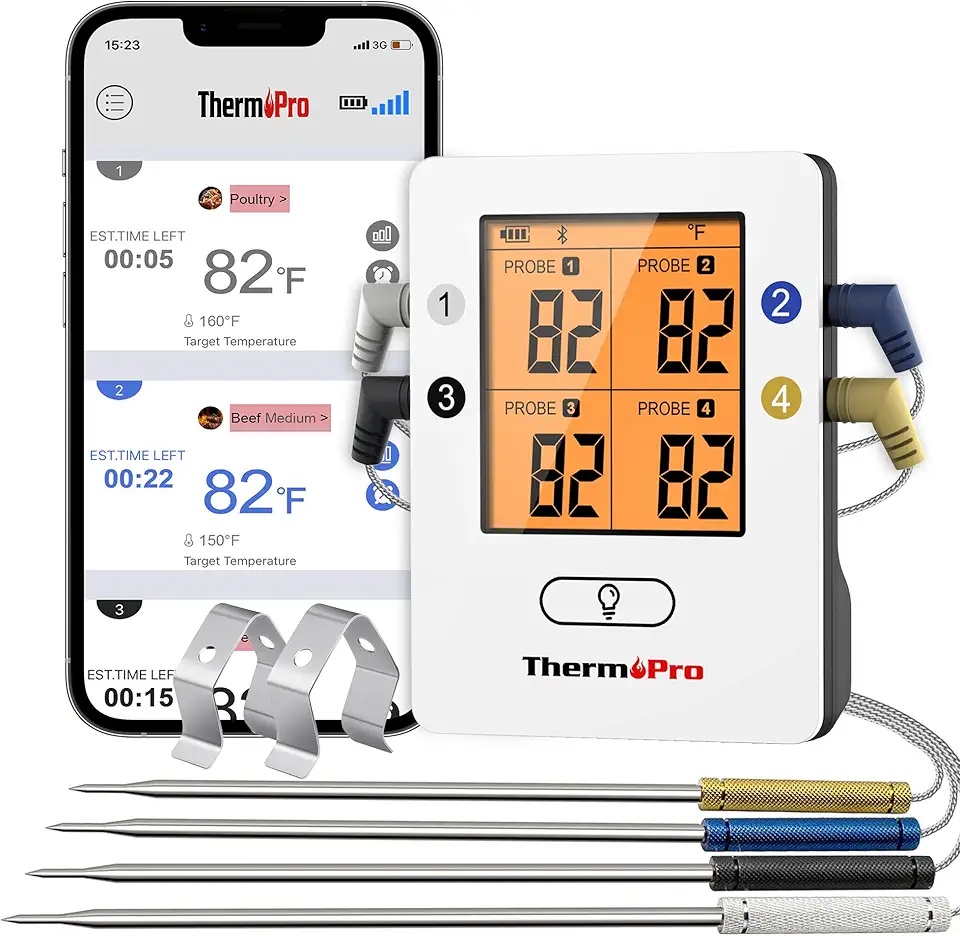ThermoPro WiFi Thermometer Hygrometer TP90, WiFi Temperature Sensor Humidity Meter with App, Rechargable Smart Temperature Humidity Monitor with History Data, Wireless Indoor Thermometer for Home
Related products
Description Image







Reviews & Ratings
- Amazon Customer2023-02-20A little stubborn to get connected on wifi, but works well.
After fussing with getting the thermostat to connect to wifi for about 45 minutes (and I work in I.T. and have a great deal of patience with technology), I just left it plugged up in the desired area and walked away from trying to connect it for a few days. Later, I circled back, and after another 45 minutes, I finally got it to connect correctly. What i like the most is both the High contrast, easy-to-read from a distance display, and the fact that this is an active thermostat, meaning it has a built-in fan that is constantly pulling in new air to sample for quick updates to the readings. I've enabled the skill on Alexa but tbh, I haven't memorized the exact phrasing that alexa will want me to use to audibly request a reading from my echo show.
- Relic2021-02-08Sensor Range and WiFi are #1
It is difficult to find remote sensors such as this that have the range (especially as low as -50 deg F) that most people in the norther latitudes require. The fact that this makes use of WiFi rather than Bluetooth with a competitive price point is a super Plus as well. Although this sensor is listed as Indoor, with some common sense installation options this has the perfect range to be useful outdoors as well. As long as you can protect it from the weather it has no issues with the temperatures. There will likely be a few degrees of inaccuracy due to providing weather protection but the fact that this device uses a small fan can help minimize this. Setup was a snap although I am still not convinced of the manuals requirement to install Alexa as the app connects to the unit fine without it. On that note it would be great to see support for Google Assistant as an option. Would love to see a widgit developed so temps could be displayed on the phone without the need to open the app. Over all this was well worth the price and I will be purchasing another very soon. Of course 5G WiFi is something else that should be implemented, although not a huge hindrance IMO.
- Girl with a Hoop2020-05-26Poorly designed and extremely noisy
Update: I decided to hold onto this device, despite the previously reported noise issues. The noise was not constant, some days were better than otheres, and I thought maybe it would improve over time. WHAT A MISTAKE!!!! The noise has only gotten worse over time. The cooling fan is loud enough to be heard over the radio and the air conditioner. I now keep the device off except for when I need to check the temperature. Otherwise it drowns everything out. Unfortunately, I've now missed the return window, so I'm stuck with it. I am adjusting my rating from three stars to one star. DO NOT BUY THIS unless you are going to put it in a factory where the noise it makes won't be audible over the sound of the factory machinery. I wish I had read the reviews before I bought this. The device works great, but has two major flaws. 1. The cooling fan is extremely noisy. I put one of these in my bedroom and I have to switch it off at night, otherwise it sounds like I have a small drone in the room with me. 2. The power cable sticking out the side makes it nearly impossible to hang this straight on the wall. Better design would make this an excellent product. After two days, I'm considering sending this back.
- Frank Van Ryn2022-02-27Works great and Easy to Use
Product provides accurate temp and humidity. I installed in my crawl space. I installed the app and added the devices while in the house before moving them to the crawl space. Easy to set up and connect to Alexa. I agree with the other users that if the app allowed setting alarms for temp or humidity settings, this would be a 5 star product. Not a big deal since it is the crawl space and does not change rapidly. Helps me verify the dehumidifiers are working properly in the crawl space. Glad I don't have to crawl under the house anymore to change batteries.
- Jules2021-03-28Works as Advertised
This was the cheapest wifi-enabled hygrometer I could find. The hygrometer itself is fairly easy to set up, and comes with an instruction booklet. It does read a few degrees off, though. The app is easy to navigate. I love that there's a dimmer switch to lessen the brightness on the hygrometer itself (or turn it off entirely). The USB cable it came with is pretty short (~2 feet). The app shows a graph of the readings instantly for 24 hours and 7 days, unlike other hygrometers which take anywhere from 2-10 minutes to log and graph readings. I'm very happy with my hygrometer, especially at this price. I only wish it had these features: *A calibration feature to ensure the hygrometer is accurate *An alert feature so the app can notify you when the hygrometer reads outside of your desired range of temperature & humidity
- Big Ry2022-02-05I know how to connect to WiFi (read below)
I bought 1 of these and connected it fine in EZ mode. Cool, great. So i bought a second, and I couldn't connect it to WiFi to save my life. Contacted ThermPro and got a warranty replacement (to their credit, they are fast). Replacement also didn't connect to WiFi, so they sent a second replacement. Just got that today, and it too won't connect to WiFi. Mind you, all this time I've already tried clearing cache in Android settings, standing next to router, and trying AP mode (doesn't go past connecting to ThermPro SSID screen). I'm definitely on my 2.4GHz network on my phone. I know enough about networking to know what I'm doing here. ThermPro customer service isn't any help. They don't really have any more answers as to why these won't connect. I just now noticed that there's a "clear cache" button in the ThermPro app itself (under the "Me" section). In an off chance that might be the issue and/or android system can't properly clear the app cache itself, i tried pressing this button. It only cleared about half the cache, so i pressed it again and got it to 0kb. Went back and tried to add a device... Device connected perfectly!!! I proceeded to then add the other 2 warranty exchanged devices in the same manner (clearing cache first), and it worked perfect the first time! That's the problem!! Clearly a bug in the app! I docked a star for the frustration and a star for the temps being 4-5° too high on all devices. Humidity seems to be fairly accurate though, and that's really what i care about.
- McClains Tavern2022-06-15Set Your Expectations Low... VERY LOW | Does NOT "Integrate" With Alexa... only "Relays"
Bottom Line Upfront: This is a good device with a lot of potential; IF ThermoPro can get "their engineers" to fix the myriad of problems with it before someone else makes a competing product [Amazon Internal] that has the issues fixed from the start. Best in the Channel, But Still HUGE Flaws that Need to Be Fixed PROS - Decent price point - Good form factor and build quality... so far - Accuracy is pretty close. - It does monitor the temperature and reports to the ThermoPro app so you can view on your mobile device from anywhere. In fact, no other device does this. CONS - Uses Tuya for their control... this is probably the biggest con and I could write pages on why - Does NOT "integrate" with Alexa. It "relays." There is a HUGE distinction and you need to know this. Integrating with Alexa means Alexa can control the device and "integrate" it's data into the Alexa app for actions, calls and routines. A relay means that commands have to be given THROUGH Alexa TO the device server which then queries the device, returns the data back to Alexa. In this case, you must make a call of Alexa to "Ask ThermoPro..." there is then a significant delay while your command is relayed. - The "relay" from ThermoPro through Alexa only gives the temperature in Celsius. This is a problem that has been going on for a while and there does not appear to be a fix. One HAS been promised, just have not seen it yet and am not holding my breath.
- fizik2022-02-27Worked for 14 months flawlessly, vs. Govee H5051001, whose WiFi cratered at 6 months.
Worked great so far. For the price, 14 months of reliable remote reading is a winner. I use it at my second home. Just bought another one for the primary residence. Contrast this to my Govee H5051001, which still works as a thermometer and can still be accessed via Bluetooth, but whose WiFi functionality collapsed at about six months, so remote access - the feature I bought it for - is dead, and it costs more than ThermoPro WiFi to boot. Update: the one I bought for primary residence failed to set up initially. The company promptly sent me another unit, but that one refused to set up either. As it turns out, the problem was with my iPhone, from which a was adding a device in ThermoPro app: I always deny apps access to my network devices, so my local network settings had been set to "off." On a hunch, I used my iPad for ThermoPro setup, where I gave ThermoPro app local network permission, whereupon the setup was immediately completed, as well as transferred to my iPhone ThermoPro app via iCloud. I believe that the manual and online instructions should prominently mention this point. Also, it looks like EZ setup uses Bluetooth and AP uses WiF, which should probably be mentioned as well.
- Bert in Chicago who is a happy and loyal Amazon Customer. :-)2021-06-23Already have Three ThermoPro devices and wanted one to work with Alexa, but . .
Hello, I have three ThermoPro bluetooth devices working with the ThermoPro Sensor application (Android). When Prime Day arrived, I wanted to try out the Alexa enabled version. I love the idea of having one in every room (livingroom, 2nd bedroom, master bedroom, bathroom, and kitchen). Unfortunately, after trying to use EZ and AP mode, I still couldn't get the device added. In AP mode, the ThermoPro_XXXX SSID never showed up on my Samsung tablet or Samsung phone or on the Windows 10 workstation (yes, it has WIFI and Ethernet). I called the phone number included in the box! THANK YOU ThermoPro for including a phone number in the printed material and for having a voice system that works (unlike so many other businesses). The person had me try a couple of things and nothing worked. As it wouldn't even show up in AP (Access Point) mode, he said it is defective. I called Amazon and they're sending a replacement. I'll update the review or even replace it after getting the next one. UPDATE 001: I got the second unit. While I was able to get this one into AP mode, I was unable to get it to connect to ThermoPro Home. Again I called the manufacturer's phone number and after working with me for close to 20 minutes, all we were able to do was end up with a Network Error 50504. I tried both on my tablet and cellphone with both units failing with 50504. The cellphone and tablet are Samsung Galaxy (Note 20 5G Ultra 512GB and Tab S7+ 512GB) on Android 11. I'm wondering if its something to do with Samsung or Android 11 and this unit by ThemoPro. UPDATE 001: This second person contacted her supervisor who said the unit was defective. They offered an exchange or refund. I explained I bought through Amazon and would be going the refund route this time. SIGH!! I really wanted to have Alexa knowing the temp and humidity in all rooms. (Was hoping to end up buying enough for every room, including the bathroom.) Unfortunately, I could only buy one unit at the reduced Prime Day price, which is good given I can't get 2 of them to connect. One suggestion for the next version: Make an Indoor / Outdoor version with Alexa! Also the printed material with the support phone number has incorrect support hours. The real support hours are M-F EASTERN (not Pacific) time. Instead of being 8AM to 8PM, I think it is 9 to 5 Eastern.
- SusieQ2024-04-25Worked great
I picked up a used refurbished one here on Amazon and it is working wonderfully!