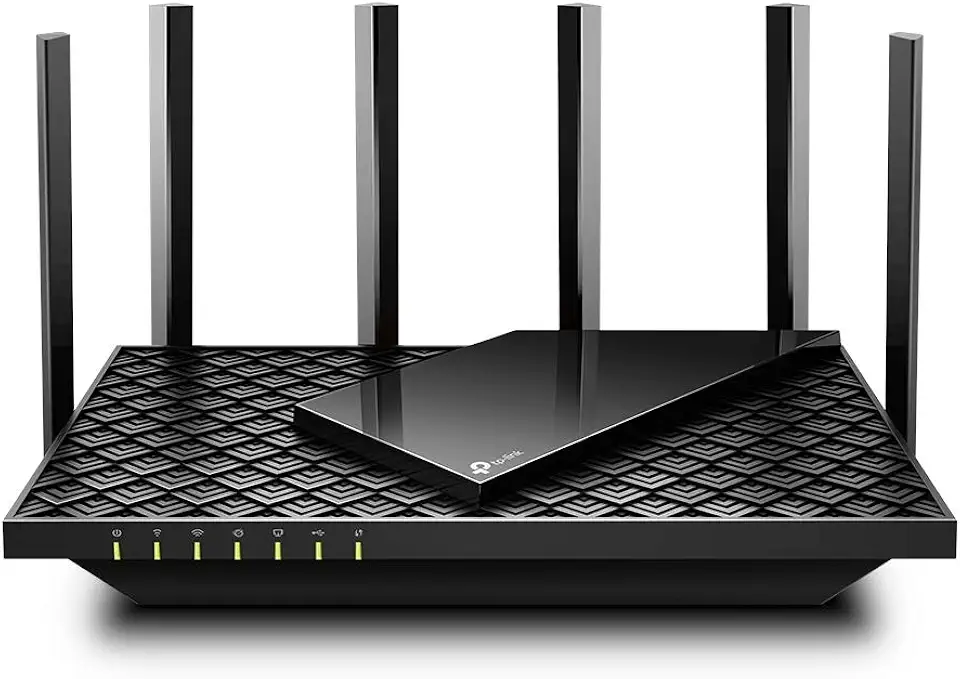TP-Link EAP660 HD | Omada WiFi 6 AX3600 Wireless 2.5G Access Point for High-Density Deployment | OFDMA, Mesh, Seamless Roaming & MU-MIMO | SDN Integrated | Cloud Access & Omada App | PoE+ Powered
Related products
Description Image







Reviews & Ratings
- Kris W2024-06-19Easy set up
I found this AP easy to install and set up. Worked right away after following the 5 step setup process. I replaced an old router in my garage that died from the heat. This AP is so basic, it has almost no configurable settings. I did not download the app or make any changes to my network, but my setup is pretty vanilla. I'm pleased with the speed, as it tests faster than my previous AP, fwiw. Great for the crazy low price. I have no idea about the durability or security. This product uses Power Over Ethernet (POE), and some reviewers seem to be confused by that. It comes with a power adapter that plugs into the wall, OR you can use a POE switch for both data and power. Most outdoor APs are like this.
- BassProCM2022-12-18EAP660 HD tested against Ubiquiti U6-LR
The EAP660 HD has been rock solid and has performed better than the Ubiquiti U6-LR in my testing. I performed a handful of tests to compare the two. The EAP660 HD is running firmware 1.0.6 (supposedly better than the latest for mobile devices), and the U6-LR is running the latest according to UniFi. They have been setup using the same channels, channel widths, and antenna power levels. During testing I had my nominal 28 clients connected to the AP, most of which are connected to the 2.4 ghz channel; two of these are IP cameras that continuously upload video to a (hardwired) NAS. - iperf3 on my iPhone 13 Pro in various rooms throughout our house. The performance was very similar between the two APs. It ranged between 400 and 800 mbps with an average of 650. Both achieved > 900 mbps steady when connected to my wifi6 Dell laptop and I think also my 2015 MacBook Pro. - testing ping with wifiman against google, my local nas, and the gateway (router) - both were excellent. Fluctuated between 2 and 6 ms on local devices. - bufferbloat testing via waveform’s web app - both were good. I seem to remember Bs, As, and an A+ but might not remember correctly. FYI that I’m using a Ubiquiti ER-4 as a router with smart qos enabled. This is connected to a Verizon fios 1gb symmetrical internet plan. This setup has resulted in consistent A+ scores on hardwired devices. - stability of 2 ip security cameras (and a doorbell camera) - both very solid - 3 devices doing iperf at once - this is where things got interesting. The U6-LR did a decent job of evenly distributing bandwidth between two devices. When the third was introduced it seemed to choke. The third device’s speed was very slow. The EAP660 HD handled the traffic effortlessly. - PS remote play (multiple 30-45 min sessions) - both were excellent. There were occasional blips with both, but they were few and far between, and they lasted a very short time. On one occasion with the EAP660 HD it seemed like the quality (resolution) decreased. Force quitting and restarting the app restored it to normal. - 5 devices running iperf with bandwidth limiting (25 or 50 mbps…I forget which), then playing PS remote play from my phone to my hardwired PS5 - the EAP660 HD resulted in a very playable experience. There were small hiccups here and there but overall it was good. The U6-LR on the other hand performed poorly. The remote play app wouldn’t even establish a connection to the PS5 to start remote play. It returned an error saying the connection wasn’t strong or fast enough. I also seem to recall issues even executing iperf with all 5 devices on the Ubiquiti AP, so the remote play issue may have surfaced with even less than 5. The Omada management web app isn’t as good as Unifi imo; the UX just isn’t as good, and there are some features missing. But it’s close enough. Overall I’m very impressed with the EAP660 HD. Time will tell what sort of uptime I can expect before issues arise, but Omada supports scheduled reboots, so there’s always that to fall back on.
- Tyler Gerard2024-01-11Solid AP but not as fast as advertised
Works pretty well and provides coverage for my entire house, but the maximum possible WiFi speed for a single device is less than 1Gbps, not 2.5Gbps as advertised. I have confirmed this with iperf tests directly between my MacBook Pro and the EAP660HD. My firmware is updated and I was connected to the 5G 80MHz channel. These are respectable speeds and more than most people need, but it is not what is advertised. I very nearly purchased a bunch of other TP-Link hardware to upgrade my home network to 2.5Gbps but it would not have made a difference for my WiFi network. It is possible that with multiple clients this AP could reach a total bandwidth closer to 2.5Gbps, but it will not reach those speeds for a single device.
- TJM2024-05-04A Homeowner’s Perspective
I added this access point (EAP650) to my home network to provide better Wi-Fi coverage throughout my one story home. The physical installation wasn’t too complicated. I already had a POE+ ethernet switch in my wiring closet, so I simply needed to run an ethernet cable through my attic from the wiring closet to the point on the ceiling at which I intended to mount the access point. I used a circular ceiling box for the mounting. I did find that none of the mounting holes in the supplied mounting plate actually lined up with the holes in the ceiling box, but I was able to make it work. It was simply slightly off-center. Still, the ceiling box is not visible, as another customer had complained. (See photo.) The network installation took a little bit of doing, especially for an average homeowner who is not a network expert. I wish I could say that it was as simple as plugging it in and everything was good to go, but it does take just a little bit more work than that. I assigned the access point the same SSID and password as my router (using the Omada app), and I assigned it a fixed IP address at the router. One frustration I encountered is that I had copied and pasted over my network password, which resulted in the addition of a space at the end of the password. So none of my devices would connect initially. Once I figured that out and removed the space, everything was fine. I had to restart my router and the access point a couple of times throughout the process, but once everything was set the network was running smoothly. Now, a majority of smart devices in my house are connected through the access point, as reported by the Omada app.
- Farming Engineer2023-08-06Huge security vulnerability. Stay away
I bought this to get some coverage on my property where I don't need a WiFi signal often but when I do it's annoying not to have it. At this price point the EAP110 fit the bill just fine. Setup was too easy (more on that in a second) and it did what I expected it to do, provide access to my network and the internet from a spot it was impossible before. Fast forward a few months and I am troubleshooting some unrelated WiFi issue from my phone when I noticed an unsecured access point with a cryptic TPLINK_abcdef SSID and a strong signal. Probably related to a power outage a few days earlier, the access point had reset itself to a default state. And default state means it got an IP through DHCP from my network, default admin password, and yes, wide open WiFi access without a password! In what universe is unsecured, unlimited open WiFi access a default state? So there I was providing free access to my internal network and the internet to my neighbors and any joe shmoo passing by. To add insult to injury, I couldn't even check if anyone was connected because upon first login it required me to setup the system again before being able to do anything else like check the connected client list. So I guess now security is important? In short, very easy to setup because by default there is zero security. It will randomly put itself back into that insecure state so you better keep an eye on it.
- Howard2024-01-11Very strong signal!
My ultimate goal is to put this outside near the edge of our property to get a signal where it is now very weak. Currently the mesh network inside our house barely reaches the device I have out there and so it drops off regularly. Since it's quite cold out, for the time being I've done some other testing. Set up is quick and straightforward. I had it configured and working in under 15 minutes. I hooked it up indoors, in my computer room a couple feet away from my primary mesh node. I plugged it directly in to my switch, just like the mesh node. I then ran speedtest from my phone, once with the mesh network and once with the EAP110. The results were shocking! The EAP was getting 50 Mbs while the mesh network was getting 40 Mbps. I then went to different locations inside the house, in different rooms. We have two other mesh nodes in the house providing full coverage. To my phone, the signal from the EAP was as strong or stronger than the mesh signals in most locations. Being extremely happy with these results, I moved the EAP into my garage, and pointed one of the antennas in the direction of the device with the weak signal I was ultimately trying to reach. Again, the signal strength was stronger than what it had been receiving from the closest indoor mesh node. This should be good enough until the weather gets warmer and I can move it outdoors closer to the device and set it up as I intended. Also note, I'm using some bigger high gain antennas that I had.
- Andrew I.2023-04-09Excellent wireless coverage,1800 sq ft home
I recently upgraded my home WiFi network with the TP-Link EAP660 HD and have been blown away by the improved speed and coverage. The WiFi 6 technology provides faster speeds and greater capacity than my previous router, and the range extender function allows me to reach areas of my home that previously had weak signals. The setup process was straightforward and the Omada app made it easy to configure and customize my network settings. The app also allows me to remotely monitor and manage my network, which is convenient when I'm away from home. The design of the TP-Link EAP660 HD is sleek and modern, and the LED indicator lights provide a helpful visual guide for diagnosing any issues with the router. The EAP660 HD also features advanced security features, including WPA3 encryption and a guest network, which gives me peace of mind when it comes to protecting my personal data. In terms of performance, I've noticed a significant improvement in both download and upload speeds, especially when multiple devices are connected to the network at once. The signal strength is also impressive, with minimal signal dropouts or interruptions. Overall, I highly recommend the TP-Link EAP660 HD for anyone looking for a high-performance, secure, and easy-to-use WiFi 6 router. It's been a game-changer for my home network!
- Benjamin Lehman2024-07-13Extend your Wi-Fi into your backyard with ease.
I have a large backyard and sometimes I like to answer my emails or just surf the web from a reclining yard chair, but previously I had to rely on my phone since it's the only device with cellular internet access. I decided to buy this extender (which comes with a PoE injector, btw) and set it up to increase my wifi range. This was really easy, as it turns out. I just ran an ethernet cable to a window near the back of my home office, plugged in the access point and had internet pretty much immediately. I do think I had to download the TP-Link app to finish the set up, but I have other TP-Link products so it was a very quick, no-fuse affair. Totally worth it!
- Kevin Braun2024-07-08Easy setup and good speed
Bought this to get rid of some wires around the house. Using a mesh I’m able to connect to the bedroom and garage from the main connection while still getting 300-500 MB. Using the Omada controller allows easy configuration.
- Captain Packrat2024-01-25Setup is a cinch with an Omada Controller. BRIGHT blue LED.
I really wish companies would stop putting bright blue LEDs in everything. My previous access points, EAP225s, had a green LED that was a bit too bright, but a little piece of white electrical tape over it dimmed the light down to a reasonable level. The LED on this model is much brighter, and blue, which can mess with your sleep cycle. I don't want to turn the light completely off because then I can't tell if it's working, but there's no "dim" option. Overall the access points have been great. I've had no problems with devices connecting and combined with the OC200 Omada Controller, set up was incredibly simple: just plug it in and adopt the new AP. I did need to replace my network switches, however, since the previous APs used passive PoE from a power injector and this one requires proper 802.3at (PoE+). I upgraded to Omada smart switches, which combined with the controller, provides me with a wealth of information about how my network is performing and who is hogging bandwidth. This particular model has a 2.5GBASE-T port so you may actually be able to achieve the speeds that the AP is capable of, assuming you also have the proper switches, wiring, gateway, and Internet connection.