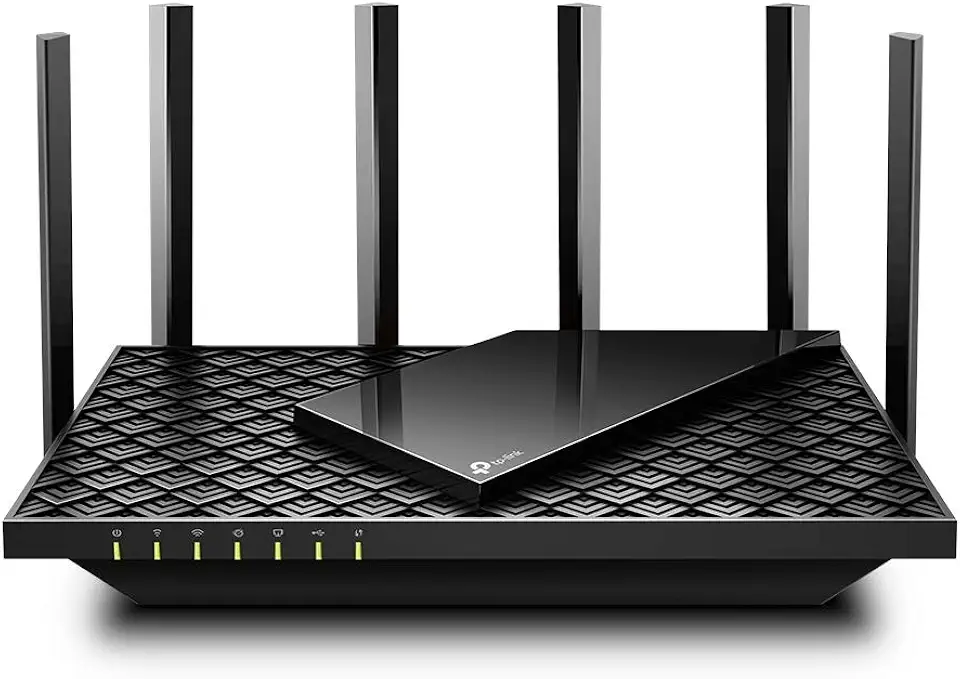NETGEAR Nighthawk Cable Modem with Built-in WiFi 6 Router (CAX80) - Compatible All Major Providers incl. Xfinity, Spectrum, Cox | Plans Up to 6Gbps AX6000 speed DOCSIS 3.1, Black
Related products
Description Image







Reviews & Ratings
- robert2024-05-26It's a Road runner....
Whoa!! This router/modem is like BLAZING fast and stable. After weeks of enduring constant disconnects daily it turned out that my old router/modem were failing. If you're having the same problem, I was then it's prob. a router issue or modem, not your service or computer. It's hard to track down the culprit. So rather struggle with them and it after years of use, it was time to get a ripper both in one box (small size and frees up desk space) and the latest greatest one available at a reasonable cost. Hey, all this electronic stuff wears out just like people. The Nighthawk Net gear is a quality, easy setup!! Sure, their expensive but the performance is rocking. I can recommend this router/modem and Net gear as a TOP internet access product. by the way I'm an old guy with not much in the way of Tech skills, If I can install this equipment pretty much any one can. BTW I used ethernet cable to connect, no messing with the wireless, like plug in and get your service to send code to it, extremely stable way to go.
- Somervillains2023-11-15CAX80 works great with EAX15 extender (Wired TV boxes may not be compatible)
I originally had the Xfinity gateway with three of the Xfinity 'mesh' extender pods and yet I was getting inadequate WiFi coverage (not even close to my available 1.2Gbps connection). As a complete home networking rookie, I finally managed to do something about it after some basic self education. I was specifically looking for gateways (modem+router in one) due to limited physical space in my living room for two separate devices. The CAX80 was expensive compared to Xfinity-compatible Arris or Motorola gateways. However, the theoretical specs seemed superior and it is likely 'future proof' (provided it will last 3+ years). Setting up the CAX80 router was easy enough with the Nighthawk app on my phone. Right off the bat, I noticed an increase in throughput with a wireless connection to my gaming laptop located about 30 feet away from the router (from 300-500Mbps to 600-900 Mbps averaged through the day). I live in a two-level 2700 sq ft condo with thickly insulated walls. Previously (with Xfinity gateway), I got zero signal at the furthest end of the house from the router. After adding three 'daisy chained' Xfinity X-Fi mesh pods, I was getting 20-60 Mbps throughput with frequent loss of signal through the day. After switching to just the CAX80 router, I was getting a weak but consistent signal at the far end of the house with 3-10 Mbps throughput. I then connected a Netgear EX15 extender halfway between these points (again, setup was easy with the phone app). I decided to extend only the 2.4GHz frequency (saving 5GHz for working and gaming laptops in proximity to the router). I am now getting 110-130 Mbps throughput at the far end of the house consistently which is adequate for what I needed here (TV box, 3-4 phones/tablets, doorbell, smart lock, thermostat etc). Overall, I am happy (and proud of my first such set up) with nearly $600 worth (yikes) of hardware upgrade (CAX80 and EAX15) for what I needed my home network to do. Of note, saving $15 in monthly rental fees for the Xfinity modem should make up for this upgrade in about 3.5 years lol Couple of issues to be mindful of if you have Xfinity internet and TV: These may be related to my own naivete or my home's wiring rather than misleading specifications from the manufacturer. I had a main TV box (connected by a split coaxial cable) and an additional wireless (WiFi) TV box. After changing from the Xfinity gateway to the CAX80, the wired TV box stopped working while the wireless one worked after a reboot. Comcast auto-assistant was unable to rectify and sent a technician over who diagnosed the following issue: CAX80 is not MoCA compatible and the simplest fix would be to get a wireless main TV box. I ordered such a box via Comcast (local store is easier and quicker than online). Now, both TV boxes (Xi-6 via ethernet cable and Xi-5 via WiFi) are functional albeit with a delay in displaying my channels after powering on (anywhere from 5 to 30 seconds). May be this delay is from something I overlooked during the connections or whatever but it is a minor gripe at this stage (after nearly 96 hours of toiling to get all of the above done) and I will figure out a fix someday soon. Hope this helps the next amateur in a similar situation as I was. Happy networking!
- Tamer G.2022-07-22I paid extra for worst experience.
The first one I ordered, appeared brand new, but would not activate. I bought this one after moving to a new apartment and didn't have any internet so I kept trying to activate it with comcast. And when all else failed, they finally told me that its been pre-activated to another account. And it actually cannot be released. So I ordered replacement. This one activated right away. Sadly, we live in a one bedroom apartment, not much concrete in these walls, but when you go from the living room - where the router is located - to the bedroom, the service drops to very low speeds. I was fine with it because it was working and I just accepted that netgear doesn't make great products. Then a few days after the 3 months mark, the WiFi SSID was nowhere to be found. I couldnt connect to the router, and even when I tried to go wired, it wouldn't give me an IP. The router was stuck with 2 LEDs constantly on, and no other LEDs would work. I tried rebooting it and nothing. I tried resetting it and nothing. I tried several times and it was the same outcome. At this point, I decided to call the tech support. That's where the real fun started. After tracking down their number and connecting, I couldnt hear the service person. And this wasn't just because of the very thick accent. Apparently Netgear support sounds like they're in the heart of India. I would hear 1/2 a second and then nothing, and then 1/2 a second and then nothing. And then half a second and nothing. Starting to get very frustrated I hung up and called again -- this happened 3 times, with the same outcome. I was trying to tell the tech that there is something wrong with their phones, but apparently they said that "ev------wa----- f----e" ... So i'm to believe that it's on my side. So I called from a completely different line, and got connected with someone completely different. THANKFULLY I could hear this person... Aaaaaaand EVERYONE Around them. It was very very very diffucult to make out a word they're saying because they were surrounded by other techs less than a few feet away. And each one is yelling into their headset in their native accent. And everyone is using the same diagnostics script that they're reading. "Have you tried resetting the router" one said. "please disconnect the power and wait 30 seconds". "This is Netgear support how can I help you". And more than 10 other voices echoing in the background. The tech then instructed me to try to reset the router and wait. Not only have I tried that, and explained it to her, I've spent a better part of my morning doing that. But I decided to entrust the professionals. Moments pass, router is reset, and nothing worked. No surprise here. She paused and then told me that we'll have to reset it to factory settings and reconfigure it. Moments pass. Pin stuck in router for 30 seconds. Power comes on. And she would guide me through it "and the light should now be turning Amber"... no lights were turning amber. She pauses puzzled. "Okay we'll try again... Reset holding the pin for 1 whole minute".... A whole minute? What the heck difference is that between that and 30 seconds. I know how to count. But Okay, one minute of pressing a tiny little pin against my finger and into the stupid hole.... Moments pass.. Router being reset.. 20 seconds... 40 seconds... 60 seconds. Relieved to be done. I let it power up naturally, and she explains "and the light should now be turning Amber". . . . . . . . . . . . . . . ."how about now?" . . . . . . . NOTHING turned amber. 2 lights. Turning white. Same as before. Same as this morning. Very puzzled. We run though the cabling to make sure that its still good. And then she comes back with the brilliant idea... "Okay Mr Tamer. We will try one more reset. This time you'll hold the pin for TWO minutes." TWO WHOLE MINUTES! At which point i opted to put the phone down on speaker so I can two-hand this operation. 2 minutes passed and nothing. Same result. I.. wanted.. to... die.. Thank you NetGear. It's been great. She asked about the date of purchase, and being that it was slightly over the 3 months mark (within a few days) they could not accept a return. However they will send me a replacement. She took down my information and we parted. I wanted to write a review then and there, but I decided to wait until I cool off and see how things progress. An hour later I get a call back from them, they are informing me that the warehouse has no available routers in that model, and they will send me one as soon as they have any in stock..... Whaaaaaaat?? So not only do I have a broken one that they wont take as a return, but they cant even send me a replacement. It's been 3 months and half on this $450 piece of crap. Two days later, I get another call. It's NetGear support for the replacement router. The warehouses are STILL out of stock and they can't send me another. So I ask her, can you send me a cheaper model or something else in return? I dont even need the same model. She actually YELLS BACK, "No. They will Send me one. Once they have more in stock". I could not be more in shock, so you called me up, out of no where to Yell at me for not having stock? And I bought the expensive model, and because of that, they cant give me a replacement? It's now been over a month since they've called. And I STILL never got a replacement for this. So after my first call with them, I figured I'll go straight to Costco for a spare comcast wifi router. And maybe I'll return it once I get my replacement. Unfortunately the only one they have was Netgear Nighthawk, the lesser model. After spending yet another few hundred bucks and a few more hours to get it to activate - with comcast as well. It's been working with very very bad signal, even 15 feet away from the router. Yet another nighthawk disappointment. And now it's passed the return date, so even if I get a replacement I'm screwed. It's been by far the worst experience ever. Do not get anything nighthawk
- Summer2024-04-30just amazing
The NETGEAR Nighthawk AX2700 WiFi Cable Modem Router (CAX30S) is a high-performance device that combines the functionality of a cable modem and a WiFi router. Here's my review based on its key features: 1. **Speed and Performance**: The AX2700 WiFi 6 technology delivers fast and reliable speeds up to 2.7Gbps, ideal for streaming 4K content, online gaming, and high-bandwidth activities. It supports DOCSIS 3.1 for ultra-fast cable internet speeds. 2. **Coverage and Range**: With four high-performance antennas and Beamforming+ technology, this router provides excellent WiFi coverage throughout your home, reducing dead zones and ensuring a strong, stable connection. 3. **Multiple Device Connectivity**: The AX2700 supports MU-MIMO and OFDMA, allowing multiple devices to connect simultaneously without experiencing a drop in performance, making it suitable for households with multiple users and devices. 4. **Advanced Security Features**: It comes with WPA3 wireless security protocols, protecting your network from unauthorized access, along with parental controls to manage and monitor your children's internet usage. 5. **Easy Setup and Management**: Setting up the router is straightforward using the Nighthawk app, which also allows you to manage your network settings, perform speed tests, and prioritize devices for optimal performance. 6. **Compatibility and Ports**: The AX2700 is compatible with major cable internet providers and supports Gigabit Ethernet ports for wired connections to devices like gaming consoles or smart TVs. Overall, the NETGEAR Nighthawk AX2700 WiFi Cable Modem Router (CAX30S) is a reliable and feature-rich device that offers fast and stable WiFi performance, making it a great choice for homes with high internet usage.
- KL2024-07-07Netgear Nighthawk AX2700 - perfect, dependable.
We started out buying an Arris modem/router, but had to return it for full refund. Arris kept constantly losing connectivity on every device. It also kept spontaneously rebooting. This Netgear Nighthawk was its replacement. Even buying this Nighthawk as "used, like new" proved to be a much better purchase. It has been 100% dependable, never losing connectivity, and never rebooting. The Nighthawk was also a much better experience on the (installation) App. Seamless & idiot-proof. Definitely buy this Netgear and never buy Arris products.
- Edward2024-06-26Great Modem/Router combo
I needed an Modem/Router upgrade so I decided to get the Nighthawk CAX30 since it is wifi6 compatible. Set up was pretty straight forward. Took about 15 minutes through the Xfinity app. Another 10 minutes through the NightHawk app. Big difference in wifi speeds. Went from 300-450mbps up to 600 mbps. On the PS5 I have it connected with a cat 5 cable and I'm getting about 900mpbs. The one thing I would have to complain is the price. $359 is a little too pricey but overall it's a great Modem/Router combo.
- APTECHTV2022-03-141400 Mbps on both 2.5 gig hard-wired and WiFi 6 (160Mhz WiFi 6)?
Before we start, I have Comcast Cable’s 1.2 Gig plan (Comcast actually sends 1.44 Gig@1440mbps to my house as a 20% compensate) Before I got this, I was rocking with the Netgear “Nighthawk” X4S C7800 AC3200 (with the “AC” referring to WiFi 5) I was only getting 940mbps on the Gigabit Ethernet LAN ports on the old setup. And 600mbps max on dual antenna devices and 700mbps max on tripple-antenna devices a.k.a 2018 15 inch MacBook Pro. Obviously, I was a few hundred megabits short, and missing that 1000 mark pisses me off so much, so I paid $369 for this on Amazon (reg retail price is $499) Right off the bat, although the lack of exterior antennas may make it and its WiFi performance look weaker, its overall way more compact than the C7800. And the tower design can make me feel safer putting a glass of water next to it, without having to worry about spills, you can’t because its a tower But does it have weak performance though? Let’s take a look The main reason why I got this was because of the 2.5 Gig Ethernet LAN port in the back (Along with 4 regular Gigabit Ethernet ports rated at 940mbps) I was able to push slightly above 1400mbps with this puppy along with an Anker USBC-2.5 Gig adaptor and a CAT-8 Flat ethernet cable. But the best part is with WiFi. Traditionally, it’s unlikely to receive results of over 1000mbps on WiFi, but not with this WiFi 6 combo! I was shocked AF when I was able to get anywhere between 1000-1200mbps on WiFi (depending on the range) and a 1400mbps peak! Excuse me? This is faster than a hard-wire Gigabit Ethernet connection! And right up there with my 2.5 Gig connection! There’s a catch though, you can only get this speed on WiFi 6 devices CAPABLE OF 160MHz FREQUENCIES! So if you have any Apple devices that support WiFi 6, like the M1 iPad Pro or M1 MacBook Pro, you cannot get speeds over 850mbps! Because they only have a dual-antenna 80MHz Broadcom WiFi card and not an intel AX201 160MHz WiFi card like the one on the HP laptop. It’s also worth mentioning that the CAX80 also uses the intel AX201 160MHz just like the HP, its the exact same card! Except the CAX80 got more antennas, 4X4 on 5Ghz and 8x8 total. So chances are, even though the CAX 80 supports it, you’re not gonna get WiFi 6 speeds over 850mbps, unless you have a NIC that supports it. But its still a 200+mbps improvement over WiFi 5 along with other benefits. In the end, if you cannot afford spending $199 on a NETGEAR CM2000 modem with a 2.5 Gig LAN, and another $400+ on an ASUS ROG spider-crab router with 2.5 Gig LAN+WAN then the CAX80 is a great choice… And probably your only choice… (With its only competitor being the ARRIS G36) A review by APTECHTV (Subscribe on YouTube)
- P. Schmidt2023-04-13Powerhouse cable-modem/router, setup can be confusing, at least tech support is good
I bought this Netgear CAX80 to replace my older pair of Motorola SurfBoard SB6121 cable modem and Netgear WNR2000 Wi-Fi router; the old pair routinely adapted my ComCast (Xfinity) internet-only cable hookup to work with one desktop computer, two notebook computers (usually all three working at the same time doing bandwidth hogging stuff like watching hi-def YouTube videos or streaming music & movies), plus another work computer that mostly has Teams audio-video meetings going on, plus three internet radios that seem to be on all the time, plus an Arlo home video monitoring system, plus a home security system, plus a few "IOT" gizmos. I had no problem with this setup for many years, and never ran out of bandwidth in the house, never got noticeable slowdowns, etc. ALSO, my home office has a large copycenter, a small Canon desktop copycenter, a large format laser printer, and a color laserjet printer, all of them connected to the computer(s) by Wi-Fi. So the router was quite busy yet never behaved like it was overloaded. But finally, early in 2023, I noticed that some of the Wi-Fi printers kept dropping offline. This was blamed by tech support on the old firmware in the Wi-Fi router, so probably time for a new Wi-Fi router. Also, my internet upload speed on all computers dropped in speed tests from the 10+Mbps it used to be, to about 0.01Mbps; still usable but very noticeably slow. ComCast tech support said that their diagnostics showed my cable modem's output signal strength (at least when viewed from their end) was at the lower end of acceptable.....time for a new modem! ComCast's recommendation for my situation and setup was that, if I wanted to stick to NetGear products, that the CAX80 was their first recommendation. This is a combination cable modem & Wi-Fi router with tons of speed/bandwidth and lots of connections and options. It is also quite pricey at around $500. However, when shopping for brand name separates, it looked like I would end up spending about that much anyway if buying separate modem and router. The CAX80 is also kinda huge. It is twice as tall as my older devices, and about half again as deep (front to rear) as they were; its width is about the same as either of the older devices. Taking into account minimum bend radius of a coaxial cable connected to the rear, it needs a space of 4.25"W x 12"D x 10.5"H, and its top is full of air vents, so if you want to stick it under a shelf or something, you better count on at least 12"H. I won't go into all the myriad features and specifications of this unit, but I will highlight the ports and indicators: STUFF ON THE FRONT - Power LED - Upstream & Downstream activity-status LEDs - 'Online' LED - Multi-Gig port status LED - Ethernet ports (1-4) status LEDs - 2.4GHz Wi-Fi status LED - 5GHz Wi-Fi status LED - Wi-Fi button with status LED (allows turning on/off all Wi-Fi radios at the same time) - WPS button with status LED (lets you use WPS to join the WiFi network without typing the WiFi password. The WPS LED blinks during this process and then lights solid.) STUFF ON THE REAR - socket for AC power adapter (wall-wart) - cable connector - 4X Ethernet jacks (two of which can be aggregated together -used together in parallel- to increase speed to a similarly connected computer) - 1X Multi-Gig Ethernet jack (2.5Gbps/1Gbps), which can also be used as an extra Ethernet jack for slower equipment) - USB3.0 port - LED on/off switch (when OFF, all front panel LEDs except for the POWER LED, can be disabled if their flashing annoys you) - Reset button (recessed, use a paperclip to operate....but you need to press for a tedious 60 seconds) This modem is CRAZY sophisticated, with so many features and options that the manual to describe them all is 136 pages long (it is downloadable, does not come in the box); it is certainly overkill for many situations. All of these features can managed by logging onto the modem with a connected computer's browser, and/or via a smart phone running the NetGear "Nighthawk" app. The included 'quick start' manual is a good idea, but I got confused and ended up needing to call ComCast tech support to take care of the final activation; the guide includes the appropriate phone numbers for most major cable internet carriers. I immediately found that my download speeds were screaming at something like 220Mbps, and download speeds were over 10Mbps (of course, these numbers can be less, depending on several factors, not the least of which is the level of service you pay for with your cable internet provider). I took one of my laptops out to the far corners of my good sized suburban property, and had no connection or speed issues over Wi-Fi. An no issues anywhere in my house (2 levels plus basement). My desktop computer, which I initially connected via Ethernet cable (a short one is included) to the modem, was getting considerably slower UPLOAD speeds than my other computers, until I tried connecting it to the modem via Wi-Fi just like the others, and then its upload speed matched the them; I don't know why this is, and decided to by a new Wi-Fi/LAN card for that computer since they are not expensive and something might off iffy about it. At the time of writing this review, I have not installed the new card in my computer. After verifying that all the computers were working with the new modem, I ran into a very aggravating problem. My OUTLOOK email client on my main desktop computer could not connect to receive or send. One hour spent with a ComCast tech support engineer doing tests but with no result, followed by an hour and a half with my email service provider's tech support guy taking control of my computer and trying everything, again without result, and then finally calling NetGear tech support, and when the gal there tried logging from the computer into the modem's administration portal, she got a 'page not found' type of errors. She had me press and hold the modem's reset button for a full minute, which results in a wait of about 10 minutes while everything in the modem gets its act together again, then we were able to log into the modem's admin page, and at the same time the OUTLOOK email started working again. She had not seen this problem before, and noted in my account that the situation had occurred. It was probably just a glitch in the initial configuration, but if it happens again, she adjusted my extended warranty (previously good for a couple of years, now extended by a few months) should this modem need to be replaced for this reason. I should note that this modem comes with a shorter warranty; I think it 1 year for hardware, and 90 days of phone support. So, I am happy and impressed with this device, and fully anticipate it will probably exceed and outlive my needs. I only marked down my rating a notch because of needing to engage ComCast when it should have been easier according to the quick start guide), and because of the glitch mentioned above.
- Abby2024-07-16Excellent Performance and Easy Setup
I recently purchased the NETGEAR Nighthawk AX2700 WiFi Cable Modem Router (CAX30S), and it has been a fantastic addition to my home network. The setup process was incredibly straightforward, and I was up and running within minutes. The speed and coverage are impressive, easily handling multiple devices streaming, gaming, and working from home without any lag. The signal strength reaches all corners of my house, including the backyard, which was a weak spot with my previous router. The integrated modem and router design not only saves space but also reduces the clutter of having multiple devices. The built-in DOCSIS 3.1 modem ensures I’m getting the most out of my high-speed internet plan, and the AX2700 WiFi 6 technology provides future-proofing for upcoming devices. Security features like NETGEAR Armor and parental controls give me peace of mind, knowing my network and family are protected. Overall, I am extremely satisfied with the performance, reliability, and features of the CAX30S. Highly recommend it to anyone looking to upgrade their home network.
- Cr8tive12024-07-01I like this gateway so far!
I replaced my xfinity gateway with this one. Had to call xfinity for tech support. The live rep, when I got one, was professional and patient. We got the Netgear all ready to go. After that, I downloaded the Netgear app and set up an account. It nicely allowed me to use the network name from xfinity and automatically connected my devices! My only problem today is xfinity. They suddenly won't let me access my account and indicate I can't access them on my server. When I call, I get the infuriating system that says there's an outage in my area (well, not at my house) and won't connect me to a rep so I can figure out how to return their gateway. Maybe their website is down. Also, watch your bill from them. Mine had an incorrect monthly fee yesterday, which I thought I fixed but had to fix it again this morning before they quit letting me access their website.