
Ambient Weather WS-2000 Smart Weather Station with WiFi Remote Monitoring and Alerts
Related products
Description Image





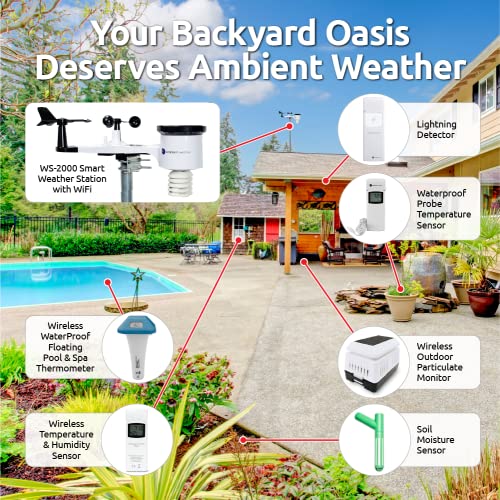
Reviews & Ratings
- Julia2018-10-22What's Not to Like?
Four-and-a Half Year Update: This unit has been flawless for me. I've only replaced the lithium batteries in the outdoor unit one time and they weren't even dead batteries. The sensor array is about 100 feet from the console. Once in a while I lose the signal and occasionally re-position the console slightly and the signal returns. Not a big deal. This has been a great product. Two-Year Update: I thought I would put this short update at the top, rather than the below my other updates. So after 2 years, the weather station is functioning as it did on Day 1. I still have the same lithium ion AA batteries that I started out with and can easily go another year, maybe more. I finally hooked the console up to a small UPS battery backup, so that the unit is functional in power outages - no batteries in the console is my only complaint. I spent a lot of time hemming and hawing between purchasing the WS-2000 and the Vantage Pro. The excellent reviews for the WS-2000 are accurate. I was up and running and reporting on line in less than 24 hours. I knew I would prefer the WS-2000 over the WS-2902a for the display alone. I typically view the display from an angle. And the display is beautiful and functional. There are several incorrect comparisons out there between the 2000 and 2902a. Here's the comparison directly from the manufacturer. The WS-2000 is a newer model but shares the same sensor array as the WS-2902A. The WS-2000 supports up to 8 additional thermo-hygrometers: The WS-2000 has a separate indoor thermo-hygrometer-barometer. The WS-2902A contains these sensors inside the console. The WS-2000 has a nicer display console (TFT) vs. the WS-2902 (Color Film LCD), which has a limited viewing angle. The WS-2000 is easier to set up with WiFi and the Internet, because the settings are entered on the console and not from an app. Both weather stations support WiFi and Internet cloud services, including AmbientWeather.net. I installed my sensor array on a fence post using an old satellite dish mounting bracket which worked perfectly. I carefully sprayed the unit with silicon and will be putting in lithium batteries. I know that the wind and rain instrumentation will freeze up in the winter, but that is also the case for more expensive stations. The design of this sensor array will help to minimize snow buildup as there is less surface area than on some other units. IMHO the anemometer seems to be reading on the low side, but I don't have anything scientific to base this on, but hope to check it at some point. The wind speed sensor will only read to 100 mph maximum, which is a little disappointing but I don't expect to ever see a reading at my location that high. No problem with 100 feet of transmission distance between the sensor array and the display, passing through a window. You can log past weather data if you purchase and install an SD card in the display. The display is not battery powered, so if you lose power, you will not log data unless you have a backup power source in place. Customer service is prompt and exceptional. Thank you Ambient Weather for setting the standard on this. If you purchase through Amazon you can take advantage of 4 years insurance for 12 bucks. Of course, time will tell on overall quality, so it was helpful to read product reviews of the 2902a, which predates the 2000 but has the same sensor array. Update after first week: I checked outdoor temperature with a calibrated red spirit thermometer (calibrated in an ice bath) and found my station to be reading a degree or so low, so I adjusted it. I thought that the relative barometric pressure would automatically be adjusted for altitude, but that is not the case. I had to go to an official weather reporting station or two to get a current reading of relative pressure and adjust my station accordingly. So if you set your station for relative barometric pressure and you are not at sea level, then you are not reading/reporting relative barometric pressure. It seems like calibration is downplayed for us amateurs in the instructions. Yes it's there buried in the instructions, but a lot of people probably miss it. Update after two months: Everything still working fine. Living in northern Vermont, I've been pleasantly surprised at how easy it has been to brush off snow and keep all sensors functioning during the winter (except obviously for rainfall). I have lost communication between the sensor array and display console a few times, but it is probably because I don't have a completely clear line of sight between the two, and will probably move the sensor array to another fence post in the spring. My only two disappointments are that the console display has no battery backup (no power, no data) and there is no feasible way to be part of the Citizen Weather Observer Program (CWOP). Six Month Update: I moved my indoor display to a better line of sight location and never lose a signal now. I made my first firmware update and now realize that I have to go to the Ambient Weather web site to check for these updates. The weather forecasting icon is mediocre. It's snowing outside and it's telling me sunny skies. Whereas my inexpensive LaCrosse sensor (many years old) is much more accurate at forecasts. Ten Month Update: Humming along just fine. No issues with display, sensors, loss of signal, or batteries. I might consider a battery backup to the display given the number of extended power outages when data is lost. Recently lost power one evening and the console carried over that day's rainfall to the next 24-hour period as well, which was inaccurate. One Year Update: I continue to enjoy this weather station and all the information displayed on the console. Yes, you have to be in close proximity to see it all, but that's to be expected. It continues to be reliable with no signal loss. I will eventually get that backup power supply for the console to compensate for the lack of batteries. In a recent heavy rain event, the unit exaggerated rainfall totals significantly compared to a manual rain gauge less than 50 feet away. Not sure what that was all about - in lighter rain events it is spot on to the manual rain gauge. Lithium ion batteries are still good after a year and should easily get another year out of them. Year and a Half Update: Everything still functioning as on day 1. I still have the original lithium battery in the unit. On a warm, sunny summer day, the temperature can read 6 or so degrees higher than a thermometer in the shade on the north side of the house. I have never seen a bird perched on the weather station, a concern I originally had. The anemometer is enough to keep them away.
- Keonyn2021-08-27Great station with a good readout, good connectibility and good accuracy
Decided after years of using local weather stations on Weather Underground that I wanted to join the ranks and run a station of my own. After looking through all the stations they recommend on their site I can eventually settled on Ambient Weather as the best midrange option. Their stations weren't quite as cheap as some of the other options but those cheaper options also seemed to come with some pretty mixed reviews. On the other hand there were other options that were far more expensive to the point it seemed impractical and out of reach for your average consumer. I had first settled on the WS-2902C as the option to go with as that was what was on Weather Undergrounds site. However, while looking at Ambient Weathers own site to get more details I came across the WS-2000 which, while more expensive, seemed to be a better option with a better more in-depth display and future expansion for more sensors, including a lightning detector which was something I was interested in eventually getting. As near as I can tell the actual sensor array is the same for both the WS-2902C and WS-2000, it seems the main difference is in the capabilities of the screen/system that is in the house. With the WS-2902C it's a LCD basic display that shows the weather stations data while the WS-2000 has a TFT display that displays more information and allows for the connection of multiple other sensors such as 8 other temp/humidity sensors, water leak detectors, soil meters, and lightning detectors. Basically it seems the WS-2902C is a fine option if the weather stations data is all you want to see, but if you want increased expansion capabilities and, in my opinion, a better display of the data then the WS-2000 is the way to go. Setup was easy and the most difficult part was finding something to mount it on. At first I picked up a 1" segmented pole designed for bird feeders but I determined this was not stable enough once setup. My eventual setup was an 8' long 1-5/8" chain-link fence post with a no-cement fence post anchor. I buried it through the anchor 2' in to the ground and it is very stable. If you end up getting the station, or have a similar one, this is a very effective and cost-efficient mounting method (about $25 total). Setting up the station from there was quite simple. Most of it comes assembled and you merely have to attach the cups to the anemometer, the windvane to the wind direction sensor, and put the cup rim on top of the rain gauge. From there you just attach the mounting brackets and secure it to the pole. Add the two AA batteries (use lithium if you're in a place that gets cold, the system uses a solar panel on top when it's able) and you're set from there. The rest from there just involves loading up the screen and configuring your location, wifi information, and connections to ambientweather.net and wunderground.com if you wish to use those services. It took less than 24 hours for Weather Underground to start displaying the station on their site. I have been impressed with the data that is presented and how it is presented on the screen. The screen layout provides a great layout for all the systems data in a good and easy to understand layout. On top of that it also maintains historical data and has an SD card port you can use to export the data if you wish to archive it or load it in to another system. So far the it has been very responsive and has been very accurate as I've compared its readings to nearby stations as well as thermometers and hygrometers. In fact, it was immediately apparent it was more accurate than my old basic weather station which I left up for a time after putting in the new one. I am definitely happy with this purchase overall. There were a few elements of the setup screens and navigation on the screen that were not very intuitive but overall these issues were very minor and not enough to warrant dropping any stars. Yes, Ambient Weathers options are a bit more costly than say an Acurite or LaCrosse system but these definitely seem like better stations than those. Sure, it might not be at the level of a Davis or RainWise but those stations run a minimum of $500. If you want the best mid-range option for a personal weather station I personally feel that this is the best option at present.
- Carol Deprey-Zelenak2019-11-05The Ambient WS-2000 Rocks!
I usually do not do a lot of reviews but I feel that this weather station deserves some love. I have been a weather storm spotter for years and have had a weather station of some sorts for at least the past 25 years. My first was an Oregon Scientific wired station that I still works to this day. I was simply ready for something new and shiny with lots of bells and whistles. This station really hit the mark. I want to back track just a bit. I first purchased a Weather Flow weather station to try out the new technology. The set up was super easy but I all kinds of communication issues with the sensors and the Wi Fi. I tried for hours to get it working and contacted tech support but nothing worked. I decided to return it and did my homework and purchased the WS-2000. The set up was not difficult at all. I did the required initial assembly of the Osprey sensor suite , put in the batteries to all the sensors and turned on the tablet. Everything was connected in a matter of a minute. Since I already have a mounting pole, mounting the sensor suite took all but 5 minutes. Now was the big test. Will the sensors still be communicating after installation? You bet In fact I am getting a full 5 bars reception. Once that part is done, you can do the rest of the set up on the tablet which includes your Latitude and Longitude and other information about your site. You can also connect to Ambient Weather and Weather Underground right from the tablet. I do recommend reading the entire manual, especially about the tablet, before proceeding. The manual explains things quite well. The tablet has a host of settings including automatic brightness, a schedule that allows you to automatically turn the tablet on and off at specific times and you can even change the theme from dark to light. I personally like the dark the best. So what about accuracy? I am very impressed so far. The wind sensor is very sensitive and updates about every 16 seconds on the tablet. The sensor actually measures the wind speed once a second and reports an average for the 16 second period along with the highest gust during that same 16 second period. The 16 second reporting is to help save batteries and is the standard for most weather stations in the moderate price range. You can spend hundreds more and get a Davis but for 10 seconds I simply did not think it was worth the extra money. They are also very antiqued in the way they connect to the internet. The WS-2000 picks up even the slightest breeze with ease. The rain gauge is also very sensitive and standing side by side with an expensive stand alone gauge I have, they match almost exactly every time. Even the temperature sensor is right in line with other stations located in the area. All in all I am very impressed and happy I made this purchase. Time will tell as to how the system holds up but it is a known fact that anything that is put in the harshest weather conditions will eventually deteriorate but I expect to get several good years from this system. I would give it 6 stars if that was an option!
- Amazon Customer2024-05-21Revised- WAIT-----Don't throw it away too quickly, there may be a fix!!!!
Revised 6-04-2024- Before you just throw your unit away due to repeatedly rebooting or not turning on, check the power supply. While trying to figure out what kind of weather station to buy next, I ran across a couple of negative reviews of this station where people were having the same problem I was. The units will just start rebooting over and over and over on their on. One very smart fellow tested the power supply and found that the 5 volt DC power supply had stopped supplying the proper output voltage. I tested mine (you just need a multi meter) and sure enough mine was only putting out 4.1 volts instead of the required 5 volts. I purchased a new power supply (make sure you get the correct 3.5mm end where it connects to the base unit) for less than $10, and pow the unit works just like it should. And to think I almost threw the thing in the trash and spent a lot more money for a new weather station. Apparently Ambient does not suggest a new power supply if you call them about your unit doing this, they just try to sell you a new base unit from what I read in other reviews. Original Negative Review----- Purchased this unit in October of 2022 after the outside sensor of my old Accurite weather station that I had for many years went bad. Did the research, read the reviews and thought that this model would be a good choice since I could replace the sensors and so forth. Well here I am a year and half later and like other purchasers of this unit my indoor base unit has gone bad. The display went from working normally to just saying "Starting" and trying to reboot on its own out of the blue. $300 for a unit that only lasts a year and a half, what a bunch of junk and a waste of money. Buyer beware!!!!!!
- Brian2024-06-15Some install kinks, works great otherwise
It fits on a T-post with some flattening to the top of the t post or a pipe from your local hardware store so don’t bother buying the overpriced posts for it. The wind cup wheel had a little piece of plastic inside there that I had to push it onto the mount for it, it required pushing extremely hard so I was pretty worried about breaking something but it did work although I’m sure it could have broke and I would be writing a frustrated review instead if it had. They should probably install these wind cups and vane at the factory and just change the cardboard inside the box to accommodate. Also had to back out the screws on the plastic pieces and move them in and out a few time to sort of make them actually engage the cup and vane. Otherwise set up if the unit itself is pretty straightforward and accuracy is excellent.
- Outdoorman7772021-06-19Great weather station for the average (non-professional) consumer!!
I've had this WS-2000 for over 14 months now and love it!! It's not without flaws, but nothing is. The rain gauge stopped working after about 1 year, BUT I think that was my fault!! Continue reading for more details. Assembly: super easy. Ambient includes instructions that are easy to follow, and the WS-2000 does not require much assembly anyway. You basically attach the wind vane, cups, and mount the unit outside. Installation: Easy. I bought the steel tripod directly from Ambient, and am so glad I did! I used the "NHZ 16" Ground Rebar Stakes (8 pcs) Heavy Duty J Hook Ground Anchors" (see photo) from Amazon to anchor the tripod to the ground and they worked VERY well! Just use a small sledgehammer to pound them into the ground. That tripod will not go anywhere! (see photos) It is rock solid!! My weather station is located about 30-40 feet from my house. I would recommend the "spike kit" for the rain gauge (only about $6 from Ambient), that prevents birds from nesting in it. Electronic and network Setup: Easy. I followed Ambient's instructions and did not have any trouble getting my weather station to communicate with my console. There are a few extra steps required if you want to send your data to Weather Underground or to Ambient's website, but it's not too difficult. The outdoor weather station unit uses RF frequencies (not wi-fi) to communicate with the console, and the console uses wi-fi to send your weather station data to Internet websites (if you set it up for that). Console Display: Very good. Easy to see all relevant information at a glance and the color display is nice. I have mine sitting on an end table. The data most important to me are outdoor temp and humidity, baro pressure, along with wind speed, and rainfall amounts and rates. The console is not touch-screen (unless it's been updated since I bought it) and it's no iPad in terms of ease of use, but it's not bad either. A little clunky, but it does work. Power: the indoor console uses AC power. I keep mine plugged in all the time. You can set it so that the display comes on automatically at a certain time each day and goes off at a certain time each evening. (you can also turn the display on and off manually) Of course, if your house power goes out, so does the console power. It would be nice if it had a backup battery. The outdoor weather station uses two AA batteries and also solar power. I use Energizer AA Lithium batteries. Lithium batteries are highly recommended for this type of use, as they are not affected by high or low temperatures, and are guaranteed not to leak. The optional extra sensors (WH32B) also use two AA batteries. Reliability: overall, excellent. My rain gauge did stop working after about 1 year. However, I discovered that the Ambient user manual recommends occasional cleaning of the inside of the unit, which I did NOT do. (see photo) Mine had accumulated a lot of dirt and debris that probably caused it to stop working. I bought a replacement rain gauge from Ambient for about $30, and replacing it was pretty easy. You only have to remove a connector from the old rain gauge (see photo) and attach that connector to the new gauge. Ambient does provide instructions. I'll be sure to maintain this new rain gauge and it will hopefully last much longer. Rarely, the outdoor unit stopped communicating with my console for unknown reasons. But this typically lasted a very short time (minutes) and it restored connection all on its own. Sometimes, you may need to "reset" the outdoor transmitter, but you can do this from the console using the instructions in the WS-2000 manual, and it's not hard to do. Tech Support: I only had to call Ambient once, when initially setting up the unit. I don't remember what question I had, but I know they helped me and resolved my issue. Ease of Use: I'd give it 9/10 overall. Slight deductions for the console, which can be a little clunky to use, but once you get the hang of it, it's not bad at all. Otherwise the system is largely "hands-off" once it's up and running, and all you have to do is monitor the data when you want to. Speaking of data, I think you can save weather data records to a small memory card that you install in the Console. I've done this - but never actually did anything with that stored data - yet. I believe you can export it to a spreadsheet, etc. Overall thoughts: I'm very happy with this unit, and would buy it again! Considering that the weather station is outside 24/7, 365 days per year, it's been ultra reliable. (again, I think the rain gauge stopping was my fault for not doing any maintenance on it - as recommended by Ambient) We get some pretty cold temps here in Western PA, and the system didn't miss a beat. In my opinion, this unit gives the average person everything they want in a weather station, without anything unnecessary. I know indoor and outdoor temps, humidity, barometric pressure, rainfall rates and amounts, wind speed and direction, and other things like UV strength, etc. I bought a couple of the Temperature, Humidity, and Pressure Sensors (WH32B) and have one in my dining room (see pic), and one in my uninsulated garage to monitor temp and humidity. The console gives the info for these sensors, alternating from one to the other. Really handy. You could put a temp sensor in an attic, basement, or whereever you want one. I think the price is not bad considering what you get. I love the ability to add extra temp/humidity (and I think other types of) sensors. This system works well. I can see my data from the console, or from the Ambient or Weather Underground apps on my phone, from anywhere I happen to be in the world. (including optional WH32B sensor info using the Ambient app) You could be on vacation, for example, and still monitor weather conditions around your home AND the internal temp of your home if you use the WH32B sensors. This is great information to know and sort of a neat hobby. I highly recommend this system from Ambient!
- Bill in NH2023-10-09Great product but there are a couple things to know....
First and foremost, we really do like this weather station. We purchased it to replace our slowly dying, 20yo, Davis Vantage Pro 2. Everything arrived on time and was well packaged, so there were no issues and no damaged components. Things we like, Great display! Bright and very easy to read. Pretty easy to set up. If you are just setting up the basics, it is literally plug-and-play. A quick unpack, install batteries, mount the sensor array, set up the WiFi, and the basics were up and running quickly. It took a little longer to get the accessories set up, but more on that later (We purchased an extra T&H sensor, a lightning sensor, and a soil moisture probe). The fact that it connects to the web and that all the info is available via an app, so you can monitor conditions even when you are away from home is great (something our old Davis did not do). Things to know. 1: Because it relies on WiFi for part of its functionality, if the signal is poor or if your router goes down, this will not work well or at all. 2:There is no battery backup for the display. 3: You need to locate the sensor array properly, to get accurate information. It needs to be oriented to North (although you can correct that in the calibration screen), set at the correct height relative to the surrounding buildings, etc, and within range of the base (display). That means that you may need to use a ladder or climb on your roof, so make sure that you are prepared and can do that safely. The extra sensors work fine and connect pretty seamlessly but you should know a couple of things. The second T&H sensor was a plug-and-play. The lightning sensor is quite sensitive and you will need to set it according to your conditions. We have an electric fence around our vegetable garden and that confused the sensor. It was easy enough to adjust, but just be aware of the fact that you may need to do that. The soil moisture sensor needs to be calibrated to the soil that it is used in. A pretty simple process, just be aware that you will need to do that to get reliable readings. Also, although it does not mention it in the directions (or I just didn't see it), I'm not sure that it can/should be left out in freezing weather. I plan to bring ours inside, take the battery out, and store it for the winter. Finally, that electric fence that I mentioned before... It interferes with the signal. The sensor loses touch with the base fairly often. Annoying, but not a deal breaker for us. Calibration. Everything is pretty adjustable. My only complaint would be that the process is awkward and a little bit time-consuming (Come on, Ambient Weather, get a touch screen!). Conclusion? I'd buy it again and I would definitely recommend it to a friend, but I'd make sure that they knew about the shortcomings, too. UPDATE January 2024: We have had some repeated issues with the consol losing contact with the sensor array. We have moved the array closer, replaced the batteries, and finally, yesterday reset the array and then went through the very tedious process of forcing the console to look for the array. I will say that AW's customer support was responsive and sent me a video link to show me how to perform the magic with the console the same afternoon that I contacted them. I will also say that there are at least 3 different versions of how to reset the array out there (2 manuals and a video). I had to try all 3 before it worked. Bottom line? We still like the station but I'll withhold the final answer until we see if the array and console stay in touch. Stay tuned.... Feb 2024: so far, so good. The console and the array have been totally fine. Not sure what happened or why, but the procedure to reestablish the connection between them has worked perfectly.
- Ray K2024-02-12Great little weather station, nice inside display, easy to get it online.
We like to know how much it rained or how cold it got for the care of our landscape and other plants. I had a high end Davis Pro II for many years, but now retired and no room for the big one. This one is small, easy to put up, cost a lot less and had a better display. We like the colorful display as it tells the temperature and has the high and low also indicated. The rain display tells how much it rained today, the storm (if it rains every day for awhile), every week, month and for the year. It's colorful and the display can be shut off if it's too bright at night. I already had an account with Weather Underground and was easily able to add this weather station to my count. It gave me a station ID (KTXGEORG813) and a password. Then I downloaded the software from the App store (Apple in my case, but there is an Android one). The software connected to the station easily. I then put the Wunderground information into the app (as above) and placed the display where it stays connected to the station outside and the internet inside. There are a lot of variables, but if you play with it and get everything firmly and connected stably, the station sends information to the display for you to see whenever and upload automatically to Wunderground. The cool thing is there is also a personal weather station app at the app stores (PWS) and I can put it on my phone and see weather conditions at my station and any other station in the world! Free! I did have to find a J-pole to find that one spot where I could put the station to get the rainfall and a reasonable wind and temperature. Its been up for about a month now, but was fairly easy to get working, not so easy to climb to the roof top, mount my pole and stay safe.
- gary2024-06-07I am confused about models/years but my wife likes it so much I got a second
I got one of these about 2016/2017 and love it. My wife wanted additions sensors for outside so I got the one with the external sensor. It arrived and I immediately lost/dropped the wind speed sensor screw (found). The "extra" outdoor sensor appears to be a B not E model and does not have the channel dip switches. It also appears that the indoor readings for the tablet might be coming from the indoor only sensor that I placed outside. All of my sensors did not arrrive at the same time ... i hope they will help solve the confusion below. This tablet has actual buttons over touch buttons of my earlier revisions. There is a [ O>< ] button for cycling through the add on sensors but I did not see my indoor sensor in the list and could not provide a name/location because 1) it was not one of the 8. The text entry is had because there is only a micro usb not a standard USB A or prefered USB C or two for external kb, power and perhaps even disk over the micro SD card. Not a bad unit, but could use updating and design updates improvements. I hope I can figure out the 1-8 outdoor temp / sensors ... i wanted to make them available to WU or AmbWeather for the online graphs, history and tracking. Replies from Ambient weather welcome!
- ERIC L2019-06-10Very Advanced, Easy to Set Up and Awesome Connected Network
OK, I've had it set up for only a couple days now but this is obviously a very high quality product at a great price for what is provided. It includes a full color indoor monitoring screen and multiple methods for internet access (without any additional fees) which make it both extremely functional and very high value. I am new to Personal Weather Stations, but I just can't see how any other station could be any better, even regardless of cost. The indoor display and the web interface are exceptional. I'm a software developer (and natural born critic) myself, but I couldn't find anything to complain about the software and was impressed with the functionality. I especially like the very detailed historical charts of every measure which it shown on the website version. It doesn't seem that the indoor display can show historical charts so you need to go to web browser version to access these, but given how great the display is otherwise, this is a minor quibble. A few points: - The model number is kind of screwy as this "2000" version is superior to versions greater than 2000 - You need to get a pole to mount this on and have something to mount the pole to. I paid up for the Ambient Weather pole, but it's just a pole with mounting brackets, you could get cheaper from local hardware store. I mounted to a fence post - so far weather underground will not let me add this to their system, but it seems to clearly a weather underground issue, not the fault of the PWS (I get through all steps but before the final one, weatherunderground.com hangs). Apparently weatherunderground.com was bought by Weather.com and then by IBM and service/functionality is crashing Update - I bought the Ambient Wireless PM25 Air Quality Sensor to add to my dashboard of information. It required that I update the firmware on the display panel but after that it automatically detected the new sensor and displayed and started storing the information.



















